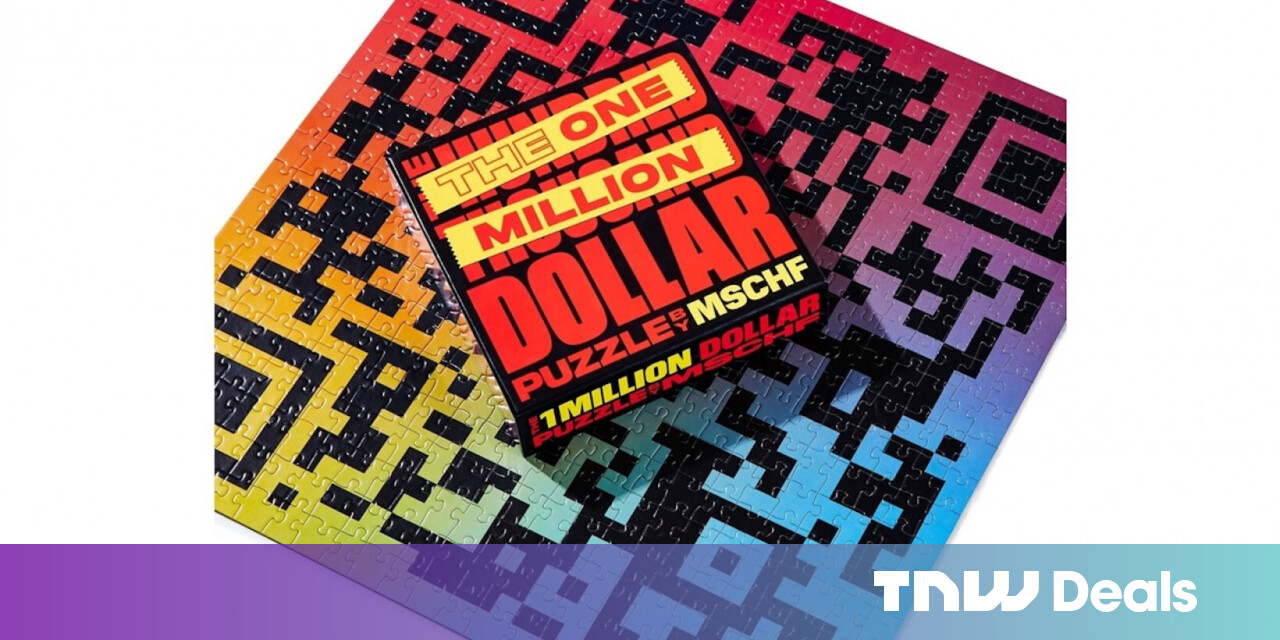#How to Remove Google TV Profiles

Table of Contents
“How to Remove Google TV Profiles”

User profiles are a great way to give everyone in your house their own personal place on Google TV. It’s easy to add user profiles, but what about removing them? We’ll show you how it’s done.
There’s a bit of confusion about what happens when you remove a secondary account. Google’s documentation says: “If you remove the profile you added most recently, your device will be factory reset.” However, that is only true if the profile is the original profile used to set up the device. Removing a secondary profile does not reset the Google TV.
What it does do is remove all the data associated with that account and any kids profiles that were tied to it. Let’s get started.
RELATED: How to Set Up Google TV User Profiles
On the Google TV home screen, use the d-pad on your remote to select your profile icon in the top-right corner.

From the menu, select your account.

On the account picker screen, select “Manage Accounts.”

Select the account you want to remove.

Now select “Remove.”

There’s one confirmation screen that explains what will happen. Select “Remove” again to proceed.

You can also do this from your Google account in a web browser. Simply visit the “Your Devices” page—signed in with the same account you want to remove—and select “Sign Out” from the three-dot menu for the Google TV.

That’s all there is to it! The account will be removed from your Google TV—it may take a bit to be reflected on the “Your Devices” page in your Google account settings. Whoever remains on the Google TV can continue to customize the experience to their liking.
RELATED: How to Customize the Google TV Home Screen
If you liked the article, do not forget to share it with your friends. Follow us on Google News too, click on the star and choose us from your favorites.
For forums sites go to Forum.BuradaBiliyorum.Com
If you want to read more like this article, you can visit our Technology category.