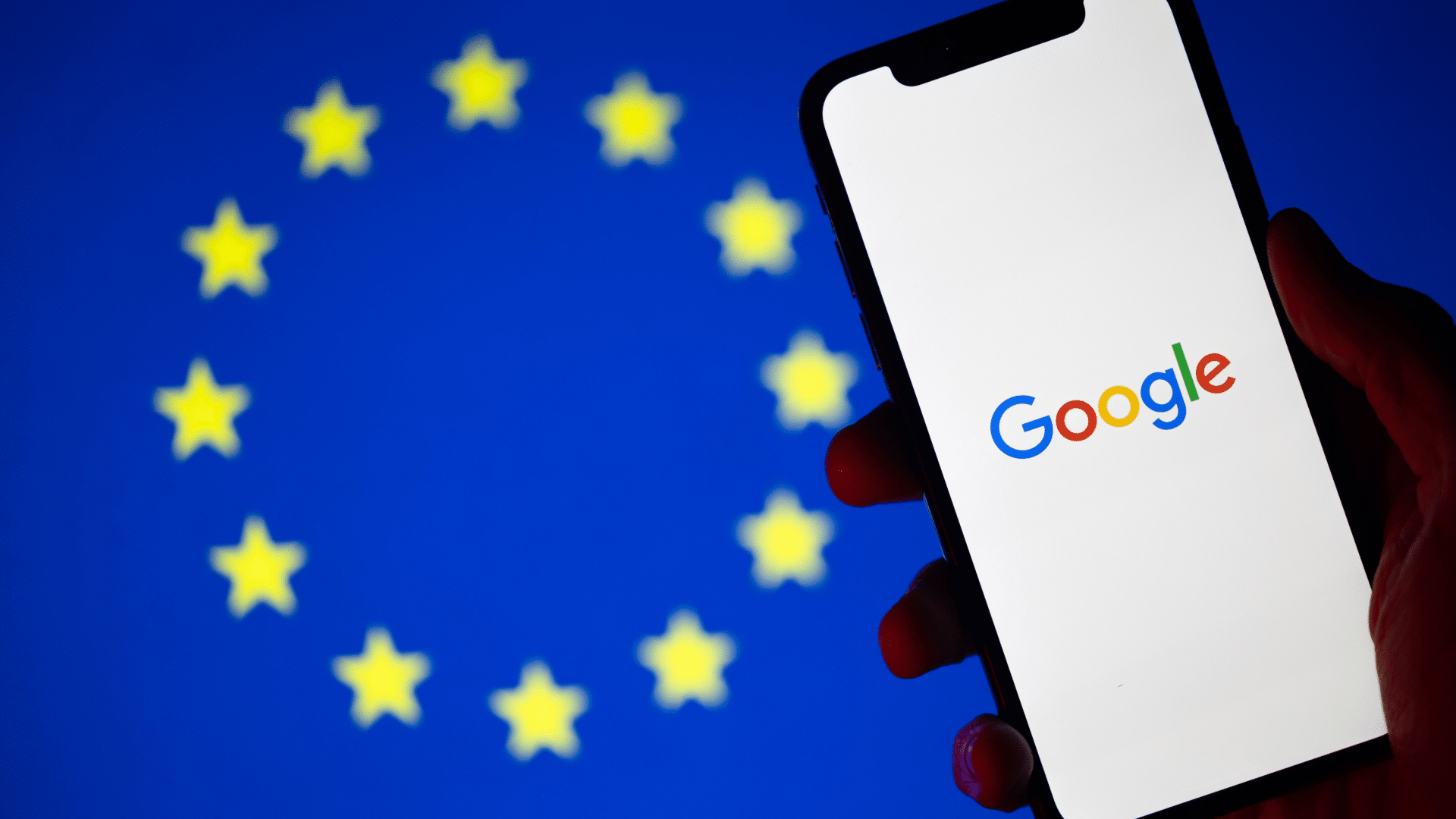#How to Make Finder Always Search the Current Folder on Mac

“#How to Make Finder Always Search the Current Folder on Mac”
By default, when you use the Search feature in Finder, it has the eerie habit of searching your entire Mac instead of only searching the current folder. Thankfully, you can make Finder always search the current folder by changing a setting on your Mac.
When Finder uses the default setting, you need to switch to the current folder from the top toolbar every time. This can get quite annoying.

You can change this behavior from the Finder preferences.
First, open the Finder app. You can click the Finder icon from the Dock, or you can use the Spotlight Search feature.

Next, from the top-left corner of the screen, select the “Finder” button from the menu bar. Then, choose the “Preferences” option.

Navigate to the “Advanced” tab from the top.

Here, click the dropdown below the “When Performing a Search” setting and choose the “Search The Current Folder” option.

And you’re all set. The next time you go to a folder in Finder and start searching, it will default to searching in the current folder.

If you want to search all directories instead, just choose the “This Mac” option from the Search toolbar.
Don’t like it when Finder opens the Recents folder every time you launch the app? Here’s how to change the default folder in Finder.
RELATED: How to Set the Default Finder Folder on Your Mac
If you liked the article, do not forget to share it with your friends. Follow us on Google News too, click on the star and choose us from your favorites.
For forums sites go to Forum.BuradaBiliyorum.Com
If you want to read more like this article, you can visit our Technology category.