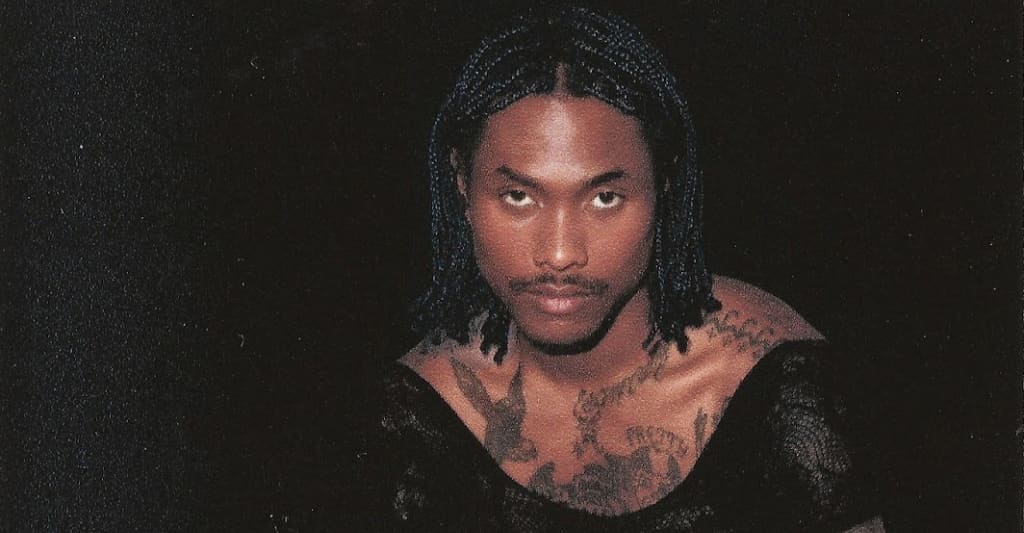#How to Lower the Price of Your Cable Bill in 4 Easy Steps

Table of Contents
“#How to Lower the Price of Your Cable Bill in 4 Easy Steps”

HGTV
1. Trade in Your DVR
So much is available on demand now that the necessity for recording anything new is minimal. You just need to remember which Better Call Saul episode you left off on and catch it on demand before it expires. Returning your digital video recorder (DVR) could shave off as much as $13 a month in “equipment rental” fees, plus your original deposit.
2. Toss Extra Cable Boxes
There is a ton of content to consume, but unless you’re actually on the Food Network, do you really need a hookup in the kitchen? Comcast’s Xfinity charges $9.95 a month for a second cable box, while Verizon Fios will run you $12 for a spare unit. It might be time to return any additional boxes that you don’t use and consider a streaming device (like a Roku) instead.
3. Downsize Your Plan
According to a 2018 analysis, the average household uses between 6 and 7 percent of the 200-plus channels they’re paying for. So chop that dead wood! It could mean the difference between roughly $50 for 125 channels and $90 for an unwieldy 425 options on Verizon. Pro tip: Use their online chat service to ask about packages that fit your viewing habits.
4. Cut the Cord Already!
You’ll still need to pay for an internet connection, but plug-in HD antennas, like the Mohu Leaf, which range from $24.99 to $149.99, are an affordable onetime cost and usually offer a solid lineup of over-the-air broadcast channels. Just make sure you can get it high enough to receive a good signal. You can always add streaming services for more robust content options. Most of NBC’s and ABC’s offerings stream next-day on Hulu, and plenty of favorites are on HBO Max, like Doctor Who and The Big Bang Theory. But don’t subscribe to so many that you wind up paying as much, or more, than you were for cable.

(Credit: Netflix)
How to… Stop Auto-Playing Trailers on Netflix
Just because you paused while browsing Netflix’s heaps of options doesn’t mean you wanted to watch the trailer for The Queen’s Gambit for the fifth time, right? Log in to Netflix on a computer (this won’t work on your TV’s app). On the home page, hover over your profile and click “Account.” Choose your profile and find “Playback settings.” You can uncheck “Auto-play previews while browsing on all devices.”
If you liked the article, do not forget to share it with your friends. Follow us on Google News too, click on the star and choose us from your favorites.
For forums sites go to Forum.BuradaBiliyorum.Com
If you want to read more Like this articles, you can visit our Social Media category.