#How to hide like counts on Instagram — for your own posts and others
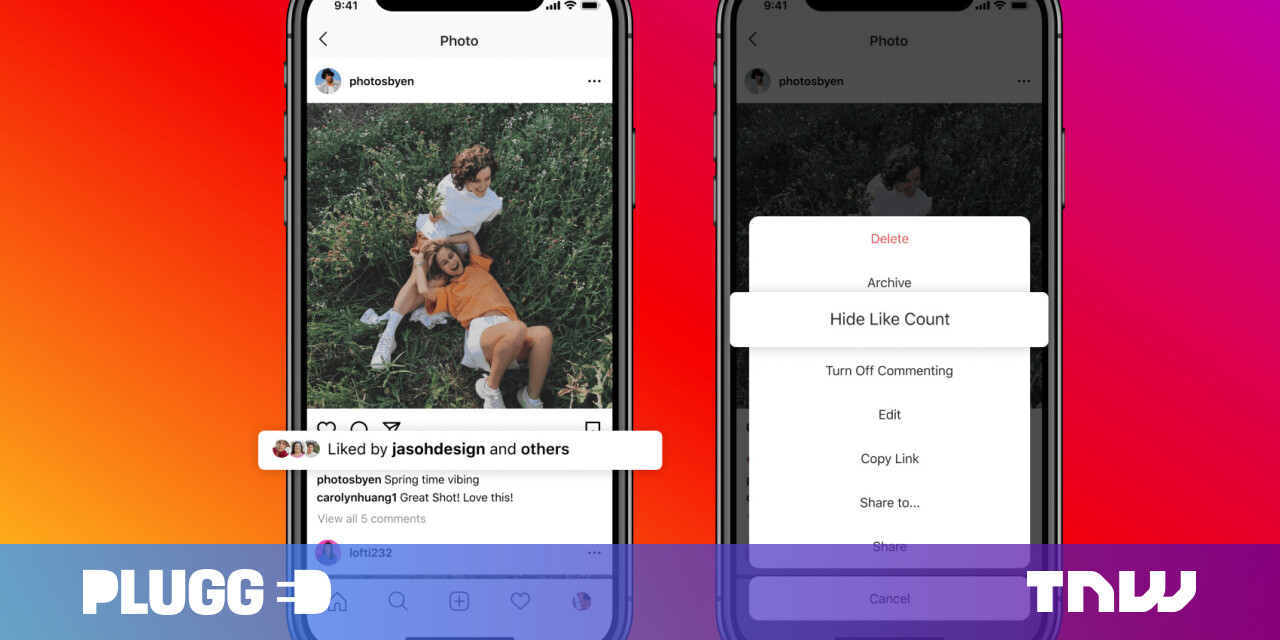
“#How to hide like counts on Instagram — for your own posts and others”
On Instagram, you can opt to either hide likes for your individual posts or for all posts — both yours and those of the people you follow.
To hide likes on an individual post, you can simply tap on the three-dot menu button next to an image and select the new ‘hide like count’ option from the menu. Easy peasy.
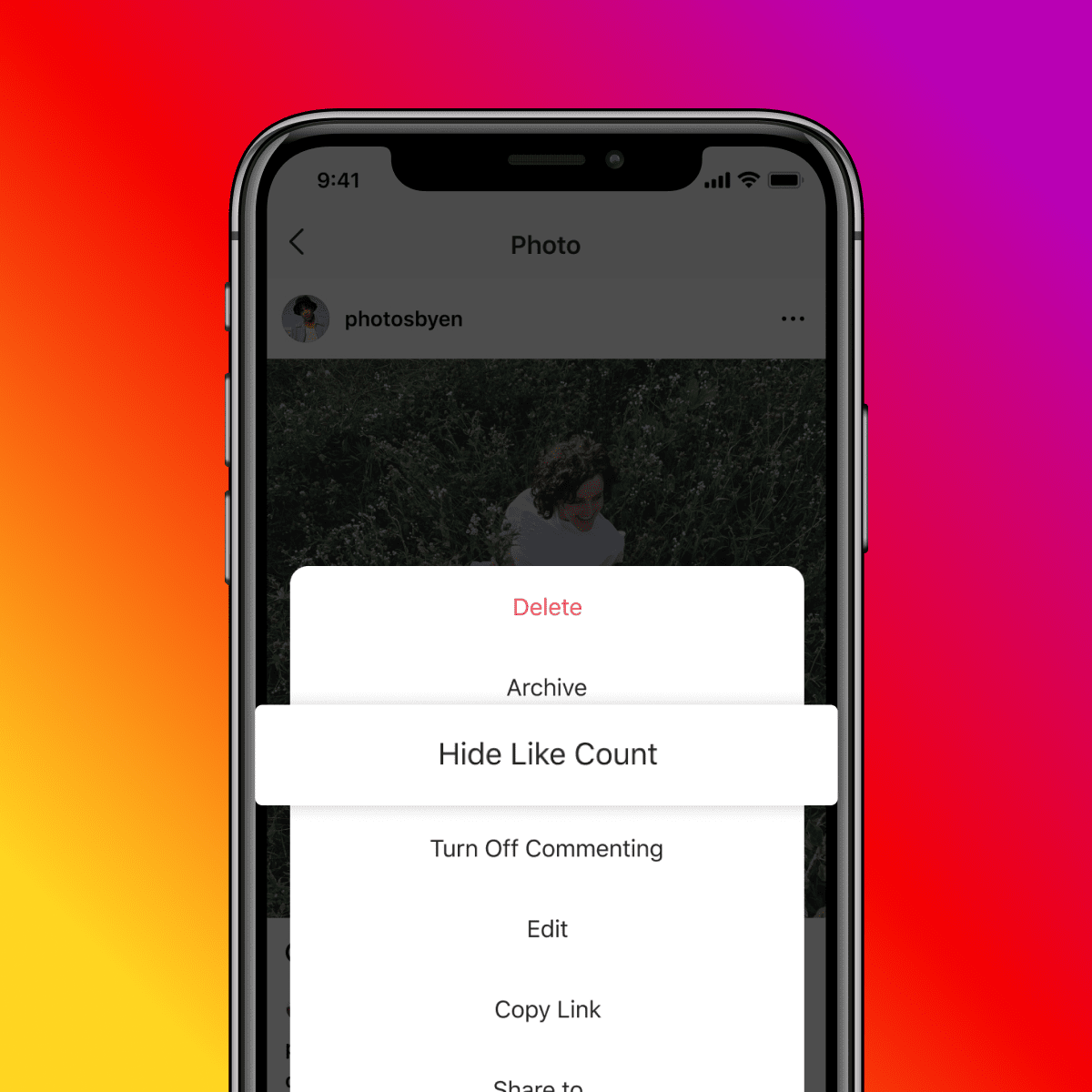
If you want to pre-emptively hide likes before a specific post, you can find the option under the ‘advanced settings’ button that shows up on the final page before you share a post.
Lastly, if you want to avoid seeing likes on any posts on your feed, you can find the option by going to the new ‘Posts’ section of settings. You might also see a prompt when you open up Instagram soon, should you want to activate the feature right away.
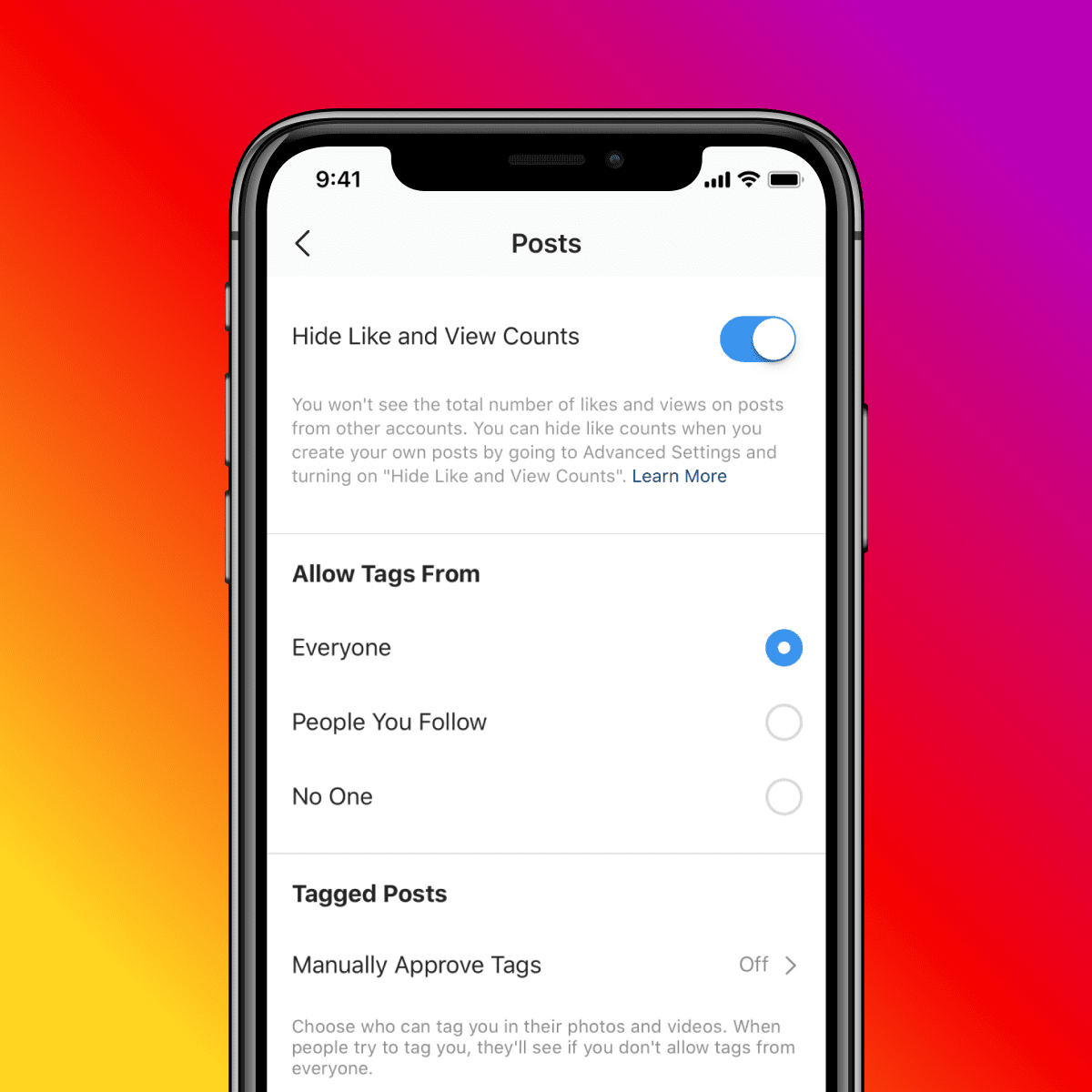
Instagram says that during its testing period it found that hiding likes “was beneficial for some and annoying to others, particularly because people use like counts to get a sense of what’s trending or popular.” Now you have the option to go either, so you can live your own truth.
Did you know we have a newsletter all about consumer tech? It’s called Plugged In –
and you can subscribe to it right here.
If you liked the article, do not forget to share it with your friends. Follow us on Google News too, click on the star and choose us from your favorites.
For forums sites go to Forum.BuradaBiliyorum.Com
If you want to read more like this article, you can visit our Technology category.




