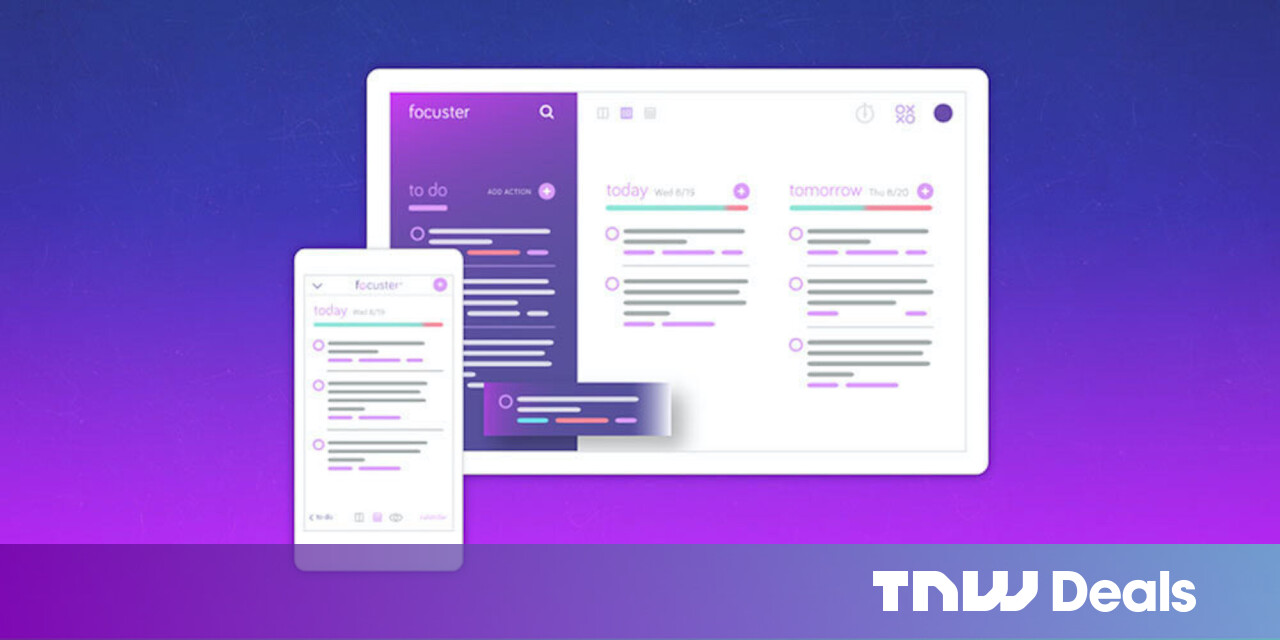#How to Hard Reset an iPhone 13

Table of Contents
“#How to Hard Reset an iPhone 13”

If your iPhone 13 becomes unresponsive and you can’t shut it down using the normal methods, it’s time to try a forced restart—sometimes called a “hard reset” (which is not to be confused with a factory reset). Luckily, it’s easy to force your iPhone to restart using just three button presses. Here’s how.
What Is a Forced Restart?
A forced restart will force your iPhone to power off and restart without the typical shutdown process. Shutting down the usual way is important because it tidies things up before powering off your iPhone. But if your iPhone becomes unresponsive, sometimes you’re forced to take a more drastic step by forcing a reboot.
Be advised that a forced reboot should only be used rarely. Using a hard reset regularly may cause problems with your iPhone. Your iPhone should be shut down gracefully unless it’s frozen or otherwise unresponsive.
How to Force an iPhone 13 to Restart
To perform a forced restart on your iPhone 13, you’ll need to do three button presses in rapid succession. On the last button press, you’ll need to keep holding the button.
Here’s the recipe: Press and release the Volume Up button, press and release the Volume Down button, then press and hold the Side button. Keep holding the Side button until you see an Apple logo on the screen.

When the Apple logo appears, you’ll know that you performed the button combination properly. If it didn’t work, try it again—it can be kind of tricky to get right.
Once you’re on the Apple logo screen, your iPhone may take longer than usual to start up. That’s normal. After a moment or two, you should see the lock screen like you usually would.
RELATED: How to Force Restart Any iPhone or iPad
Further Troubleshooting Tips
If the hard reset didn’t help, you may need to put your iPhone into recovery mode and reset the iPhone using iTunes or Finder. In the future, remember to perform regular backups of your iPhone data so you don’t lose it.
Also, you might want to consider why your iPhone froze up to begin with. If it happens regularly, it might be a sign of a recurring bug or a hardware problem. It’s good to update your iPhone to the latest version of iOS in the hopes that a bug fix might solve your issues.
If all else fails, you can always contact Apple Customer Support for advice about the repair or replacement of your device. Good luck!
If you liked the article, do not forget to share it with your friends. Follow us on Google News too, click on the star and choose us from your favorites.
For forums sites go to Forum.BuradaBiliyorum.Com
If you want to read more like this article, you can visit our Technology category.