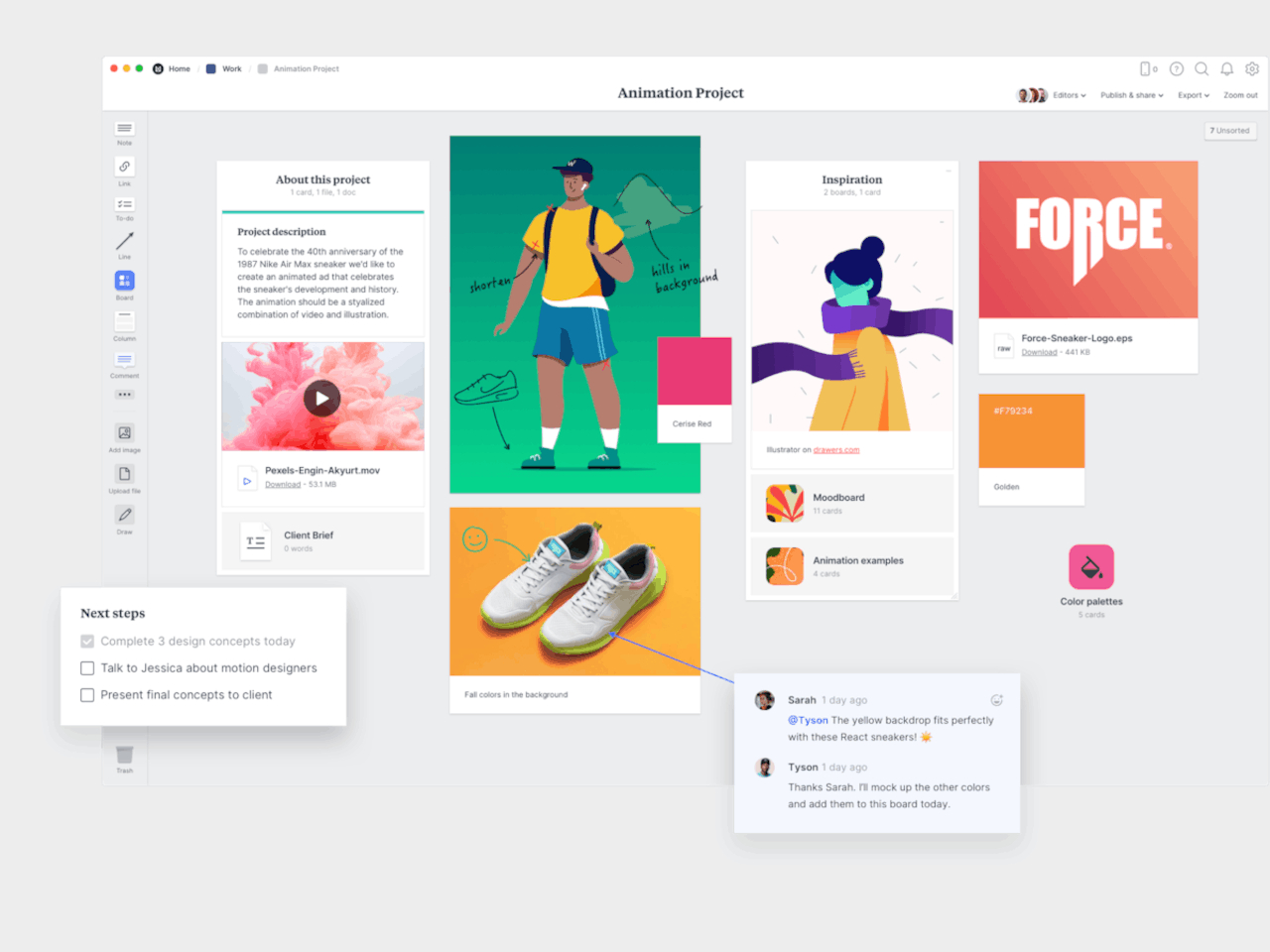#How to Delete Stickers on Snapchat

Table of Contents
“#How to Delete Stickers on Snapchat”

Snapchat makes it easy to delete the stickers you’ve added to your photo or video Snaps. We’ll show you how to do just that in Snapchat on your iPhone or Android phone.
Once you have removed a sticker, you can add another sticker or the same sticker if you want.
RELATED: How to Use Snapchat: The Basics of Sending Snaps and Messages
Remove a Sticker From a Snap
To start the sticker removal process, first, open the Snapchat app on your iPhone or Android phone and access your Snap.
Tap and hold on the sticker that you want to delete.

If you are on an Android phone, drag the sticker to the trash can icon that appears to the right of your screen. If you are on an iPhone, drag the sticker to the trash can icon at the bottom.

And that’s it. Your selected sticker is now removed from your photo or video Snap. You may now try out other stickers that this app has to offer. Happy stickering!
Did you know you can add music to your Snapchat Stories and messages?
RELATED: How to Add Music to Snapchat Stories and Messages
If you liked the article, do not forget to share it with your friends. Follow us on Google News too, click on the star and choose us from your favorites.
For forums sites go to Forum.BuradaBiliyorum.Com
If you want to read more like this article, you can visit our Technology category.