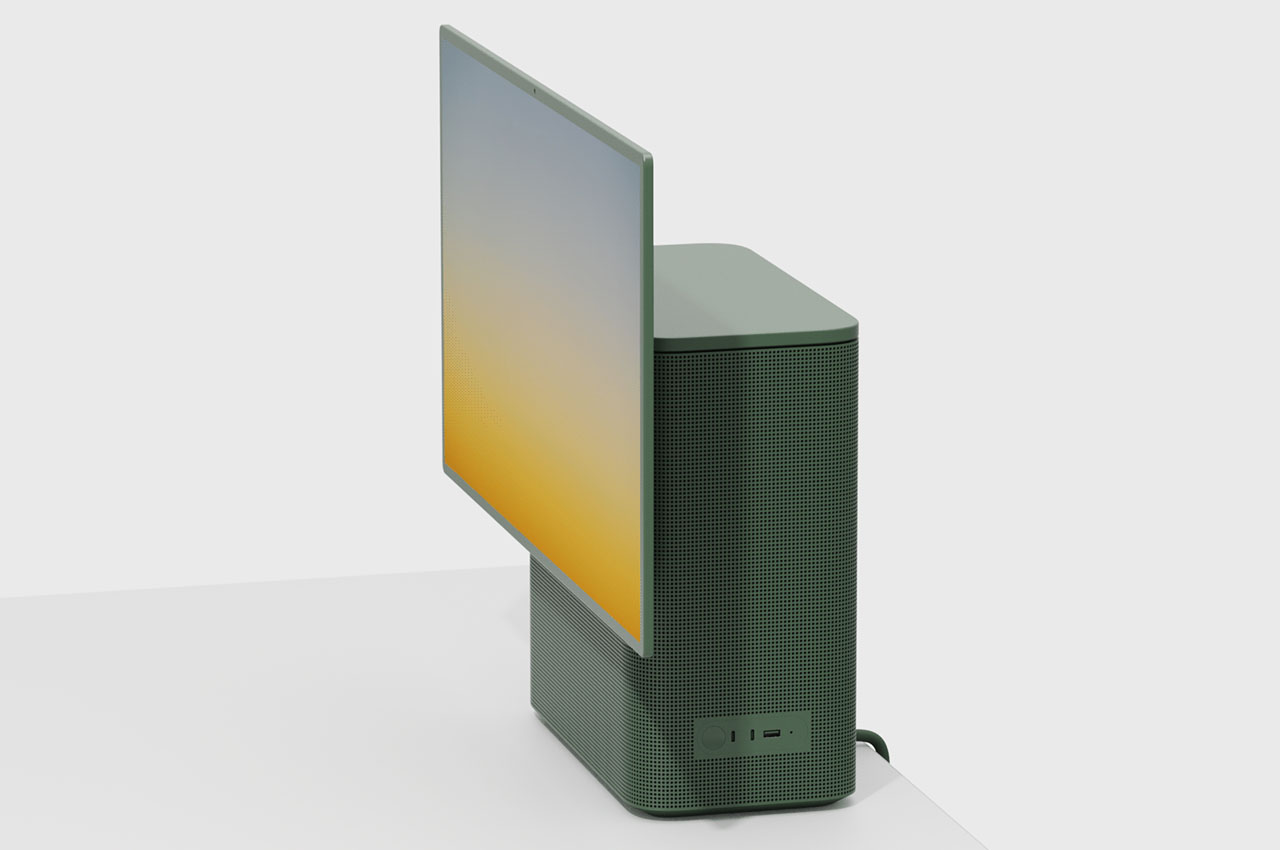#How to Delete (or Deactivate) Your Clubhouse Account

Table of Contents
“#How to Delete (or Deactivate) Your Clubhouse Account”

When you joined Clubhouse, you likely had to secure an invite for the audio-only social media app. But to delete your account, you’re going to have to jump through some hoops, as Clubhouse doesn’t make it easy. Here’s what you need to do.
First, let’s define some terms. Although deleting, deactivating, and disabling your account are often used interchangeably in the context of social media accounts, there are important differences that you need to take note of. Also, keep in mind that each platform (like Facebook or Twitter) handles deactivation and deletion differently. We’re specifically talking about Clubhouse here.
When you deactivate your Clubhouse account, your account is removed from the public eye, but the app still retains your user data, and you can reactivate your account within 30 days by simply logging back in. After the 30-day grace period, Clubhouse will then disable your account. A disabled account means that you permanently lose access to your account and its information, and you can no longer log in to your account. Clubhouse has the “right” to retain your user data, though.
Deleting your account, which is what we aim to accomplish in this article, means permanently removing any and all evidence that you ever had a Clubhouse account in the first place. That includes the deletion of your user data from the Clubhouse servers.
How to Deactivate Your Account
To deactivate your account, first, open the app on your smartphone, and then tap your profile image in the top-right corner of the screen.

On the next screen, tap the gear icon located in the top-right corner.
![]()
You’ll now be in the Settings menu. Tap your name at the top of the screen.

On the next screen, tap “Deactivate Account.”

The next screen will give you some details on what happens when you deactivate your account and on the days that follow. Notice that it doesn’t mention anything about deleting your data.
Tap “I Understand. Deactivate Account” at the bottom of the screen.

Your Clubhouse account is now deactivated.
How to Permanently Delete Your Clubhouse Account and Data
The process of permanently deleting your Clubhouse account and, in turn, deleting your data, isn’t quite as simple as, say, deleting your Facebook account, where the option to permanently delete it is right below the deactivation button in the user settings. The same goes for deleting your account on Twitter, which actually deletes all of your user data 30 days after deactivation.
RELATED: What Is Twitter Spaces, and Is It Different From Clubhouse?
Clubhouse actually forces you to email their support team ([email protected]) or submit a request through their support form and request that they delete your user data. This, of course, is buried deep in their privacy policy. Sending an email is simple enough, but the option to delete your information should be as simple as pressing a button.
To add fuel to the fire, there’s no way to tell how long it will take them to process your request, or even whether they complied with your request to begin with. Hopefully, Clubhouse will change this in the future by simplifying the account deletion process and making it more transparent. Until then, this is the only way to get it done.
This is another good reminder that you should always be careful what you share online and what personal data you hand over to companies who don’t have your best interests in mind.
RELATED: 6 Things You Should Never Share on Facebook and Social Media
If you liked the article, do not forget to share it with your friends. Follow us on Google News too, click on the star and choose us from your favorites.
For forums sites go to Forum.BuradaBiliyorum.Com
If you want to read more like this article, you can visit our Technology category.