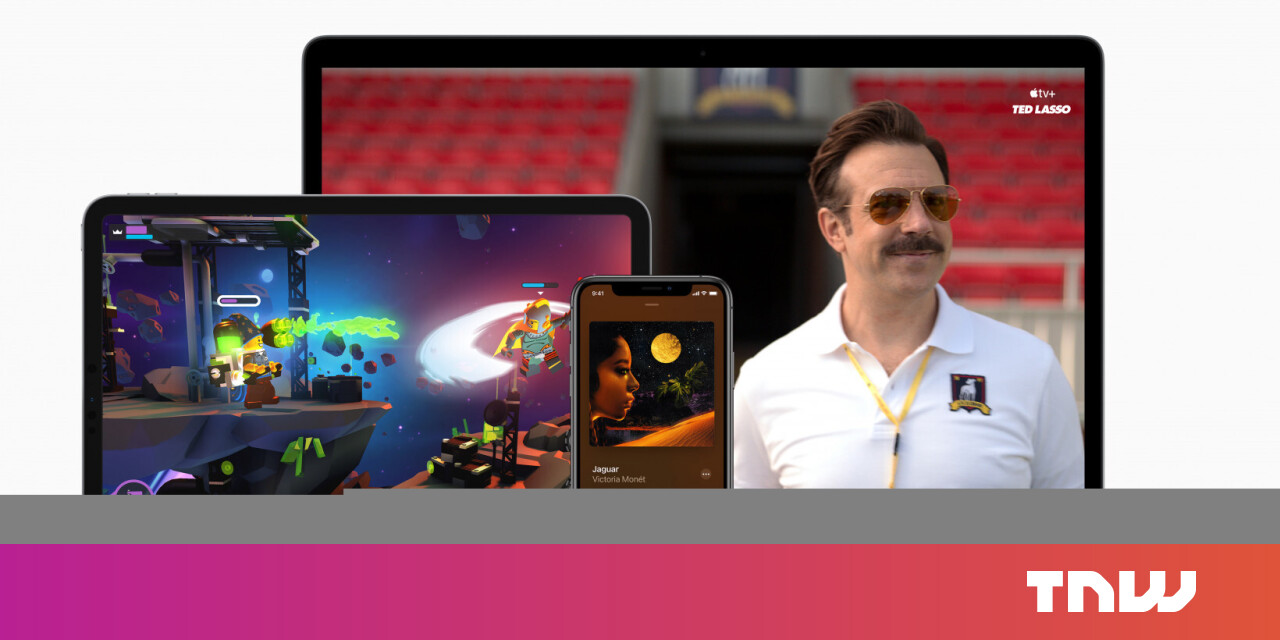#How to Choose the Favorites on Safari’s New Tab Page for iPhone and iPad

“#How to Choose the Favorites on Safari’s New Tab Page for iPhone and iPad”

By default, Safari on iPhone and iPad displays a list of Favorites when you open a new window or tab. With a simple change in Settings, you can swap that list with another folder of bookmarks. Here’s how to set it up.
First, open Settings on your iPhone or iPad.

In “Settings,” tap “Safari.”

In “Safari” settings, tap “Favorites.”

In the list that appears, choose another folder. (If no other folders are present in the list, you can create a new folder in Safari by tapping the “Bookmarks” button, selecting “Edit,” then tapping the “New Folder” button.)
Note: Choosing a different folder here will also change your default “Favorites” folder. From now on, whenever you add a new bookmark to “Favorites,” it will appear in this folder.

After that, tap back once, then exit Settings. The next time you open Safari to a “new tab” page, you’ll see a list of favorites pulled from the folder you just selected.

By the way, if you’d prefer having nothing listed on your new tab page in Safari, you can create an empty folder and select that instead. The next time you open a new tab, the page will be completely blank. Happy browsing!
RELATED: How to Hide Favorites on Safari’s New Tab Page on iPhone and iPad
If you liked the article, do not forget to share it with your friends. Follow us on Google News too, click on the star and choose us from your favorites.
For forums sites go to Forum.BuradaBiliyorum.Com
If you want to read more like this article, you can visit our Technology category.