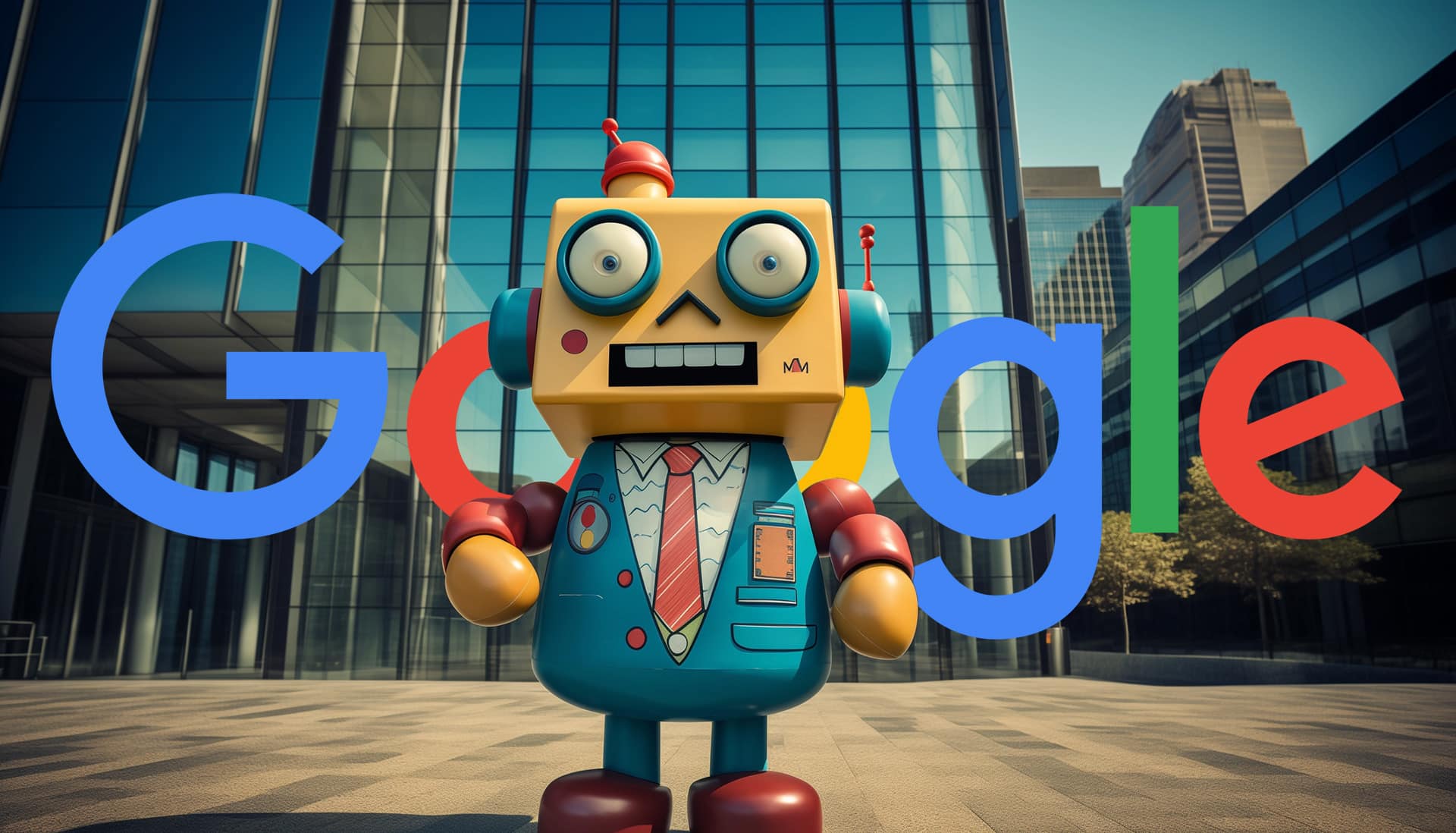#How to Change Your Reddit Username

Table of Contents
“How to Change Your Reddit Username”

To change your Reddit username, click or tap your user icon in the Reddit menu bar, then select “Change Username” in your profile settings. You’ll only have this option if you created your account using the “Sign in with Google” or “Sign in with Apple” option less than 30 days ago.
Want to go by a different username on Reddit? While Reddit limits when you can change your username, there are specific instances where it’s possible. We’ll explore your available options.
Can You Change Your Reddit Username?
Is changing your username possible on Reddit even possible? Maybe, depending on how you set up your account and how long it’s existed.
If you’ve created your Reddit account using an email address, you can’t change your username. Your current username is forever attached to your account. If you must use a new username, though, you can always delete your existing Reddit account and create a new one.
On the other hand, if you’ve made your Reddit account using the “Sign in with Google” or “Sign in with Apple” option, Reddit will allow you to change your username. However, you can only do this once, and only within the first 30 days of creating your account. If you’re still within that range, follow the steps below to change your username.
How to Change Your Username on Reddit
If you’ve used the Google or Apple sign-in option to create your Reddit account, you can follow a few easy steps on your Windows, Mac, Linux, Chromebook, iPhone, iPad, or Android device to modify your username.
On Windows, Mac, Linux, or Chromebook
To perform the username change process on your computer, launch your preferred web browser and open the Reddit site. Sign in to your account on the site if you haven’t already.
After signing in, from the site’s top-right corner, click your username.

In the open menu, select “Change Username.”
Warning: Make sure not to click the “Keep Username” option, or you won’t be able to change your username.

A “Change Username” box will open. Here, click the text field and type your new username. Then, at the bottom, select “Continue.”

Reddit will ask if you’d like to use your entered username. Confirm the displayed username is the one you want to use, then click “Save Username.”

And that’s it. You’ve successfully modified your username on Reddit.
RELATED: How to Change Your Instagram Username and Display Name
On Android, iPhone, or iPad
On your mobile phone, launch the Reddit app and sign in to your account. Then, in the app’s top-right corner, tap your profile icon.

From the open menu, choose “My Profile.”

You’ll see a prompt asking if you wish to keep your current username. Here, tap “Change Username.”
Warning: Don’t tap the “Keep Username” option or your current username will forever be attached to your account.

On the “Change Username” screen that opens, tap the text field and type your new username. Then, in your screen’s top-right corner, select “Next.”

Select “Save Username” in the prompt.

And you’re all done. Your Reddit username has been successfully changed.
While you’re at it, did you know you can change your Facebook username?
RELATED: How to Change Your Facebook Username
If you liked the article, do not forget to share it with your friends. Follow us on Google News too, click on the star and choose us from your favorites.
For forums sites go to Forum.BuradaBiliyorum.Com
If you want to read more like this article, you can visit our Technology category.