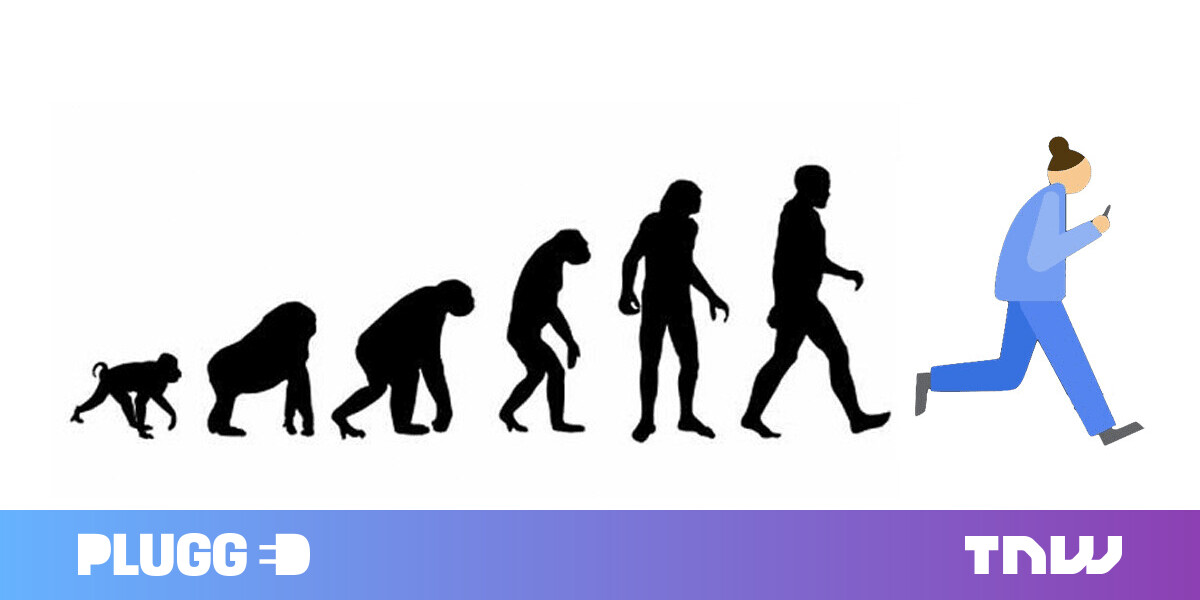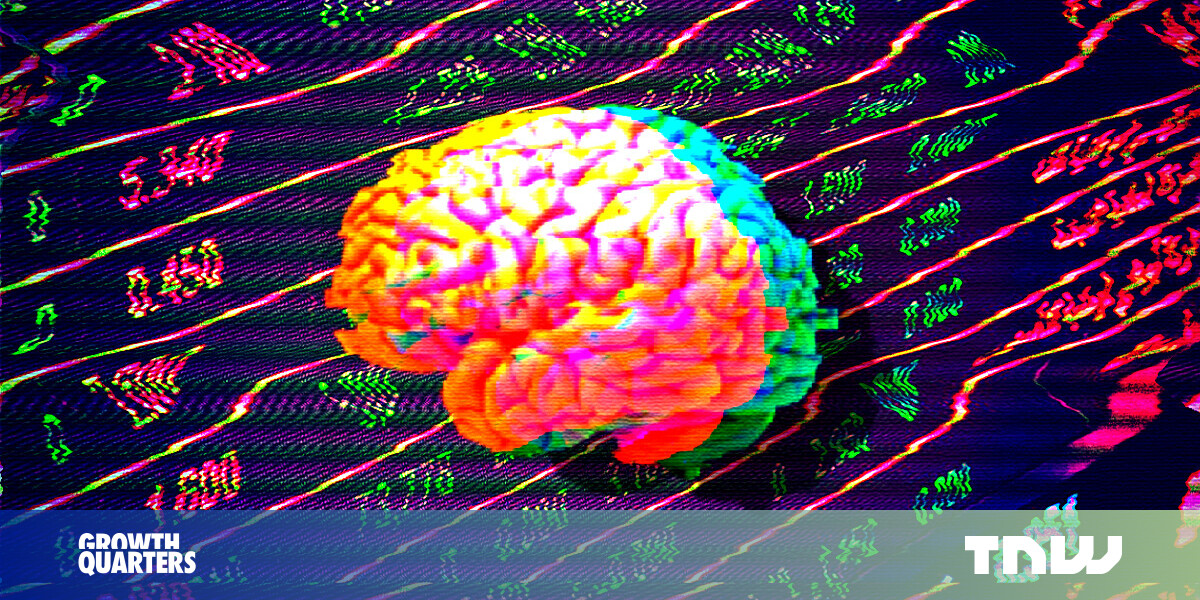#How to Change Your Bluetooth Name on iPhone and iPad

“#How to Change Your Bluetooth Name on iPhone and iPad”

Bluetooth is a short-range communications protocol that allows wireless file transfers and wireless accessory connections with your iPhone or iPad. If you’d like to change your iPhone or iPad’s Bluetooth name, you’ll need to change the device’s name in Settings. Here’s how to do it.
First, open “Settings” on your iPhone or iPad.

In Settings, navigate to General, then tap “About.”

In the About menu, you’ll see the current device name near the top of the screen. This is the same name that other devices will see if they’re trying to connect via Bluetooth. To change it, tap “Name.”

On the Name screen, enter a new name for your iPhone or iPad, then tap “Done.”

After that, exit Settings. The next time you see your iPhone or iPad in a list of Bluetooth devices, it will have the new name. Happy Day!
If you liked the article, do not forget to share it with your friends. Follow us on Google News too, click on the star and choose us from your favorites.
For forums sites go to Forum.BuradaBiliyorum.Com
If you want to read more like this article, you can visit our Technology category.