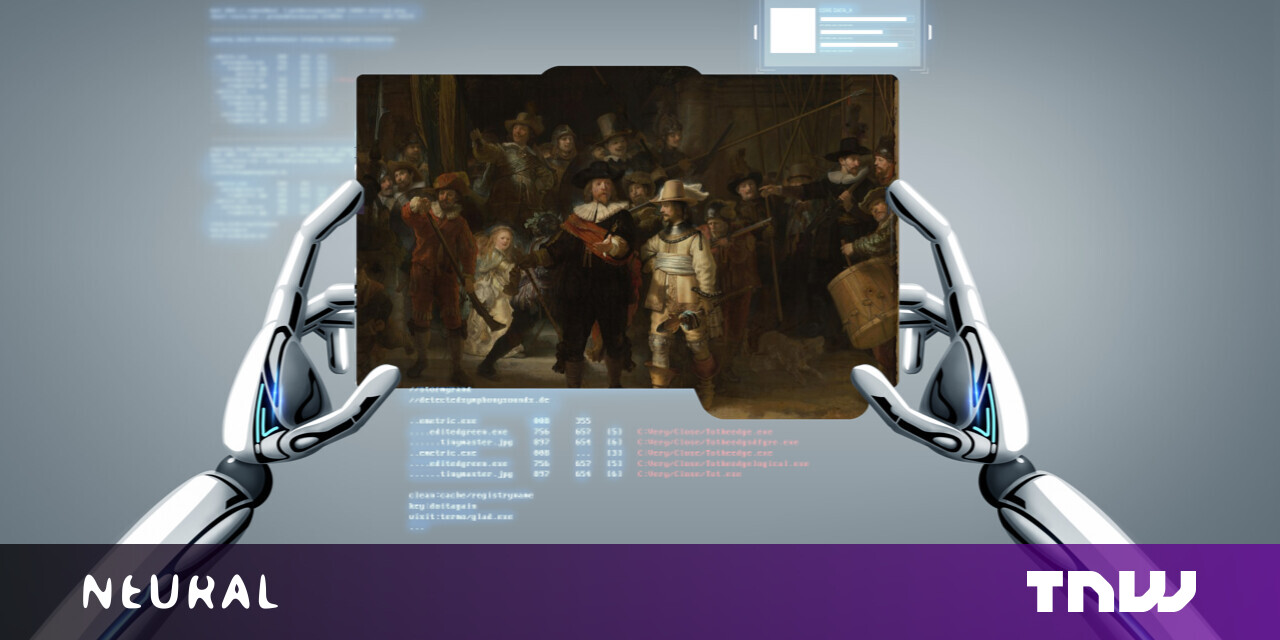#How to Change Your Age on TikTok

Table of Contents
“How to Change Your Age on TikTok”

To change your age in TikTok, you’ll need to contact customer support by going to Profile > Settings and Privacy > Report a Problem > Account and Profile > Editing Profile > Other > Need More Help. Enter a request to change your date of birth and tap “Submit.”
Are you seeing “This post is age-restricted” messages on TikTok when you shouldn’t be? To fix that, you’ll need to change your date of birth in your TikTok account. TikTok doesn’t make that easy, but we’ll show you what you need to do.
Can You Change Your Birthdate on TikTok?
If you need to change your age, the TikTok app has no setting you can directly adjust for that. Instead, you need to get in touch with the app’s customer support and request them to update your details.
However, that’s not all there is to it. The TikTok customer support team will ask for your valid ID card, like a driver’s license, showing the correct date of birth. They’ll then update that information in your account.
Once that’s done, and provided you’re over the age of 18 and you’ve confirmed “Restricted Mode” is disabled in your Digital Wellbeing settings, you won’t see any age-restricted error messages in your account anymore.
Update Your Birthday to Fix a TikTok Age Restricted Error
To get around age-restricted errors and fix your birthdate details in your TikTok account, follow these steps.
Launch the TikTok app on your phone and select “Profile” in the bottom-right corner.

On the profile page, at the top-right corner, tap the hamburger menu (three horizontal lines) and choose “Settings and Privacy.”

Scroll down the following page and tap “Report a Problem.”

In the “Topics” section, select “Account and Profile.”

On the following page, choose Editing Profile > Other.

Tap “Need More Help?”

On the screen that opens, tap the “Tell Us Your Feedback” text field and type your query. You’ll want to say something like “I’d like to update the birthdate in my TikTok account, and I’m happy to submit a valid identity card to prove my real birthdate.”
When you’ve typed your message, tap “Submit” to send the message.

TikTok will process your request and should get back to you in a few days. You’ll be asked to submit a valid ID card showing your date of birth. Once you provide this document, the platform should update the birthdate in your account. You’ll then be all set.
What If TikTok Doesn’t Let Me Change My Birthday?
In case you don’t hear back from TikTok even after sending multiple requests, you have one last option: delete your existing TikTok account and create a new one. This time, make sure you enter your correct date of birth to avoid age restriction errors.
Unfortunately, you’ll lose all your account data when you do this, including your videos, followers, following, and everything else tied to your account, so you should only do this if you’re certain TikTok isn’t going to approve your request.
Want to get the most out of TikTok? Learn how to reset the algorithm, how to stitch, how to go live, or where TikTok got its name.
RELATED: How to Delete Your TikTok Account
If you liked the article, do not forget to share it with your friends. Follow us on Google News too, click on the star and choose us from your favorites.
For forums sites go to Forum.BuradaBiliyorum.Com
If you want to read more like this article, you can visit our Technology category.