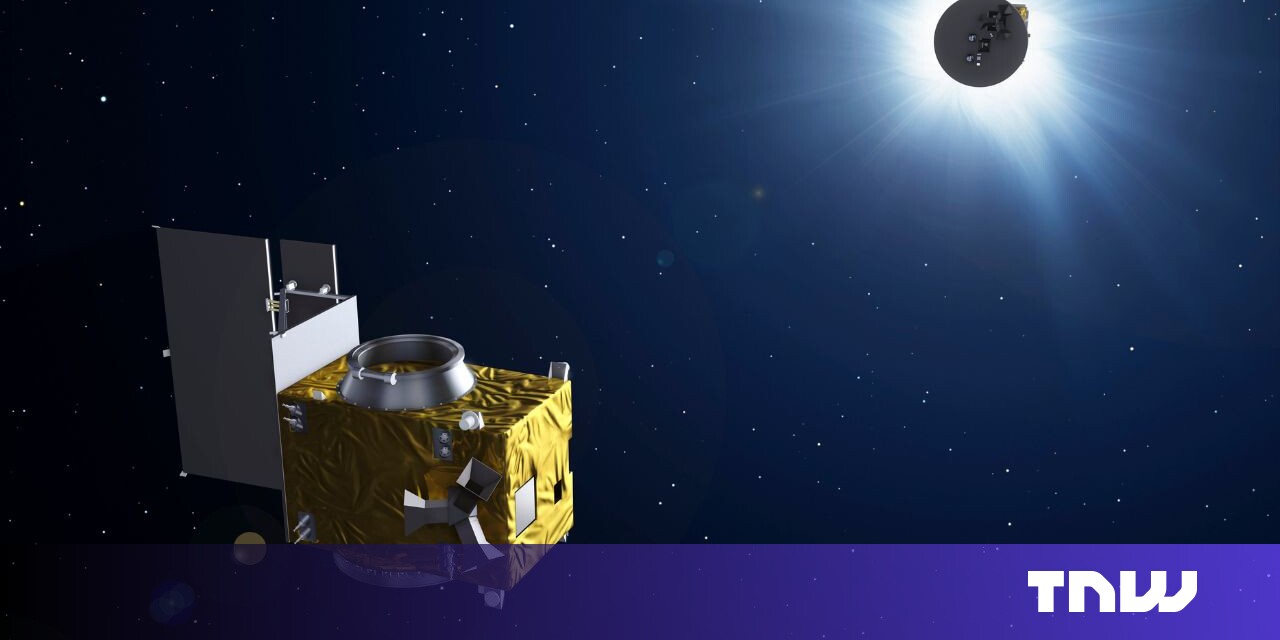#How Close Should You Talk Into Your Microphone?

Table of Contents
“How Close Should You Talk Into Your Microphone?”

If you’re spending significant amounts of time in front of a microphone for streaming or podcasting, you probably want to find the optimal setup for your equipment. Here’s what to know about finding the sweet spot for your mic.
Distance Matters
In nearly all cases, the closer you are to the microphone, the better it’s going to sound. Your voice will sound fuller, warmer, and more like your actual speaking voice. This is why you’ll often see professional singers and vocalists get really close to their microphones when they’re performing. Sometimes, it even looks like their lips are touching the mic!
You shouldn’t be too close, either. Otherwise, your voice may sound distorted. The mic may amplify popping, cracking, and hissing sounds, pick up your breathing, and create painful feedback that will almost make your ears bleed.
Another downside of keeping a microphone close to your mouth is that it can increase the level of sibilance. This is the “hissing” sound you hear when pronouncing words with harder consonants, like “s” and “t,” for example, the word “stutters.” Setting up a pop filter in front of your microphone can help mitigate this problem.
In contrast, the farther away you are from the mic, the more likely your voice will sound thin, muffled, and echo-y. Of course, it might also be too quiet to hear properly. Regardless if you’re recording a podcast, doing an interview, or speaking to friends, you’ll want to be close enough so that your voice is heard clearly and loud enough.
How Close Should You Be?
Depending on the microphone, your voice, and how you talk, most people should talk between 2 and 12 inches away from the mic. That’s a relatively wide range, but you can narrow it down based on a couple of factors.
If you talk loudly or have a naturally loud voice, you can position yourself a bit further away–around 6-12 inches. If you have a soft voice or tend to speak quietly, you should get closer to the microphone–between two and six inches. Try to control your breathing by making it quieter if you’re sitting close to the mic.
Regarding the microphone you’re using, you can move back further with condenser mics, as they’re extra sensitive to all kinds of sound. If you have a dynamic mic, you can get closer because they’re less sensitive to sounds.
You can always experiment by moving your mic around until you the best distance that produces the sound quality you’re looking for, which we’ll go over next.
Experiment and Test
Everyone’s going to have a different sweet spot, so it’s important to play around with your microphone until you’re satisfied with the sound.
Start by opening up recording software such as the free Voice Recorder app on Windows. Turn off any filters to see how the microphone sounds raw. You can always add filters and do some post-production later.
Make sure you also position your microphone the way it was designed to be used. For some, it’ll be like speaking into the top of the device, while others will be on the side. Your microphone may have additional settings on it, such as gain control or omnidirectional recording. For now, leave the gain somewhere in the middle, and choose the cardioid setting, which records sounds that are directly in front of the mic.
If you have a pop filter, set it up so it’s in front of where you’re speaking. Then, position your microphone close to you, about two inches away. Hit the record button and start talking how you normally would. You want to speak as if you were talking to someone over the phone. If you can’t think of things to say, read out random sentences and be natural with it. Warm your voice up and rehearse if you need to.
Once you’re done recording, listen to the playback and see how it sounds. If the audio is too distorted or loud, or there’s a lot of popping and cracking, move the mic a bit further away–try four inches this time. Repeat this process until you find the perfect distance. Keep experimenting until you get full, crisp sound quality that makes you feel like a voice actor.
If you know how to use software to make your voice sound better, you can make further adjustments after recording. This can include adding noise reduction, equalizing the sound, or compressing it. You can also add a reverb effect to make your voice sound more full.
If you liked the article, do not forget to share it with your friends. Follow us on Google News too, click on the star and choose us from your favorites.
For forums sites go to Forum.BuradaBiliyorum.Com
If you want to read more like this article, you can visit our Technology category.