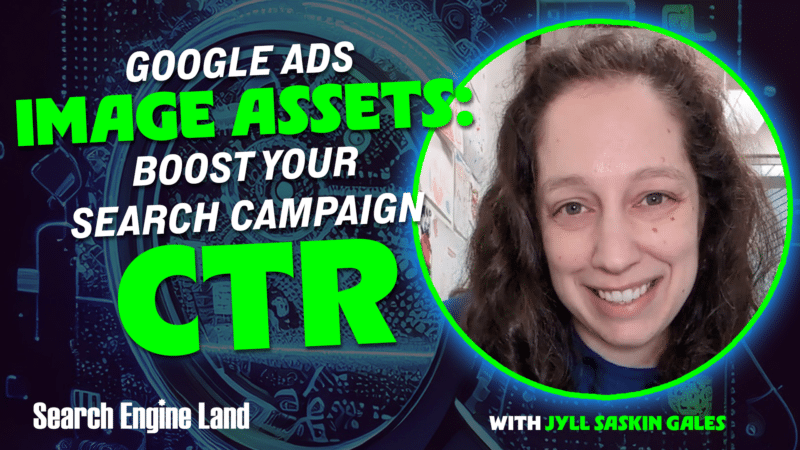#Grammarly’s Tone Detector Arrives on Android and iOS – Review Geek

“#Grammarly’s Tone Detector Arrives on Android and iOS – Review Geek”

Expressing your feelings through a text or DM is difficult, especially when you’re in a rush. That’s why Grammarly’s iOS and Android keyboard now features the brand’s handy Tone Detector, a tool that analyzes your writing to tell you how readers may interpret its tone.
Tone Detector is already staple of the Grammarly Online Editor, and its arrival on mobile devices should help you write clearer emails, messages, and social media posts on the go. Just tap the green “G” icon on your Grammarly keyboard to see if your writing sounds formal, joyful, confident, or one of several other tones.
Grammarly
Tone Editor analyzes factors like sentence structure, word choice, and punctuation to determine how writing might come off to readers. That said, it only works on messages that are at least 150 characters long, so it won’t come in handy when you’re typing out short text messages.
Update to the latest version of the Grammarly Keyboard (Android/iOS) to start using Tone Editor. The new feature is available for all free and premium Grammarly users.
If you liked the article, do not forget to share it with your friends. Follow us on Google News too, click on the star and choose us from your favorites.
For forums sites go to Forum.BuradaBiliyorum.Com
If you want to read more like this article, you can visit our Technology category.