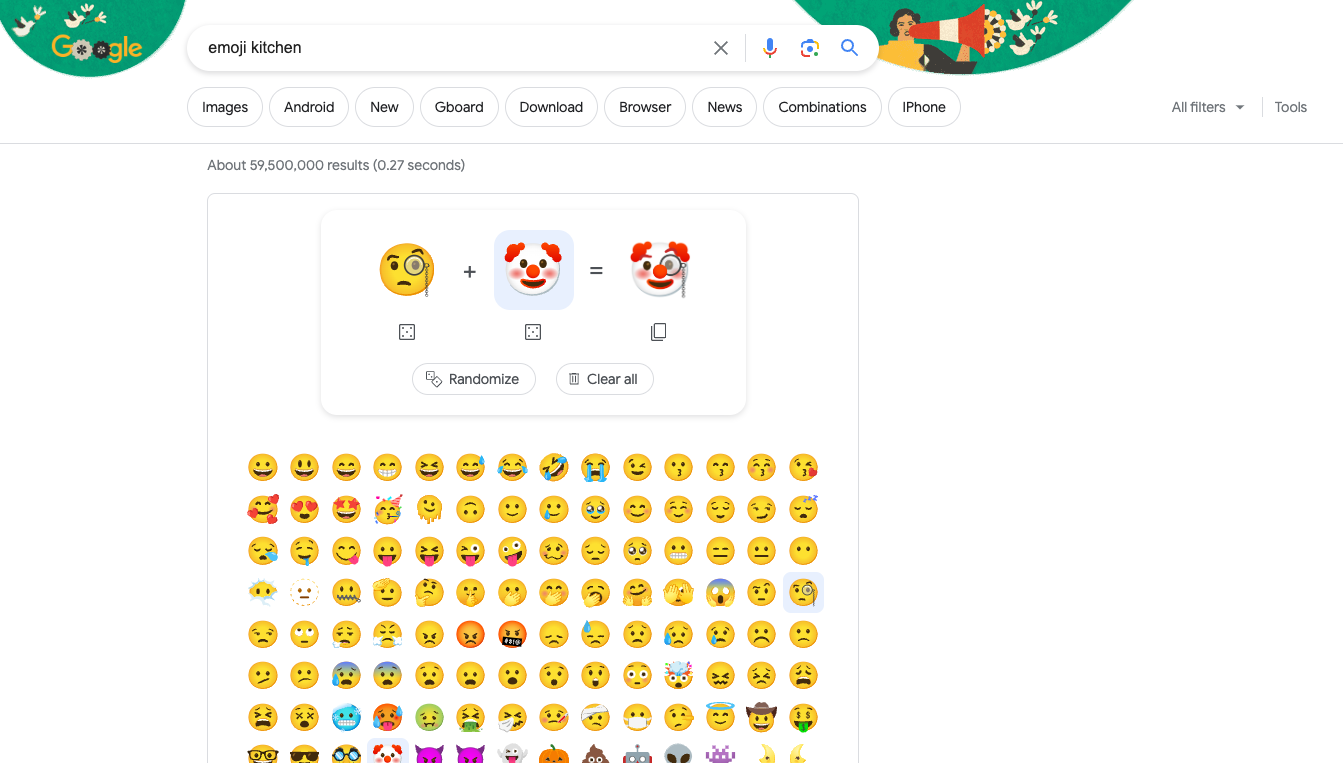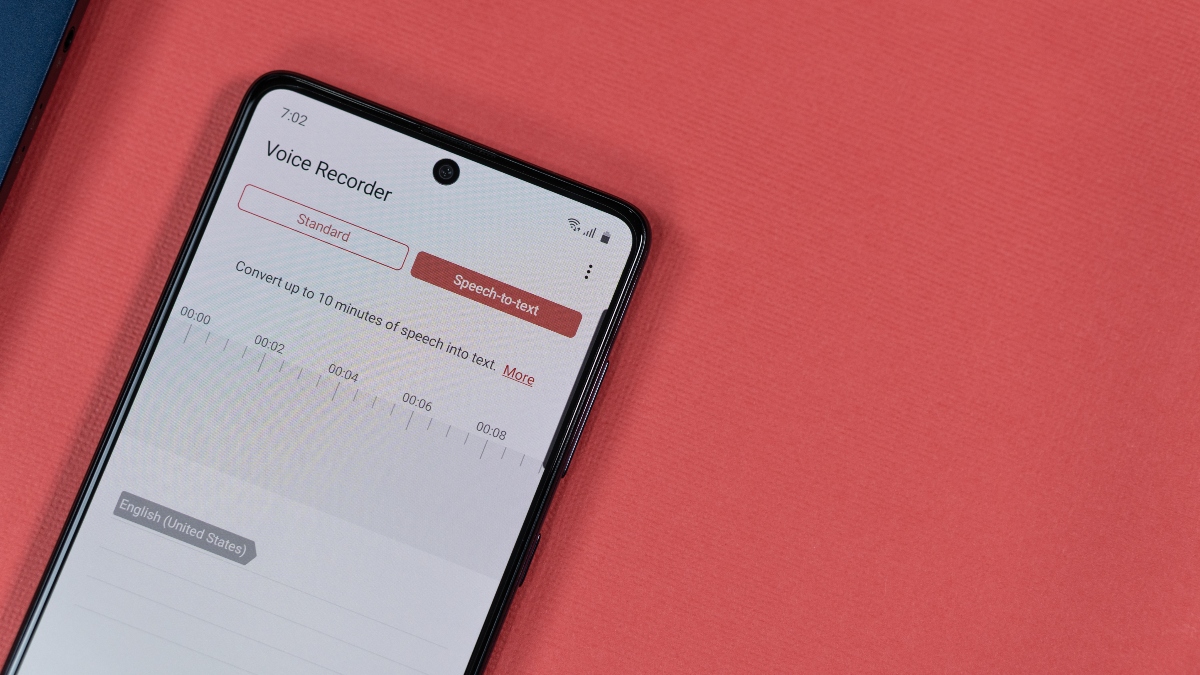#Google’s Emoji Kitchen is Not Just On Your Keyboard Now

Emoji Kitchen, which initially debuted as part of Gboard for Android, is now making its way to the web and iPhones through direct integration into Google Search. This development allows users to enjoy the fun feature of mixing different emoji into a single sticker on any device, be it a desktop computer, an iPhone, or others. Prior to this expansion, Emoji Kitchen was limited only to the place it got its start in — Gboard. You could also check out combinations through unofficial third-party websites. Now, though, this is an official option that’s present on Google Search. All you need to do is search for “emoji kitchen” and Google will give you a prompt to “get cooking.”
The web version of Emoji Kitchen in Google Search has a simplified design, giving you the option to create random combinations or select emoji manually. Starting with the first emoji, you can choose which one initiates the combination and then pick another emoji for either a random or specific combination. We should note here that the list of available emoji in Google Search’s Emoji Kitchen is somewhat shorter compared to the extensive collection found in Gboard for Android. After all, emoji continue to evolve, making it challenging to keep track of all the new additions. Not even the Android version lets you match every emoji with each other. There are roughly 20,000 combinations — that number would be in the millions if every emoji was available.
Once you create the desired combination, you have the option to copy the resulting sticker to your clipboard in the form of a .PNG file with a white background. When used on an iPhone through iMessage, the sticker is shared as a transparent .PNG file.
If you want to check it out, search “emoji kitchen” on Google and have some fun.
Source: 9to5Google
If you liked the article, do not forget to share it with your friends. Follow us on Google News too, click on the star and choose us from your favorites.
For forums sites go to Forum.BuradaBiliyorum.Com
If you want to read more like this article, you can visit our Technology category.