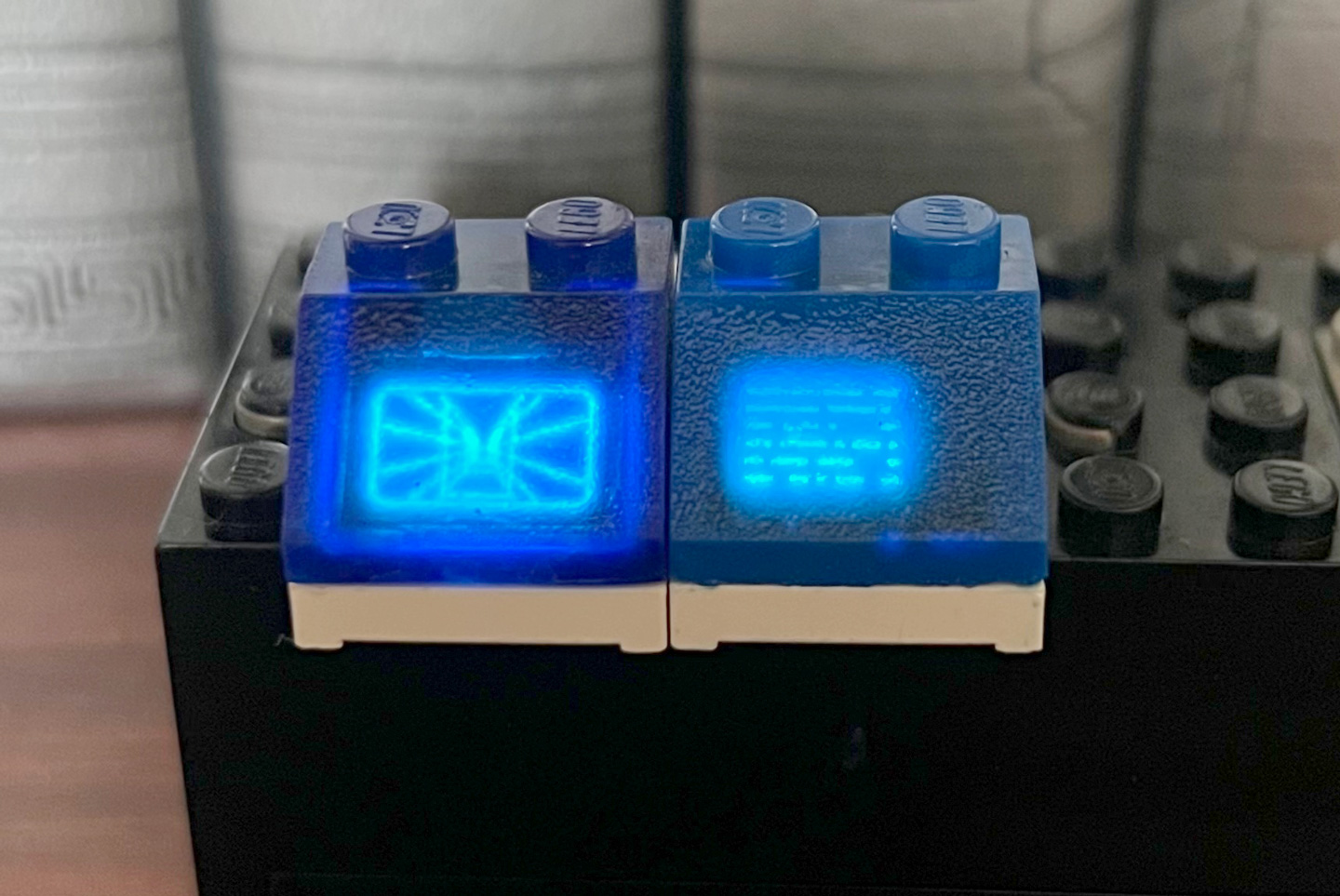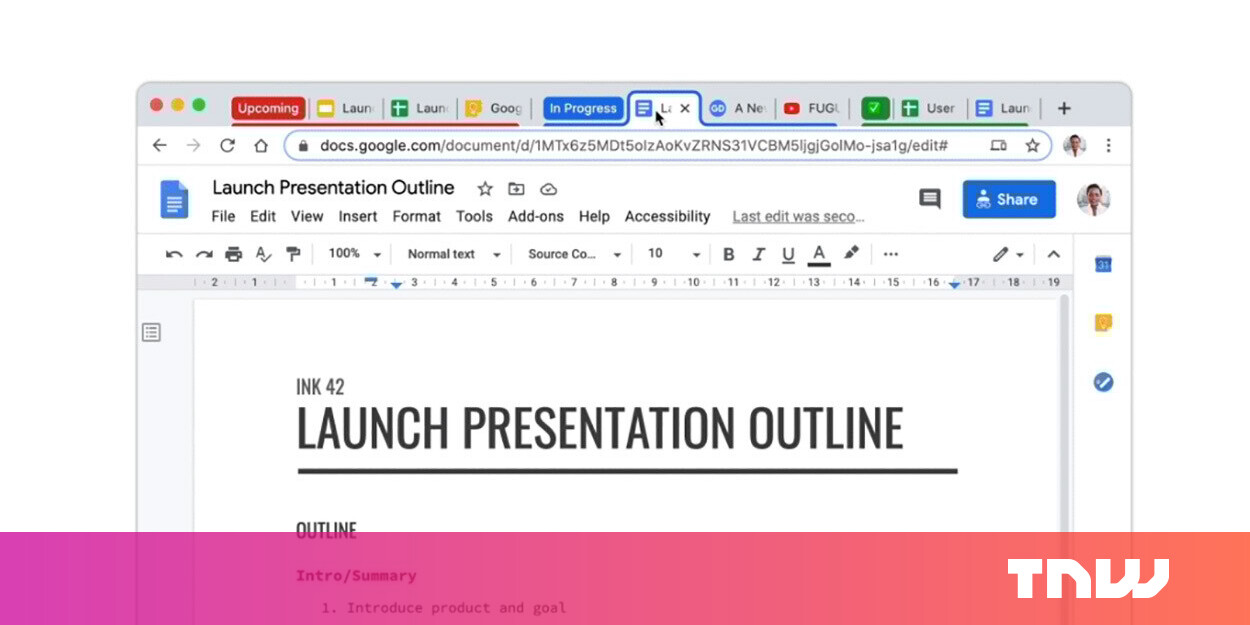#Google Will Discontinue its Wifi App, Move Users to Google Home – Review Geek

“#Google Will Discontinue its Wifi App, Move Users to Google Home – Review Geek”

If you own a Google or Nest Wifi mesh kit, get ready for a change. In an email sent out to users, Google says it will discontinue the Google Wifi app and move all users over to Google Home. The Google Wifi app will disappear entirely in June.
In many ways, the changeover shouldn’t be too difficult for Google Wifi users. Google Home can already manage and maintain Google and Nest Wifi kits. And in our experience, Google Home is already the superior, more intuitive option.
But eventually, it’ll be the only option. As Google explains, starting May 25th, you have to use the Google Home app to add new Google or Nest Wifi devices or modify, expand, or create networks. You can keep using the Google Wifi app, but it will only work to view the network’s status.
And in June, Google will remove the Google Wifi app from app stores entirely. In theory, if you already have the app downloaded, you may be able to use it as a view-only option—but Google could do a final update to remove that capability before removal. The company will most at least add messages about the incoming change.
If you haven’t already, you can import your devices from Google Wifi to Google Home. Just open the Google Home app, plus icon in the top left, tap “Import Google Wifi network,” and tap “Next.” Choose your home, then follow the prompts.
If you want to get started now, you can download the Google Home app for iOS and Android.
For information, see a copy of Google’s email below:
To help our customers control and manage all their connected products in one place and enable routines across them, we’re moving the control of Google Wifi devices to the Google Home app. You can easily migrate your Google Wifi network into the Google Home app, where you’ll be able to control your Wi-Fi network. In the past year, we’ve focused on addressing real customer requests for Wi-Fi at home. When you migrate, you’ll get features like:
Click here to migrate your network to the Google Home app.
FAQs – below are more details to questions you might have.
What is changing with the Google Wifi app?
Starting May 25, you will only be able to add new devices or modify, expand, or create networks in the Google Home app (not the Google Wifi app). You can continue using the Wifi app to view the status of your current network and devices, but you will need to use the Home app to make any changes to your networks. In June, we’ll ask all new Google Wifi customers to use the Google Home app exclusively (the Wifi app will no longer be in app stores or supported at that point).How do I migrate my network?
Get started today — it’s quick and won’t impact your network. Learn more.1. Open the Google Home app.
2. Tap the plus icon in the top left, tap Import Google Wifi network, and tap Next.
3. Choose a home and tap Next.
4. Confirm your Wi-Fi network, then tap Next.
5. Follow the in-app instructions to finish adding your network.
What is the Google Home app?
The Google Home app helps you set up, manage, and control your Google Nest, Google Home, and Chromecast devices, plus thousands of compatible connected home products like lights, cameras, thermostats, and more. The Home app is designed to show you the status of your home, keep you up to date with what you missed, and integrate your devices with home routines. Learn more.— The Google Nest Wifi team
If you liked the article, do not forget to share it with your friends. Follow us on Google News too, click on the star and choose us from your favorites.
For forums sites go to Forum.BuradaBiliyorum.Com
If you want to read more like this article, you can visit our Technology category.