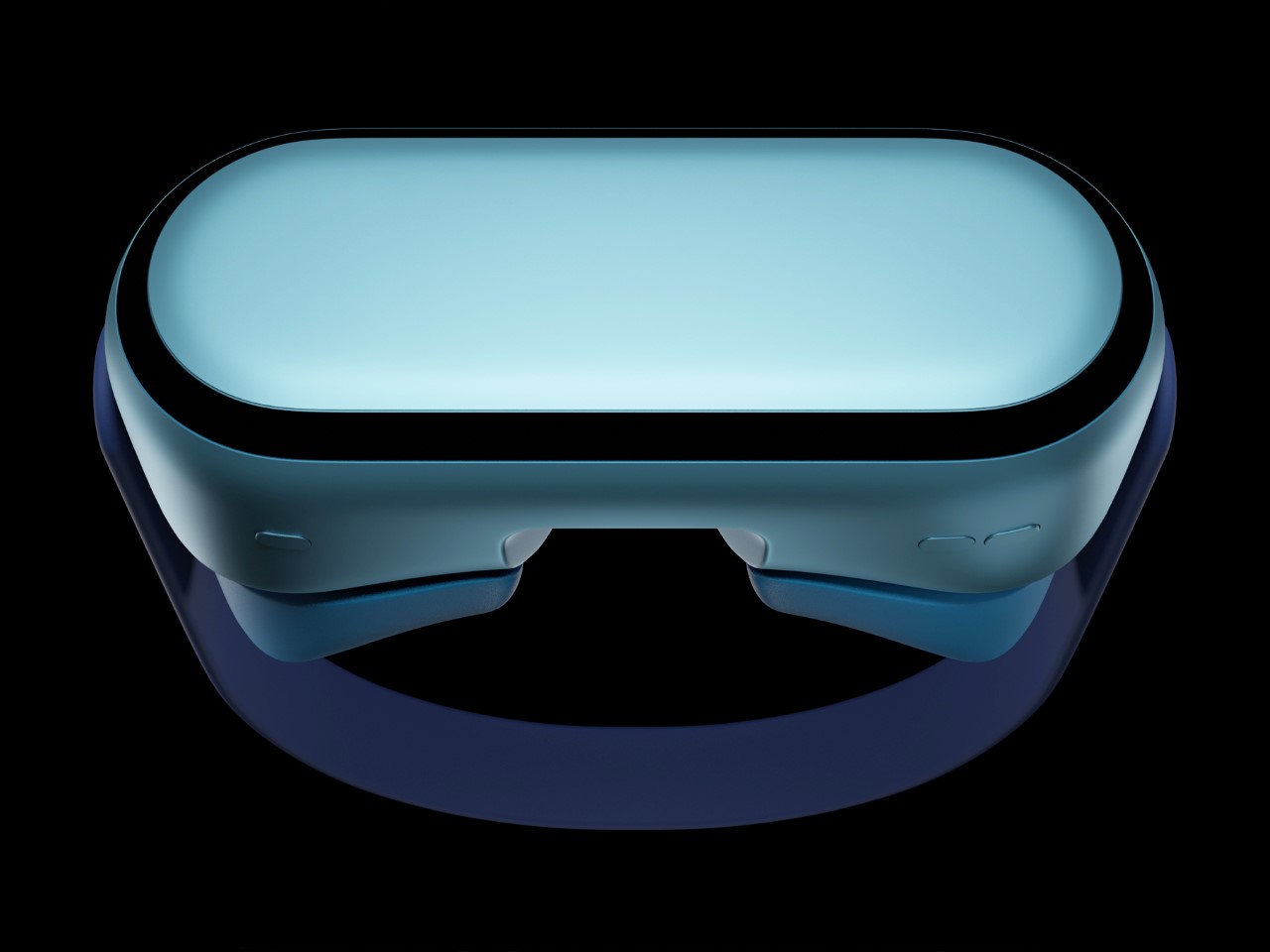#Google Play Update Gives Parents More Control Over Purchases – Review Geek
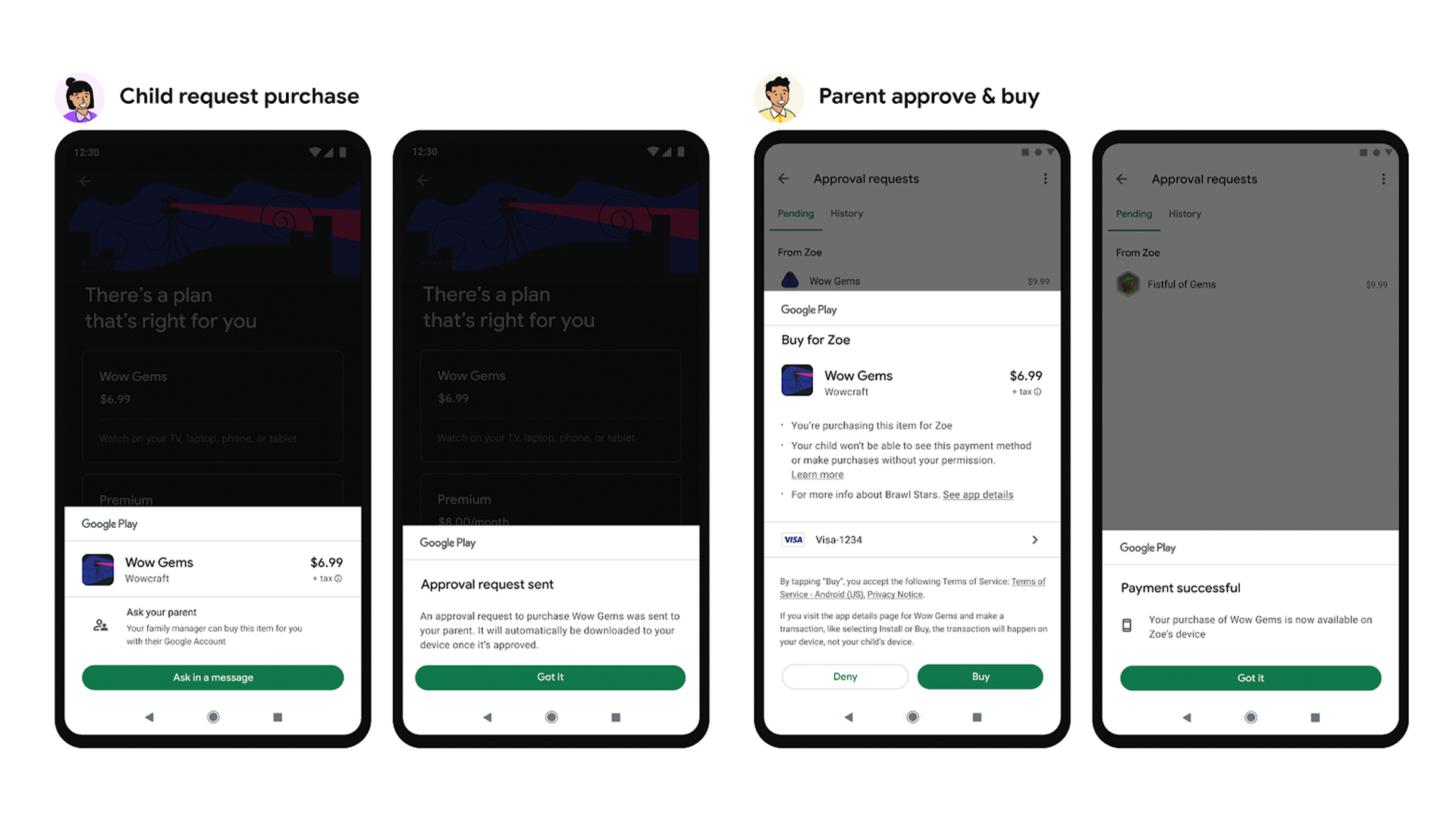
Table of Contents
“Google Play Update Gives Parents More Control Over Purchases – Review Geek”

Children can now send “Purchase Requests” to their parent or guardian when shopping on the Google Play Store. This saves you the trouble of setting up a family payment method, and more importantly, it gives you greater control over the apps, games, and in-app content purchased by your kid.
Purchase Requests are pretty straightforward. If a child in your “family group” wants to buy something in Google Play, they need to send you a request. You’ll receive a notification, and from there, you can approve or deny the purchase. (All requests are recorded in your Google Play history, and if you miss a request, it will sit in the pending tab.)
You can only use this feature if you’ve set up a family group, which is a pretty simple process. Just open Google Play, tap your profile icon in the top right, select “Settings,” and tap “Family.” Once you’ve added your family to a group, you can manage accounts and share some purchases.
Setting up a family group also opens the door to “family payment methods.” Essentially, a family payment method is a debit or credit card that can be shared across accounts. But if you set up a family payment method, you cannot use Purchase Requests. (That said, you can require approval for all purchases when using a family payment method.)
Interestingly, Purchase Requests doesn’t work for music or movies. It’s only available for apps, games, and in-app purchases.
Source: Google
If you liked the article, do not forget to share it with your friends. Follow us on Google News too, click on the star and choose us from your favorites.
For forums sites go to Forum.BuradaBiliyorum.Com
If you want to read more like this article, you can visit our Technology category.