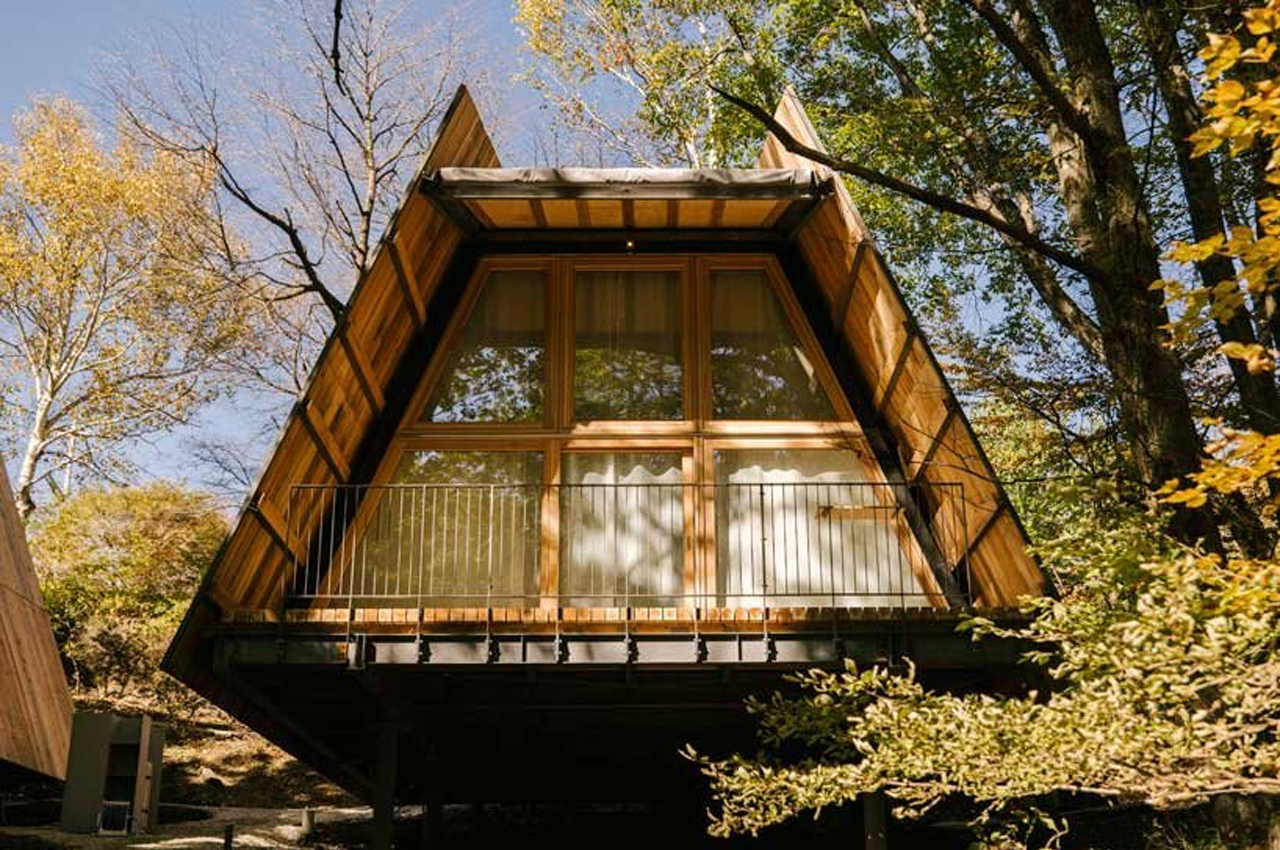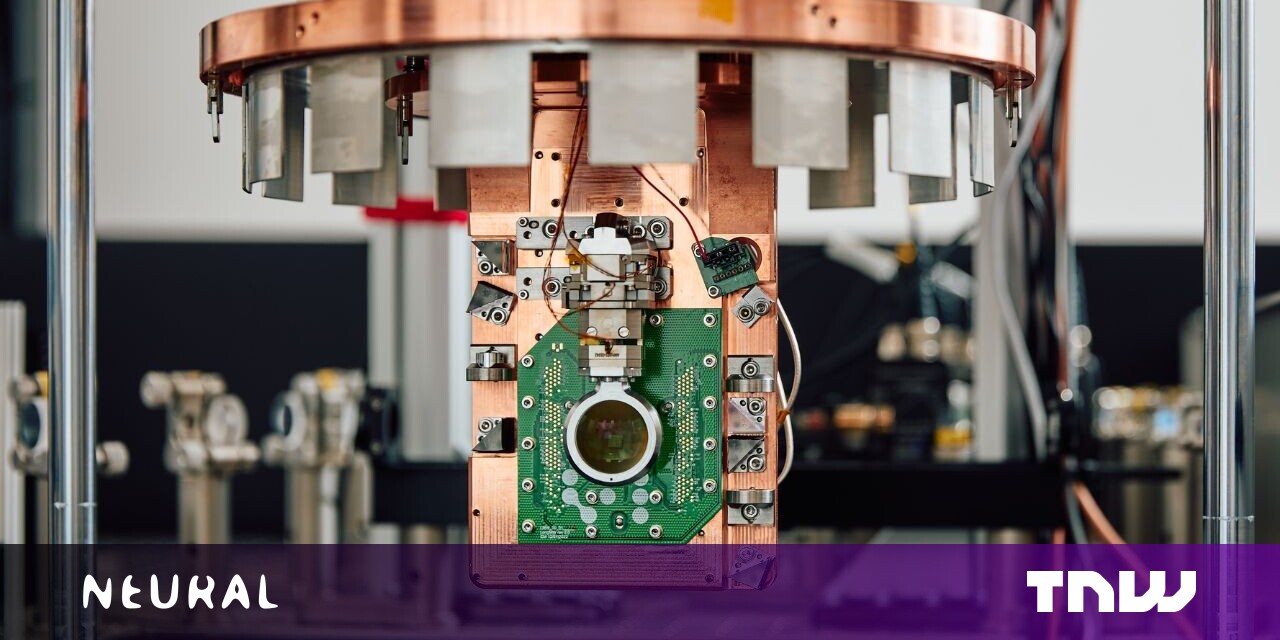#Google Business Profile performance insights: What you need to know
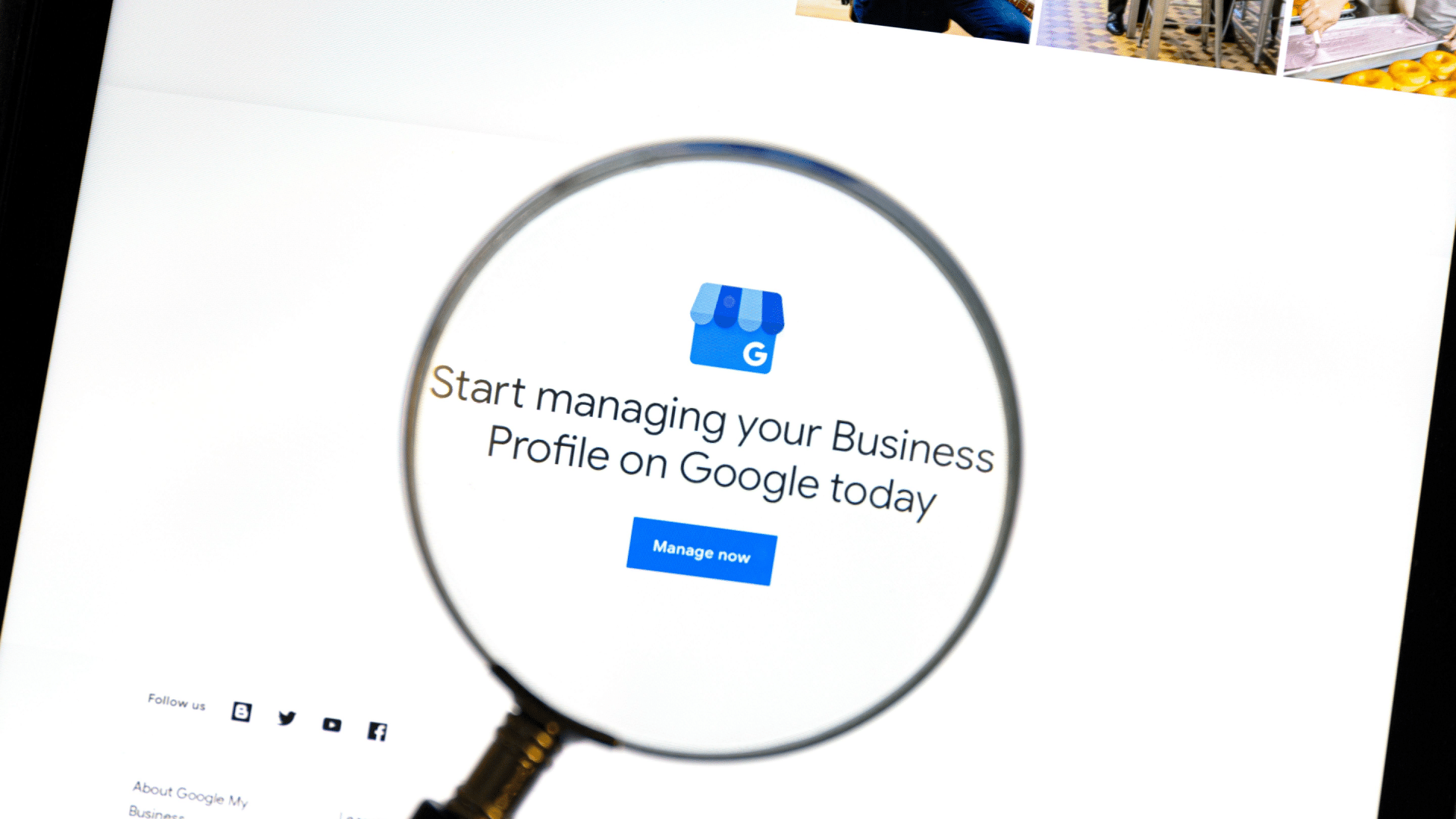
Table of Contents
Learn how to access and understand your Google Business Profile’s performance. See metrics for views, calls, directions, bookings, and more.
Just like your website’s analytics, checking your GBP’s performance helps you understand:
- How many calls you’re getting.
- How people are finding your listing.
- How many users are getting directions to your business.
- And more.
Let’s look at how you can get these performance insights from your Google Business Profile to track how people interact with your listing.
How to access your Business Profile’s performance insights
On desktop, you can access performance insights directly from your Google Business Profile by clicking Performance.
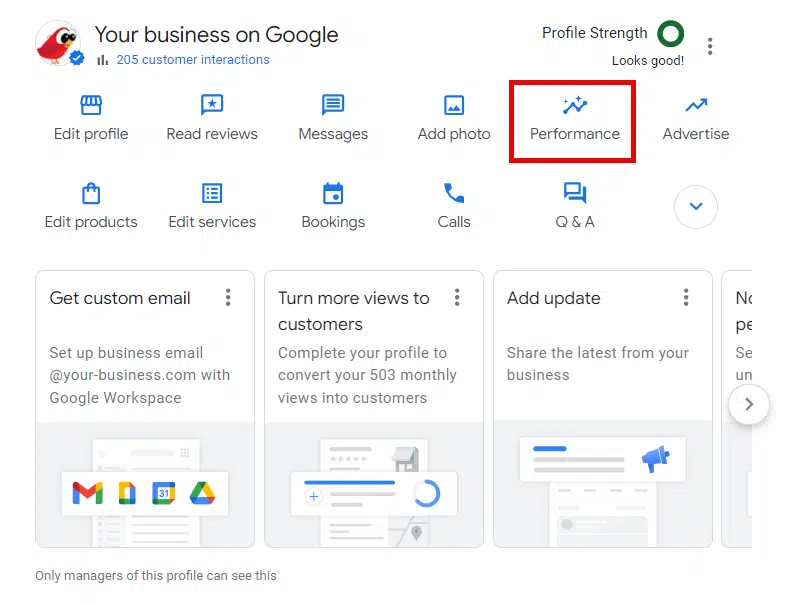
If you’re on a mobile device, open the Google Maps app and go to your Business Profile. Tap on Performance, then See More to expand.
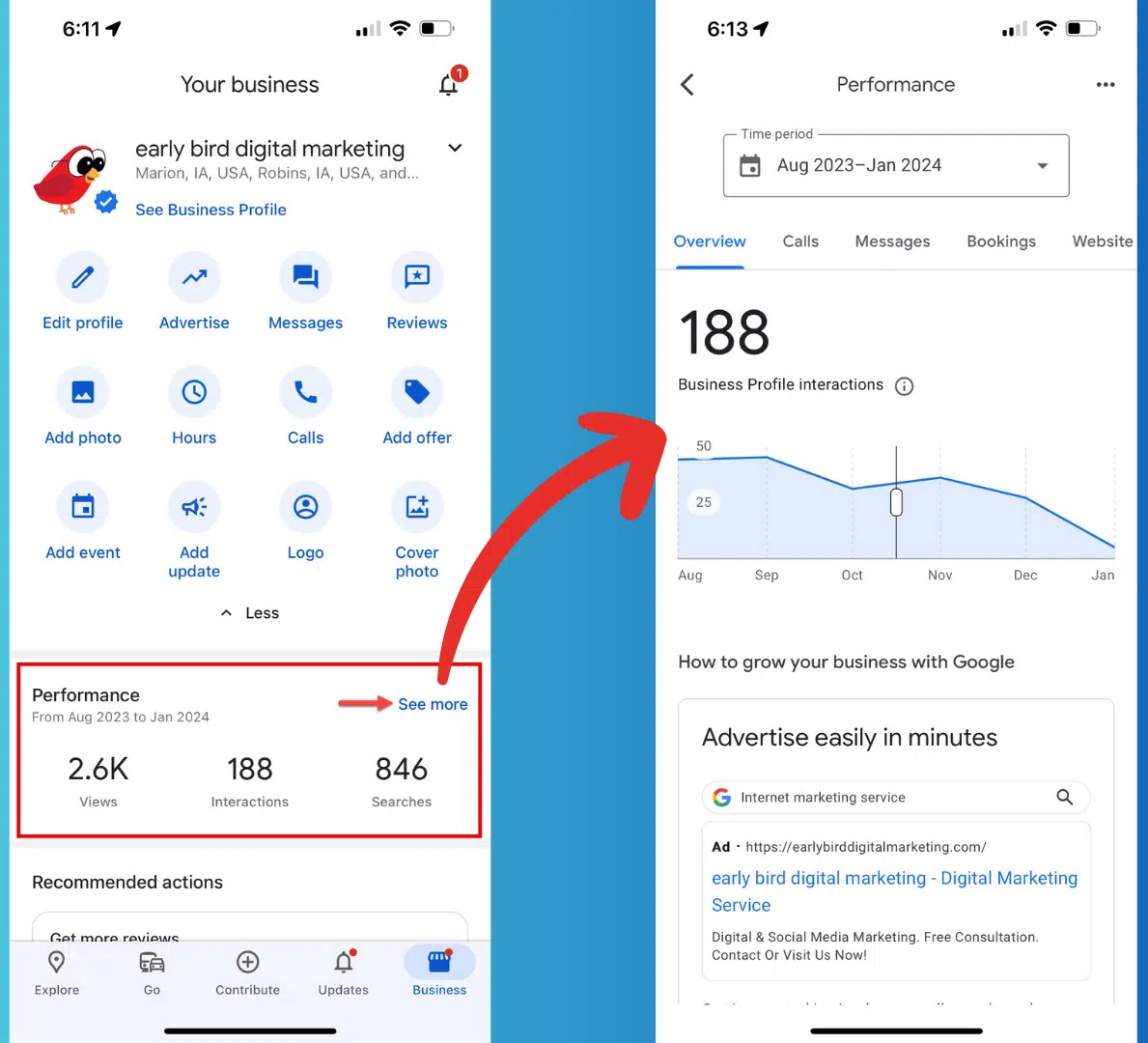
You can select a date range from the past six months.
Performance metrics for your Google Business Profile
Let’s examine the specific metrics you can look at. Remember that some of these are category-specific, so you may not have all these options.
Overview
The Overview section measures all interactions on your Google Business Profile – like when people call, message, make bookings, ask for directions and more.
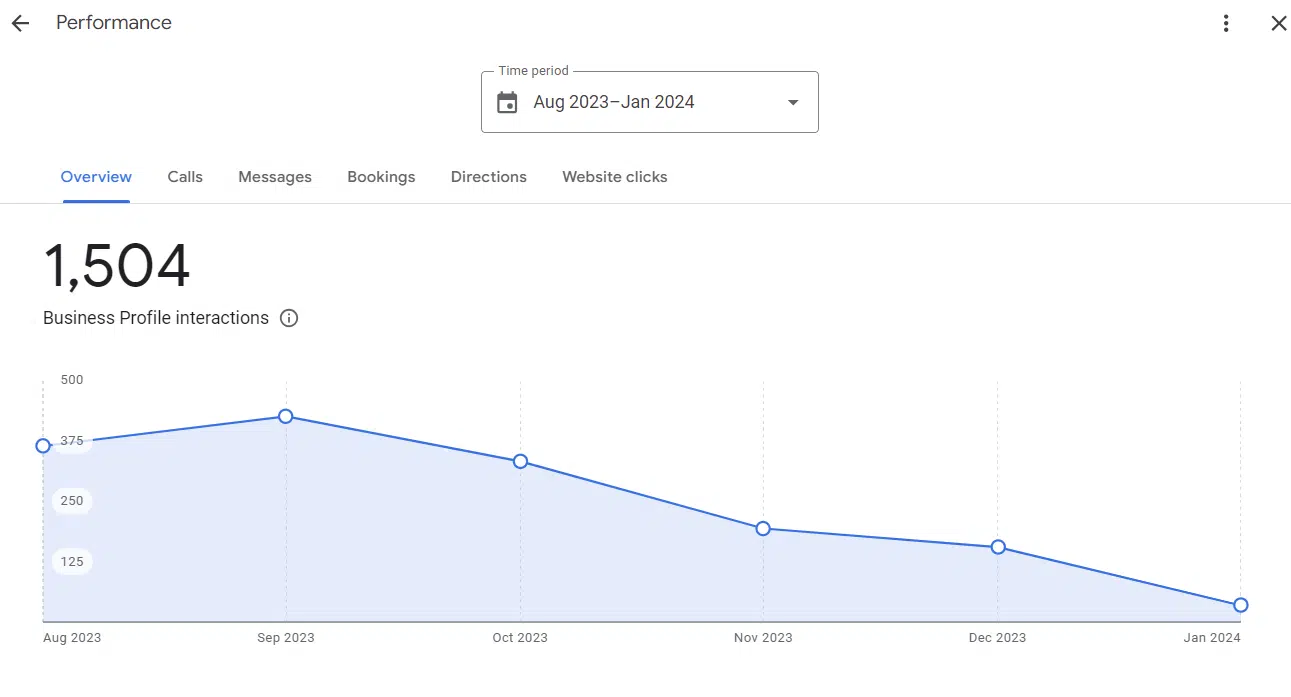
How people discovered you
In the Overview section, you scroll down to see two other important pieces of information:
- How people viewed your profile.
- The keywords people used to get to your listing.
Comparisons are only available for completed months.
Views show how many unique people saw your Business Profile on Google Search and Maps, with a breakdown between desktop and mobile.
Users can be counted a limited number of times if they visit your Business Profile on multiple devices and platforms, like desktop or mobile and Google Maps or Google Search.
A user can only be counted once a day per breakdown device and platform. Multiple daily visits aren’t counted.
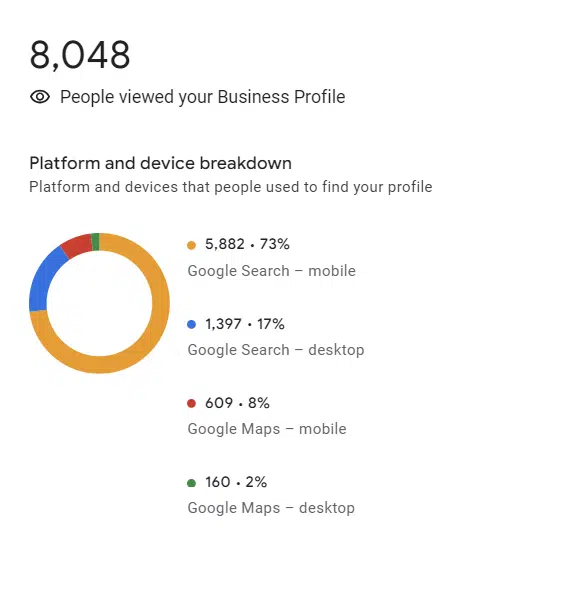
It’s also interesting to look at the keywords people used to find your Google Business Profile.
The Searches metric is updated at the beginning of each month and shows the search terms people entered to show your Business Profile in search results.
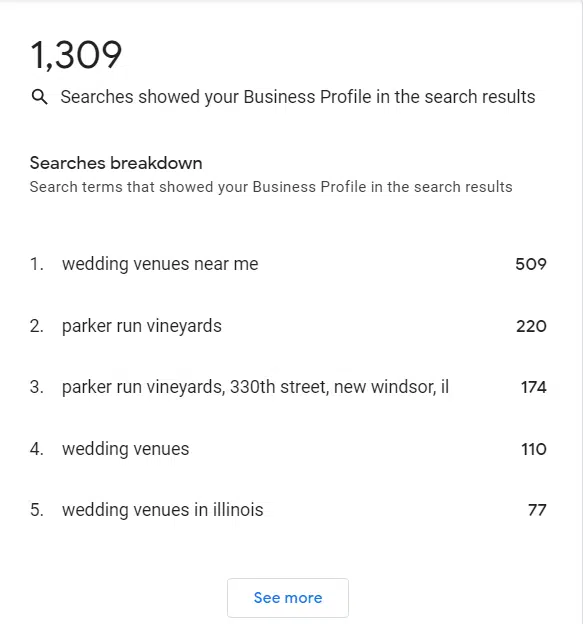
Updates can take five days to show up, according to Google.
Calls
Calls show all calls made from your Google Business Profile. This obviously would only measure those calls on mobile devices made by people using the click-to-call button on your profile.
This number would not include people on desktop devices who manually enter your phone number into their phone to call you.
One thing to remember is that the Call History feature was recently deprecated and suddenly turned back on a few months later.
Since then, the number of missed calls by weekday or time of day seems inaccurate. I’m not sure if this is something that Google is going to eventually fix or not.
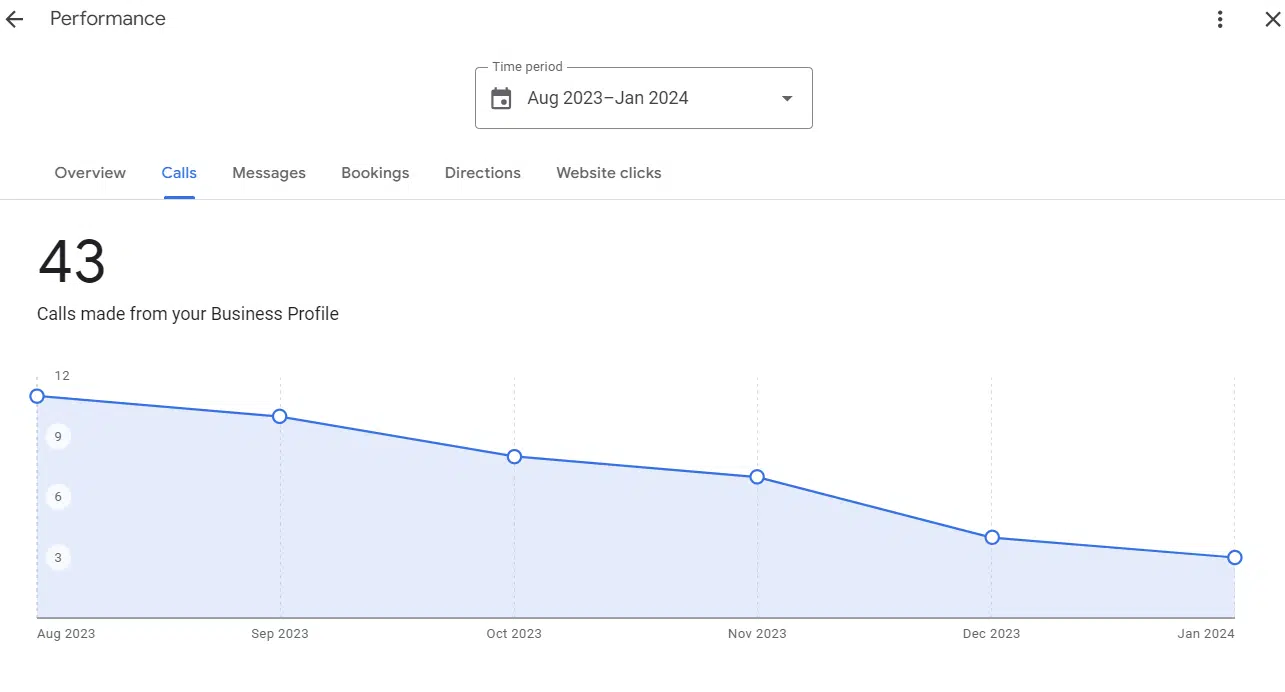
Messages
The Messages section is for businesses that have turned on their GBP’s Messages/Chat feature. This metric shows how many messages have been sent from your Business Profile.
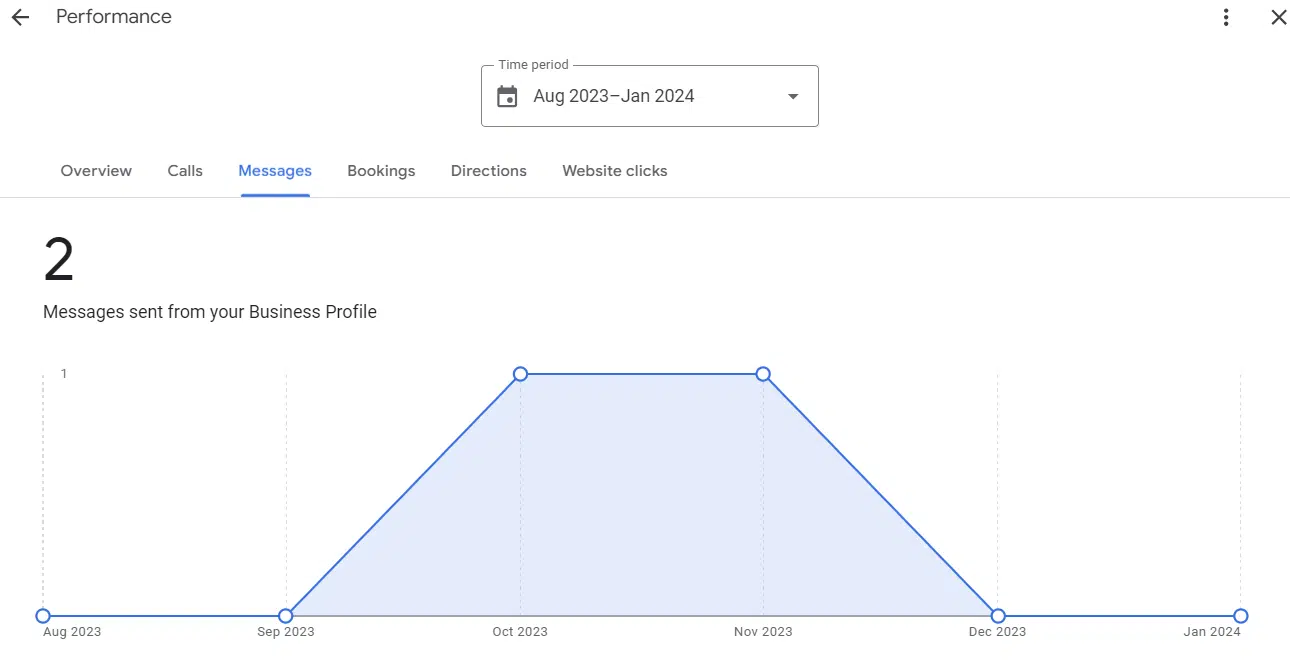
There’s also a section that shows how you are performing at responding to chat messages you receive.
- The message response rate shows how many messages you responded to.
- The average response time shows how quickly you responded to your messages.
Remember, you should strive to reply to messages you receive within 24 hours – or else Google could take the Messaging feature away from you!
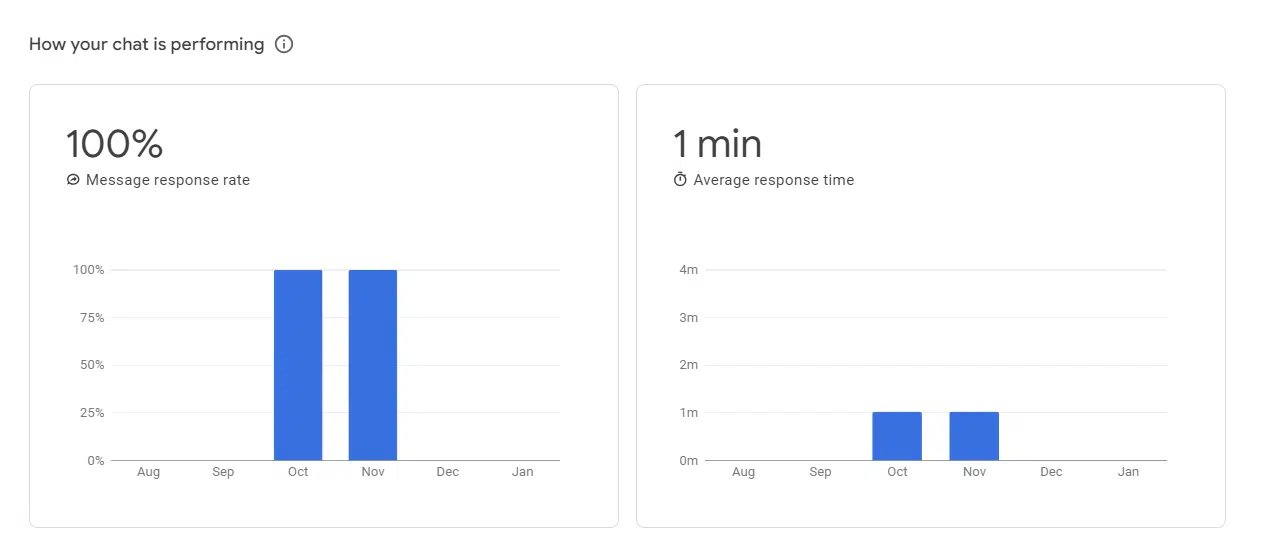
Bookings
Bookings measure the number of completed bookings by customers.
To get data for this metric, you must set up bookings through a Google provider. You won’t get tracking data if you enter another booking software URL into your GBP listing (e.g., Calendly).
Restaurant booking is another quirky insight that can be inaccurate depending on how you have your bookings set up.
For instance, if you’re using a booking app but require that people put a deposit down to reserve a table, GBP restaurant booking insights won’t track that reservation booking because the searcher is going outside of GBP to enter their credit card information.
So, depending on your situation, the Booking insights may not be accurate.
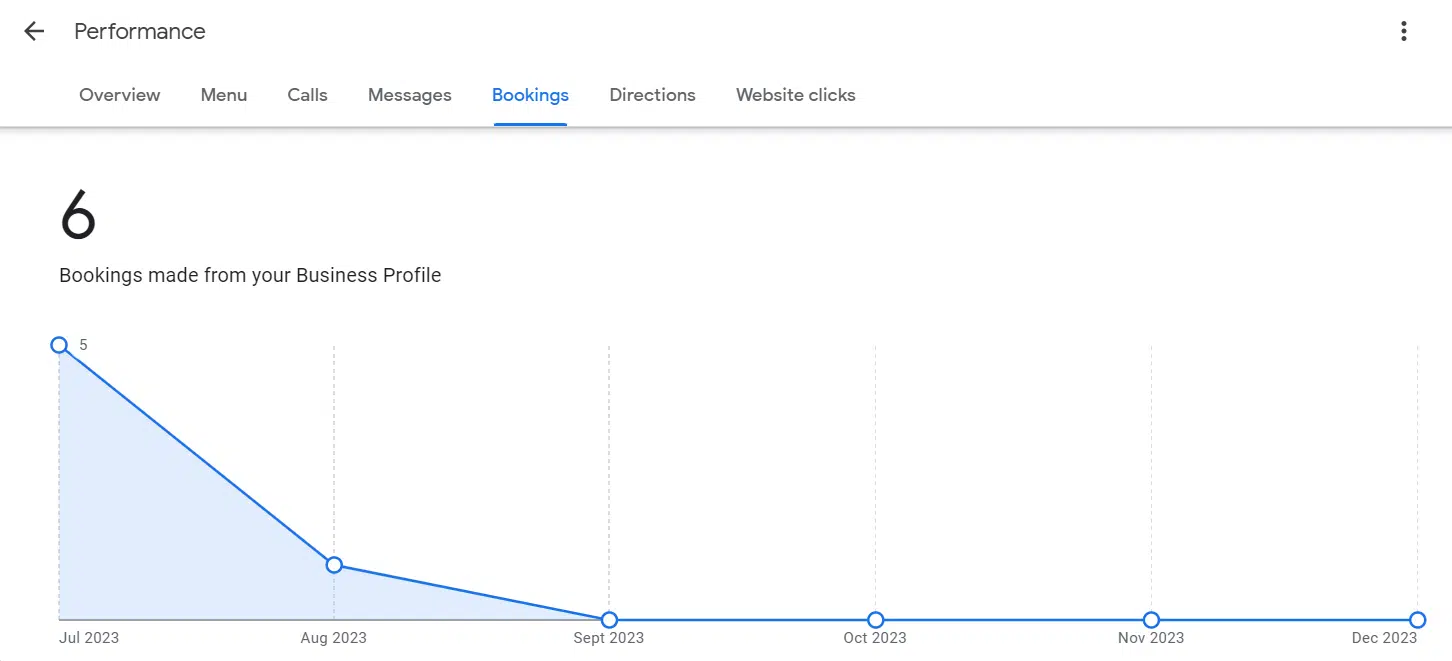
Directions
The Directions performance metric shows everyone who used your Google Business Profile to get directions to your business location.
Note that if you are a service area business (SAB) and do not show your physical location in your GBP listing, you will not see this option in the Performance section.

Menu
The Menu metric measures the number of people who viewed your restaurant’s menu content. Menu content includes detailed dish information, menu photos and the menu link on your Business Profile.
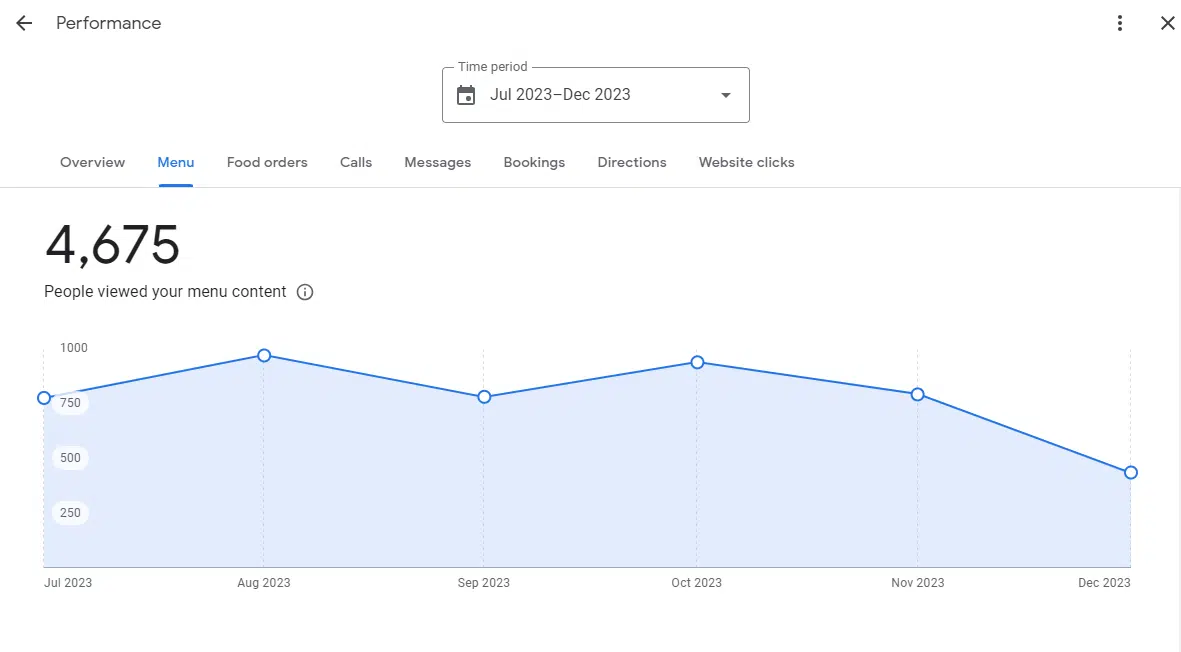
Food orders
The Food orders metric represents the number of orders placed for pickup or delivery directly from your Google Business Profile using an “Order with Google” provider.
Food orders are only tracked if the restaurant has the menu items listed on their GBP listing and the person orders directly from one of the supported Google third-party providers.
Other third-party apps like GrubHub or Doordash are not tracked here.
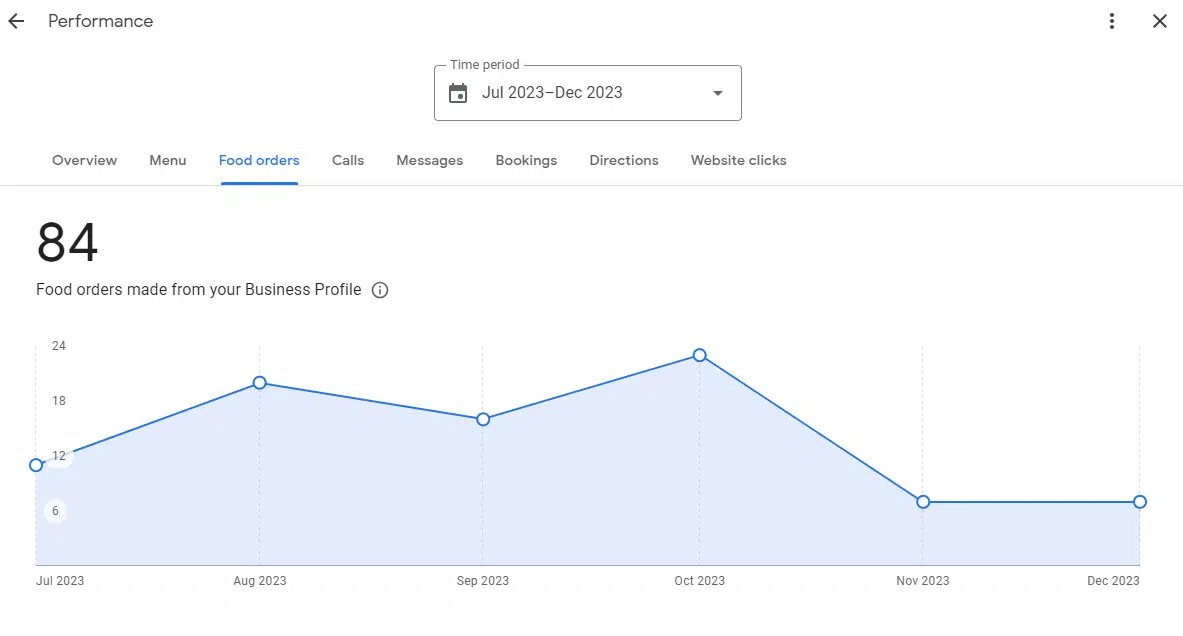
Website clicks
Website clicks are the number of times people click on your link to your website from your Google Business Profile. This number does not include clicks to a Google Business Profile website.
Note: Google Business Profile websites will be turned off in March 2024.
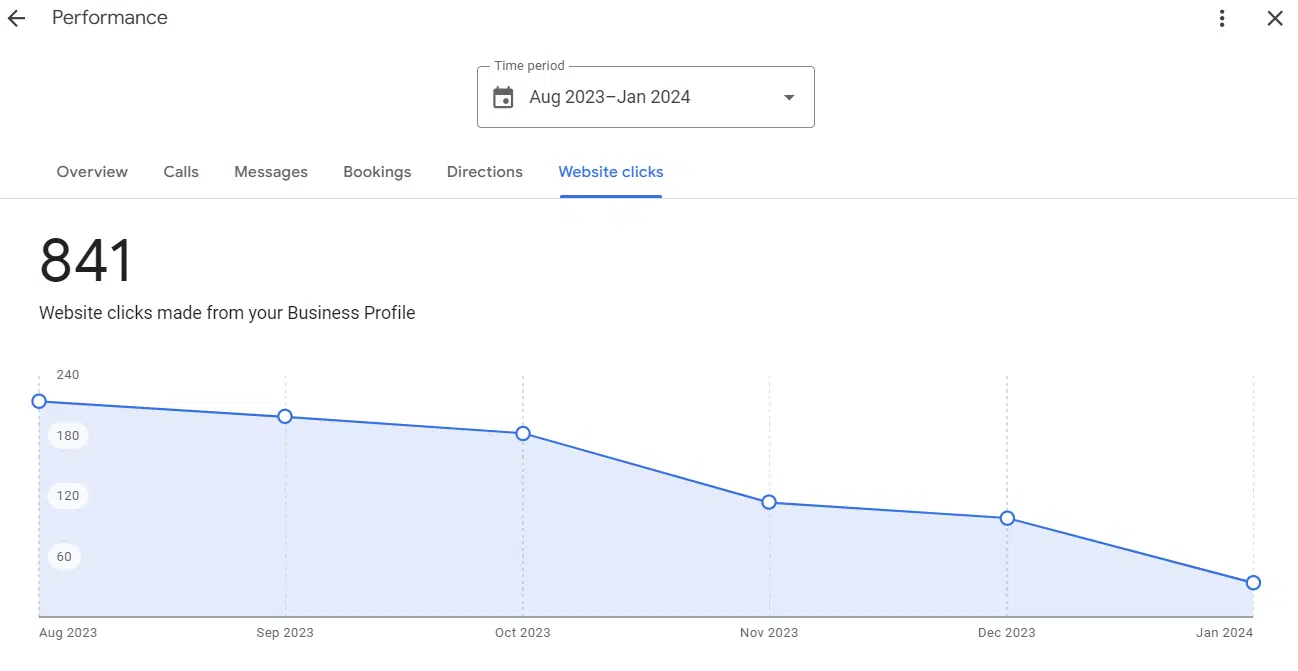
Booking clicks
Booking clicks tell you how many clicks your free hotel booking link received.
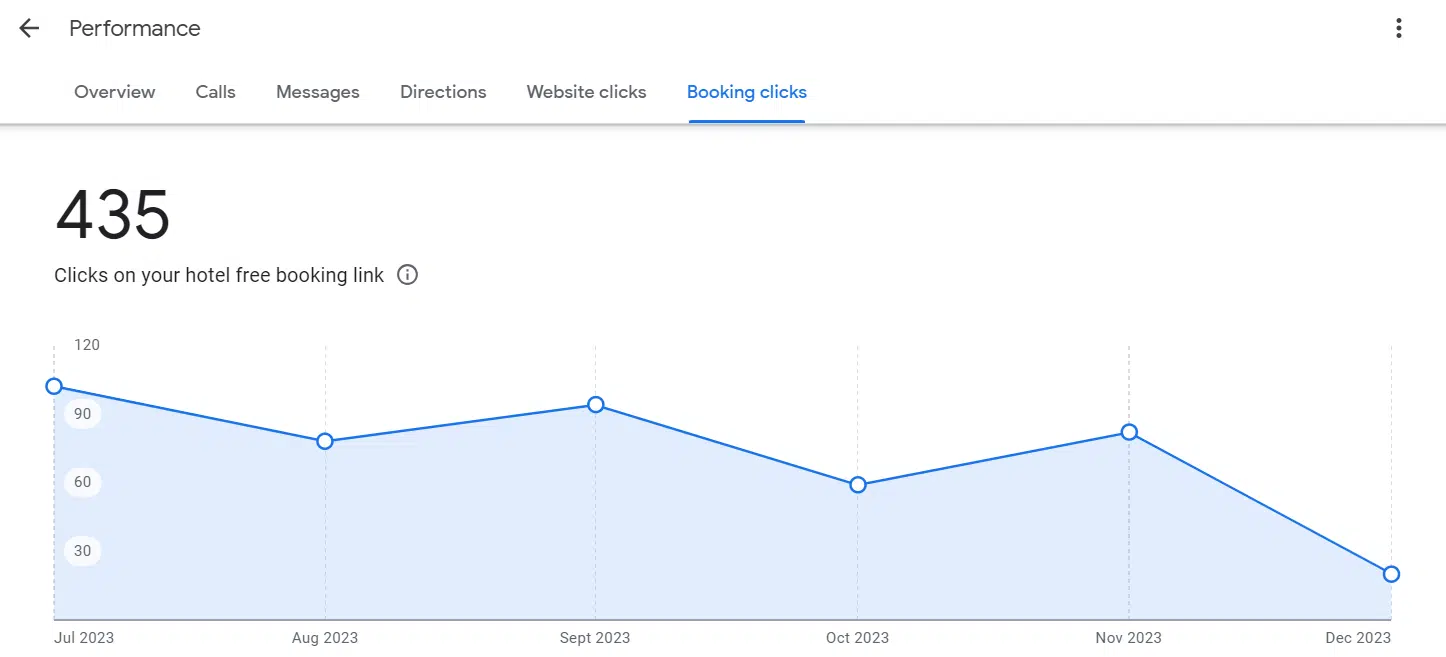
Keep tabs on your GBP performance
Marketing is all about measuring your performance.
Check your Google Business Profile performance insights and see how you’re doing every month.
Find ways to improve the engagement you have with visitors.
If you liked the article, do not forget to share it with your friends. Follow us on Google News too, click on the star and choose us from your favorites.
If you want to read more like this article, you can visit our Technology category.