#Fotor’s AI Features: Take Your Photo Editing to the Next Level
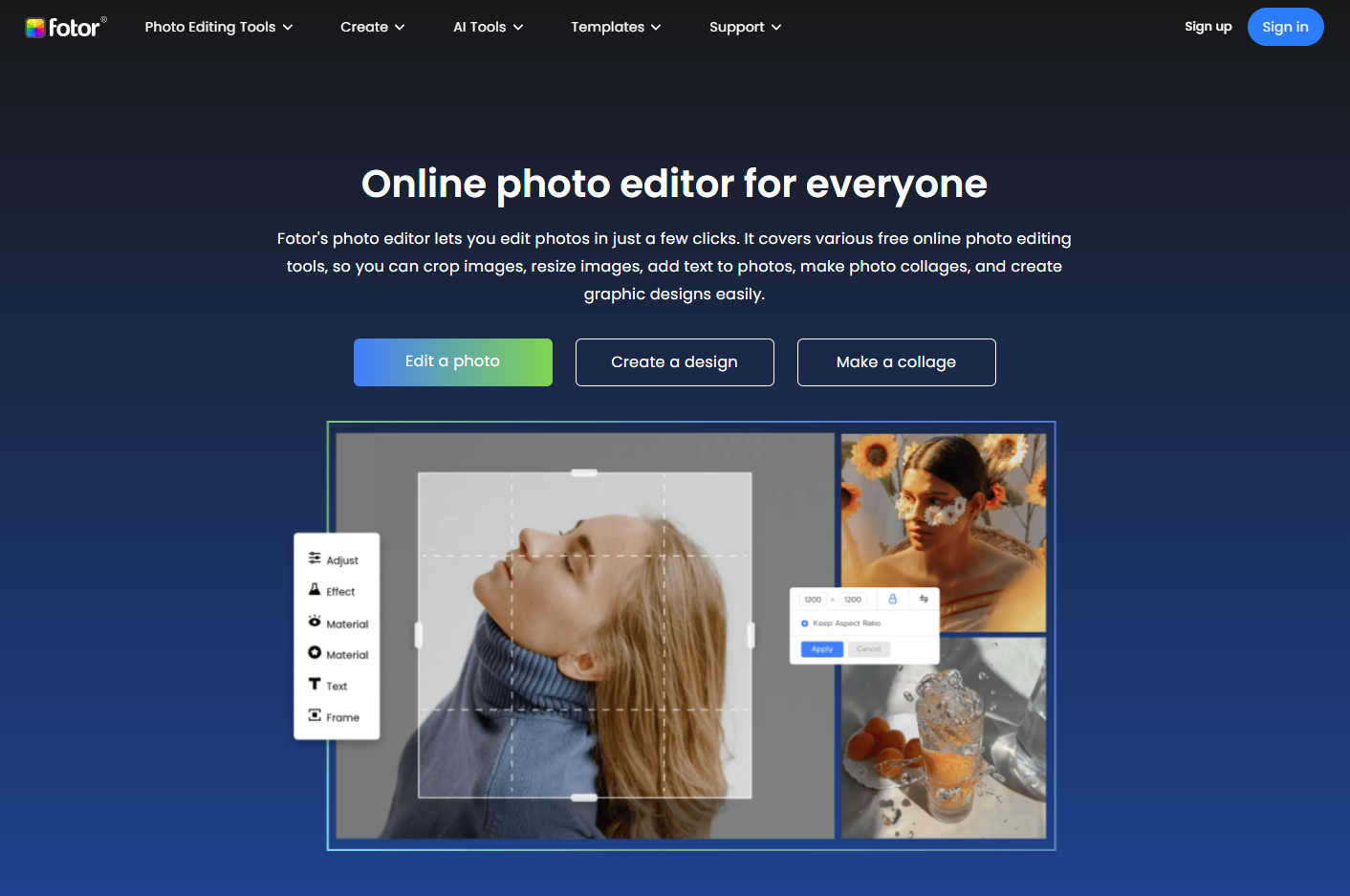
Table of Contents
At present, photo editing software has become an essential tool for Internet practitioners in office and photo processing. There are many popular photo editing software on the market. And today, we mainly introduce Fotor. With a variety of functions to assist users in editing their photographs and producing beautiful designs, Fotor is a potent photo editing and graphic design tool. Along with more sophisticated editing functions like filters, effects, and beauty retouching, it contains fundamental editing tools like crop, resize, rotate, and color adjustments.
In addition, Fotor offers a selection of design templates for use in marketing brochures, social media posts, and other graphic design tasks. It is simple to edit and design on-the-go with Fotor because it is accessible on PC and mobile devices.
In comparison to other photo editors, Fotor has recently started to offer AI picture editing tools, greatly simplifying the photo editing process. We’ll concentrate on three of Fotor’s potent AI features in this piece.
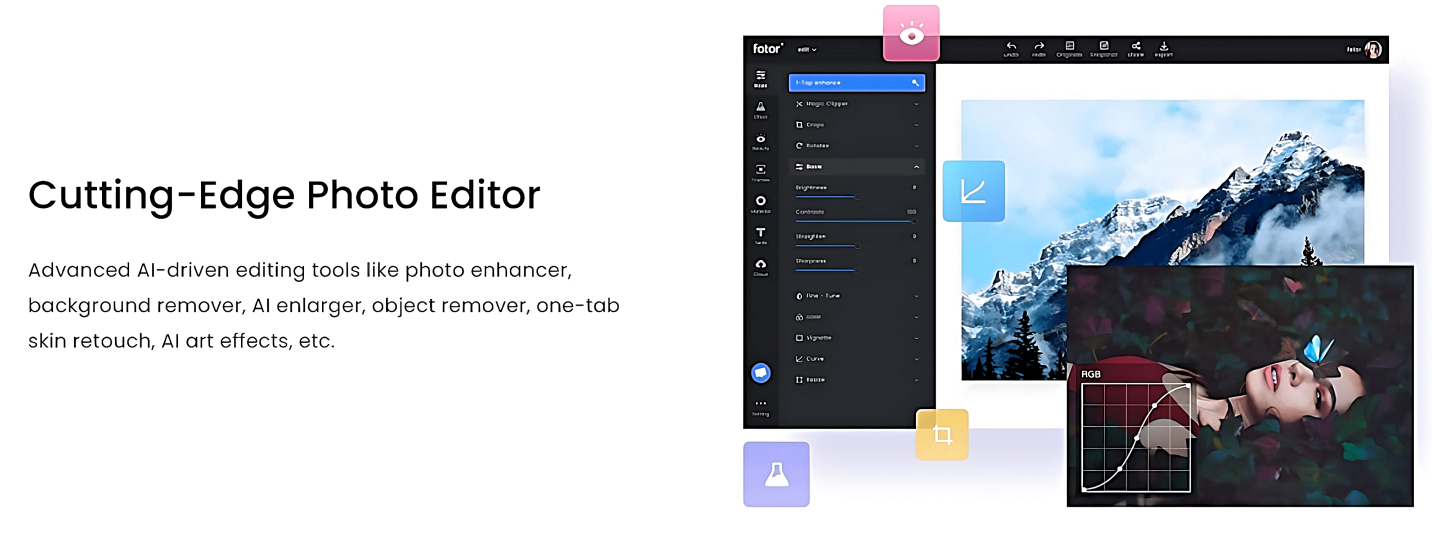
1. Fotor AI photo editor
Fotor’s AI photo editor offers powerful features that utilize advanced machine learning algorithms to enhance your photos. With Fotor’s AI technology, you can effortlessly adjust color and exposure, remove unwanted objects or backgrounds, and more. The tool’s AI-powered filters and effects can add artistic touches to your photos, giving them a professional look.
One of the most popular features of Fotor’s AI photo editing tool is the AI portrait retouching tool, which uses facial recognition algorithms to detect and correct blemishes, wrinkles, and dark circles. With this tool, you can achieve flawless skin, bright eyes, and a radiant smile in just a few clicks.
Fotor’s AI technology is both efficient and effective, making photo editing a breeze for anyone. Whether you’re editing portraits, landscapes, or product photos, Fotor’s AI photo editor has got you covered.
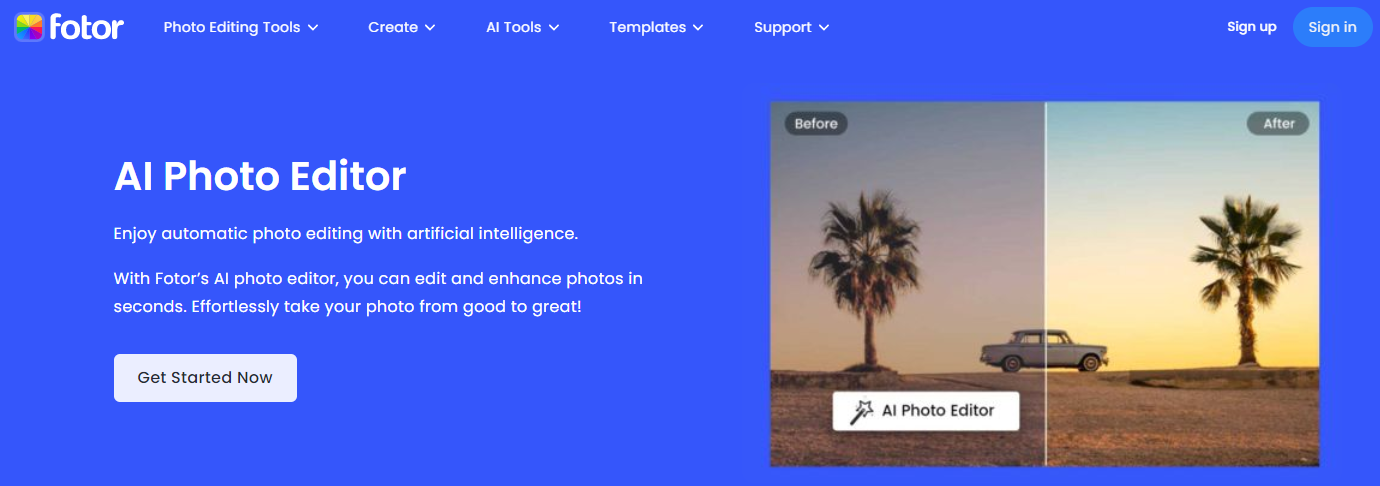
2. Fotor Background Remover
Users may quickly and easily remove the background from their photographs with Fotor’s AI remove background feature. Using sophisticated algorithms, this app uses the foreground subject to automatically identify the background in an image and delete it. The range of backgrounds that users desire to remove from the photograph can also be manually adjusted. Users can choose to leave the backdrop transparent once it has been removed or replace it with a different background of their choosing. The Fotor website and mobile app both offer this feature for no charge.
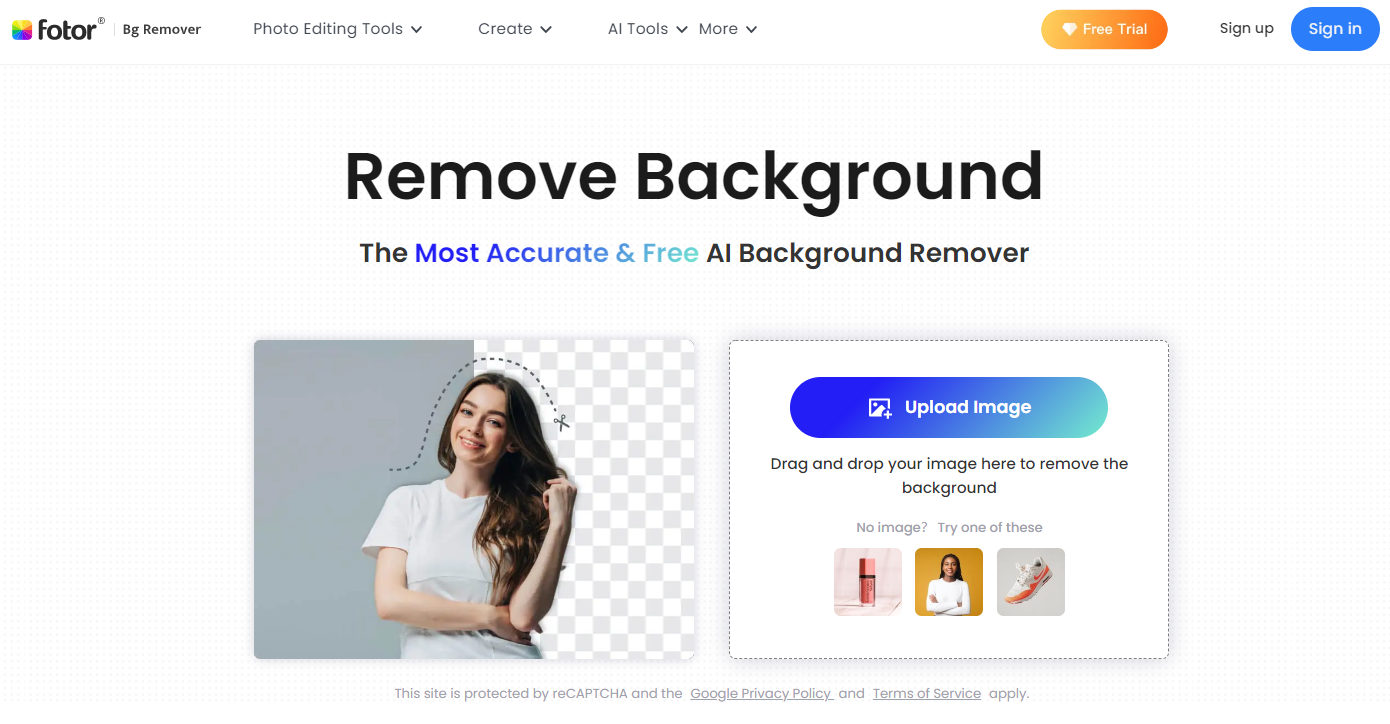
3. Fotor AI Image Generator
The AI Image Generator on Fotor is a standout feature that enables users to use Fotor’s AI engine to produce a wide variety of amazing photographs. Users can create images from text and do image-to-image conversion using Fotor’s AI technologies. Users of Fotor can produce eye-catching photographs with straightforward text descriptions by using the AI photo generator. The tool will render whatever you specify in a matter of seconds. The sort of image that the user wants to generate can be manually chosen from options like “oil painting,” “watercolor,” “sketch,” “vintage,” and “3D.” Additionally, users can alter old photographs to generate new ones using Fotor’s AI image generator. Anyone may simply make attractive paintings, illustrations, and other forms of images by employing Fotor’s strong AI capabilities.
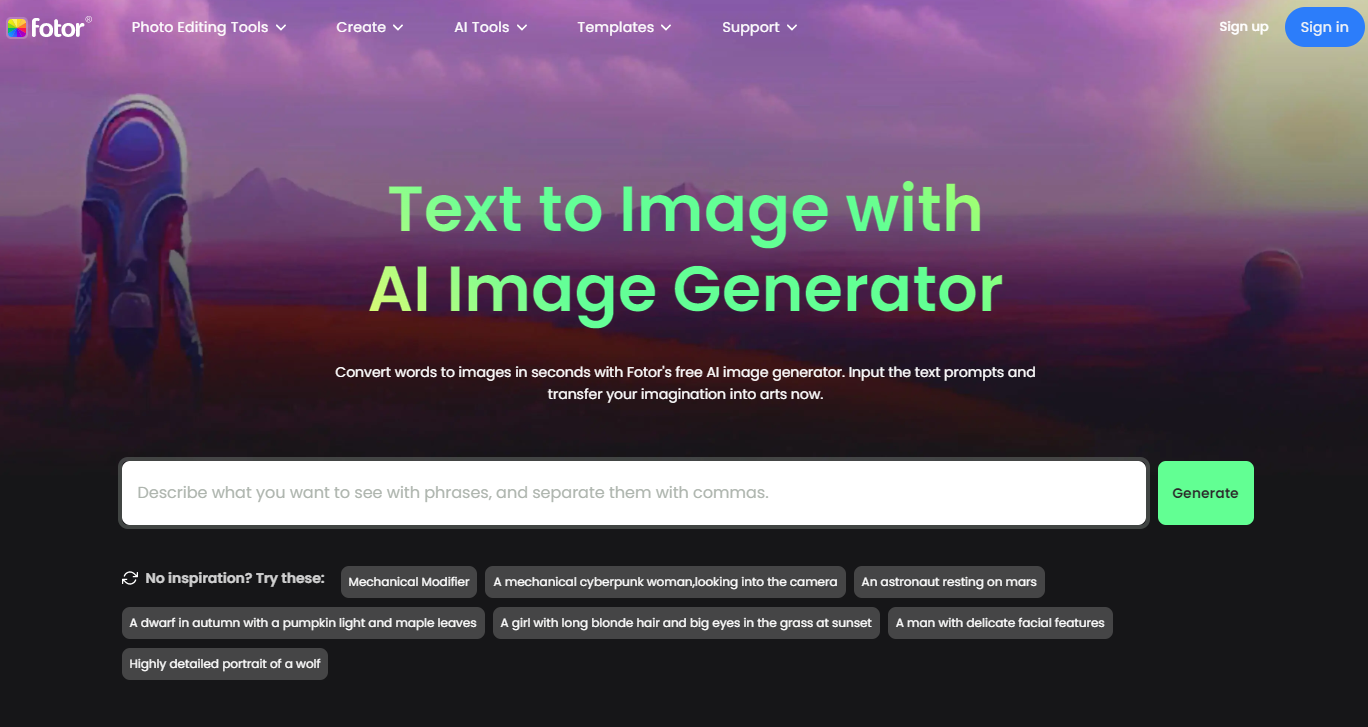
To sum up, Fotor is a potent AI picture editing and graphic design tool that provides a number of functions to aid users in modifying their photos and producing beautiful designs. It offers a backdrop erasing tool, a background creation tool, and an AI picture generator feature that applies filters and effects to photos using cutting-edge machine learning techniques. With its simple UI and strong AI capabilities, Fotor is a fantastic tool for anyone who wants to create beautiful photographs, regardless of their level of design expertise.
by Kitty
If you liked the article, do not forget to share it with your friends. Follow us on Google News too, click on the star and choose us from your favorites.
For forums sites go to Forum.BuradaBiliyorum.Com
If you want to read more like this article, you can visit our Technology category.




