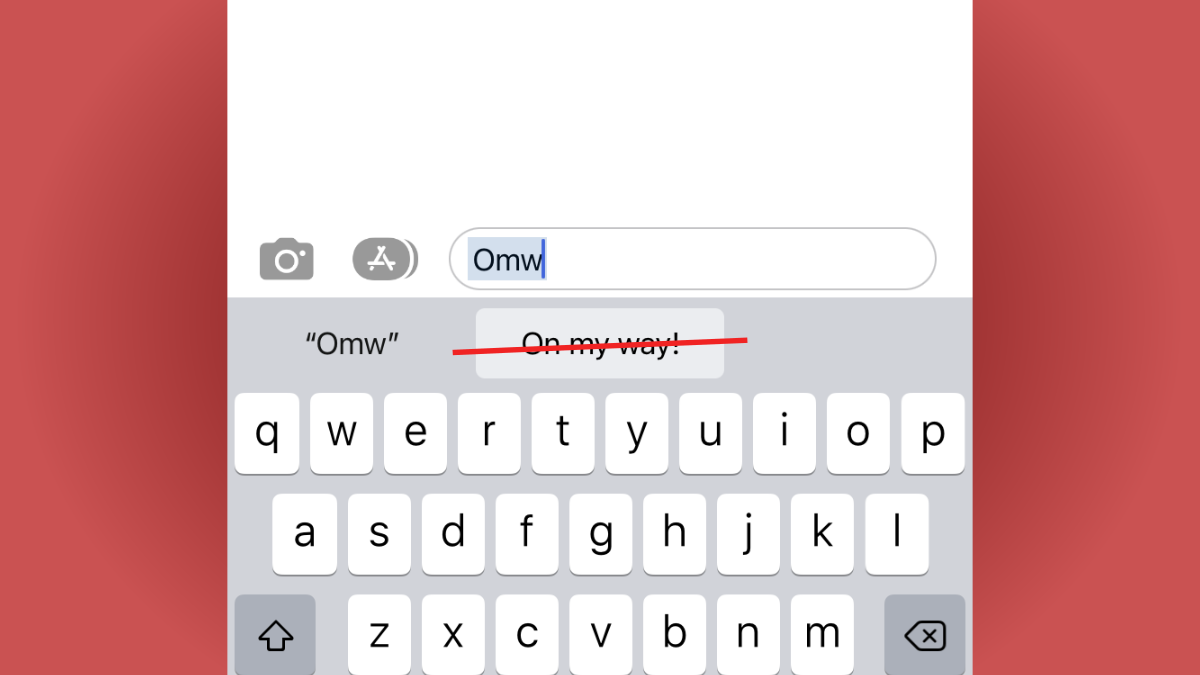#Facebook Messenger Is Making a Splash on Windows 11

Table of Contents
“Facebook Messenger Is Making a Splash on Windows 11”

Windows 11 goes big on widgets, and the latest version of the Windows App SDK, 1.2, lets app developers make their own widgets. This will likely result in widgets becoming an even bigger part of Windows 11, and Facebook Messenger has now joined the party.
If your PC is running Windows 11, and you’re looking for a new way to access Facebook Messenger, you’ll be happy to know that the app now has a preview version of a widget available. This widget will allow you to see all your recent Messenger conversations, and quickly jump into them if you want to reply to any.

Setting it up is as easy as it is to set up any other Windows 11 widget:
- Go to the Microsoft Store and update to the latest version of Messenger.
- Open the widgets board by clicking the Widgets icon, pressing Windows+W, or swiping from the left edge of the screen.
- Navigate to the widgets picker by clicking the “+” button at the top-right of the board.
- Scroll down until you find the Messenger widget, and then click the “Add” button.
- Once the widget is added, you’ll be able to see your conversations at a glance, and jump at them, right from the handy widgets board without needing to open the full app.
By having the Messenger widget on your desktop, you’ll be able to keep tabs on your most recent messages. While you should still get notifications each time you get one, the widget will help you check if you missed any.
Make sure your Messenger app is fully updated so you can check this out.
Source: Microsoft
If you liked the article, do not forget to share it with your friends. Follow us on Google News too, click on the star and choose us from your favorites.
For forums sites go to Forum.BuradaBiliyorum.Com
If you want to read more like this article, you can visit our Technology category.