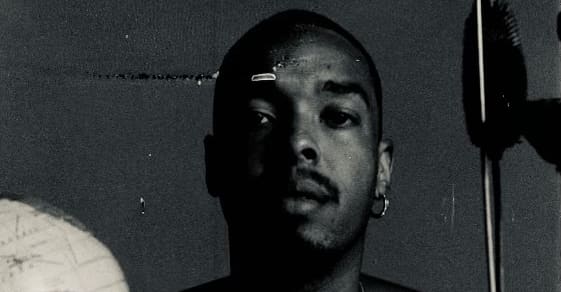#Easy Fix: “7z.exe does not exist” – Genshin Impact

Table of Contents
“#Easy Fix: “7z.exe does not exist” – Genshin Impact”
Do you have the 7z.exe Error and don’t know what to do about it? Genshin players are experiencing this error after the latest patch. Don’t panic, we’ll show you how to repair it!
How To Fix
- Get the latest launcher installer HERE.
- Open Task Manager.
- End Genshin task launcher.
- Run the Launcher Installer.
- Install the Launcher to the same location where you had it originally.
- Select Advanced Options and change the Game Installation path.
- Run the launcher again.
If you have any questions regarding Genshin Impact, feel free to ask in the comments below. For more content related to Genshin Impact, stay with us, here at Spiel Times.
Make sure you subscribe to our push-notifications and never miss an update from the world of video games. Until next time, Stay Safe, Wear A Mask, and Happy Gaming!
The post Easy Fix: “7z.exe does not exist” – Genshin Impact appeared first on Spiel Times.
If you liked the article, do not forget to share it with your friends. Follow us on Google News too, click on the star and choose us from your favorites.
For forums sites go to Forum.BuradaBiliyorum.Com
If you want to read more News articles, you can visit our Game category.