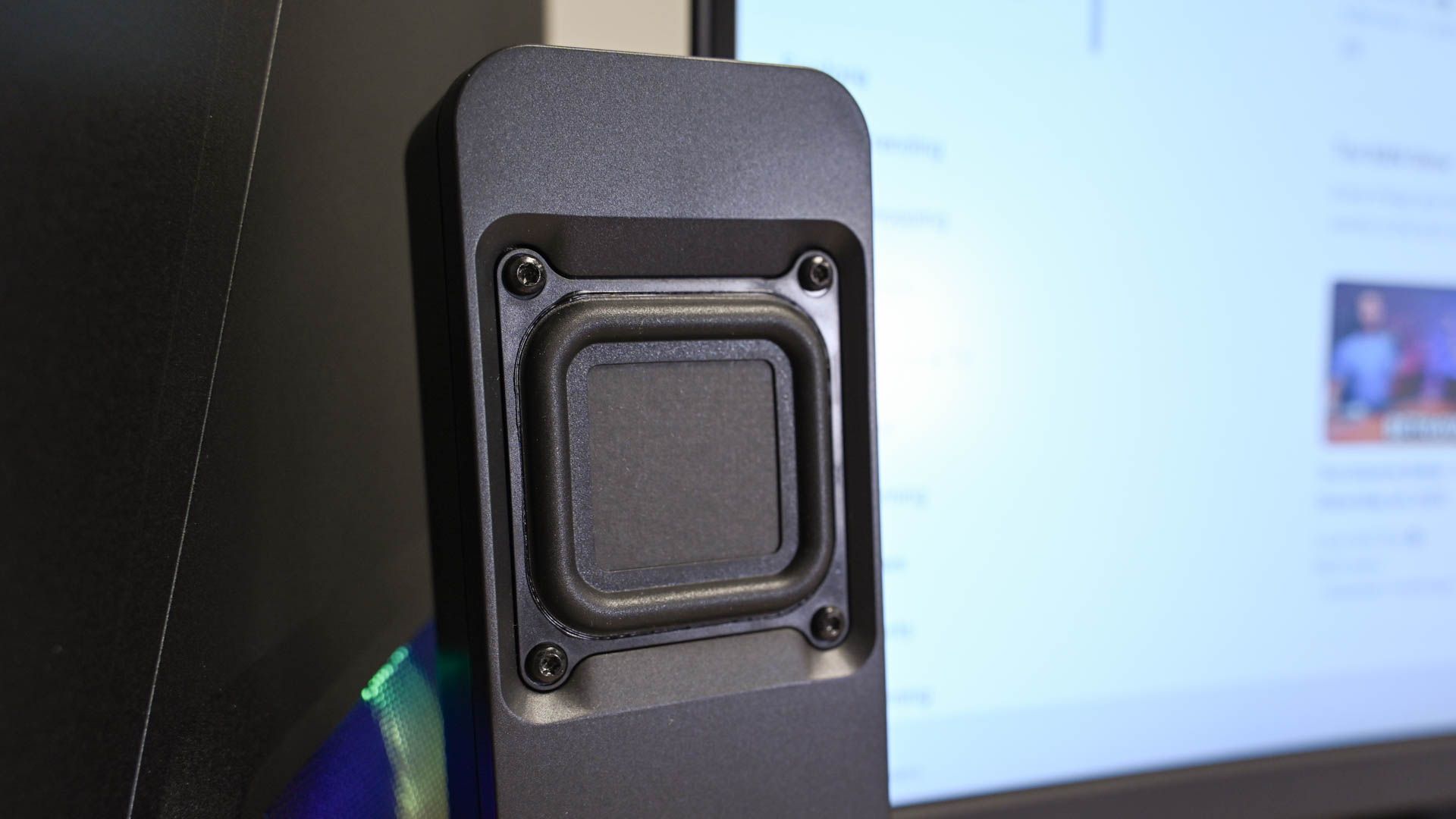#Drop BMR1 Nearfield Monitors Review: Great Sound, Tiny Footprint

Table of Contents
Key Takeaways
- The Drop BMR1 Nearfield Monitors are a great upgrade from standard computer speakers and also work well as first-time monitors for professional audio. Rating: 8.0 out of 10.
- The speakers offer great sound quality for the price and have a minimal footprint, making them easy to set up and configure. They also have simple connectivity options.
- While the speakers lack onboard volume control and can get hot, they provide a stylish and adjustable design and deliver big sound in a small package.
As we spend more time with computers, whether for work or entertainment, the cheap desktop speakers that ship with them start to feel less than adequate. The logical step-up is higher quality but still affordable speakers, which describes the Drop BMR1 Nearfield Monitors perfectly.
Notice that Drop describes them as monitors, not speakers. This generally means a flatter sound signature that is better suited to professional audio work. That said, it can also pop up as a descriptor when a company wants to make a product seem higher-end than it really is, when they’re all ultimately just speakers.
Products from Drop typically offer high-quality and relative performance for the price. Is that the case with the BMR1s? Aside from a few minor issues, the answer is yes.


Drop BMR1
The Drop BMR1 Nearfield Monitors are a great step up from a standard computer speaker system, but they work equally well as a set of first-time monitors for professional audio.
- Connection
- 3.5mm, Bluetooth
- Number Included
- 2
- Dimensions
- 2.5 x 3.93 x 11.53in
- Brand
- Drop
- Great sound quality for the price
- Minimal footprint
- Easy to set up and configure
- Simple connectivity
- No onboard volume control
- Light and easy to move out of place
- Right speaker gets hot
Price & Availability
These speakers are sold exclusively through Drop (formerly Massdrop), a retailer that specializes in a few key niches, namely audio gear and mechanical keyboards. The company sells a mix of its own Drop-branded products and collaborations with other companies, like the HD6XX headphones, a slightly custom take on the Sennheiser HD650 headphones.
The Drop BMR1s sell for $129 and only come in a single color option: a dark gray that looks closer to black in the right light. If you prefer a splash of color or a more sleek appearance, the speakers also feature optional grille attachments that sell for $25 per pair. These come in Shinai Sage, Skiiboard Orange, Laser Purple, or Black color options.
Design: Stylish and Adjustable
The Drop BMR1 speakers take an interesting approach to how you set them up. Open up the box, and you’ll find the speakers separated from their stands. This is because you can orient the speakers in either portrait or landscape.
This has a questionable effect on audio quality, but it does make it easy to find the proper fit on your desk. These are slim, light speakers, so they aren’t difficult to find a location for in the first place. That said, if you want to put them on a shelf, they can be shifted to a lower-profile layout.
The speakers have an intriguing aesthetic, especially since you can change it so easily. Out of the box, the speakers have a flat, almost industrial look. That said, the optional grilles can help the speakers fit into the background more if you’d prefer they don’t stand out.
Sound Quality: Big Sound in a Small Package
Looking at the BMR1 speakers, it’s hard to imagine much sound coming out of them. The audio comes courtesy of a pair of 2-inch full-range balanced mode radiators (the BMR in the name), and a pair of force-cancelling passive radiators. Given the size, you may not expect much bass, but they do make it down to 80Hz, which is impressive for the size.
There is a switch on the back of the BMR1s that lets you switch between a 2.0 subwoofer-less setup and a 2.1 configuration that does include a sub, which initially had me expecting a lack of low end in the woofers. Even so, listening to Joe Lally’s “Via Nomentana,” a song driven primarily by bass and some sparse percussion, I was surprised at the depth of the bass. Yes, a setup with a subwoofer would definitely handle the low end better, but in my test setup, sitting relatively close, bass didn’t seem lacking.
The opening of The Sheepdogs’ “I Don’t Get By” sounds slightly too trebly at first when it’s simply acoustic guitar and vocals, but nothing a little EQ couldn’t fix. When the rest of the instruments kick in, everything sounds more balanced. Even with the speakers only around three feet apart, I noticed that the other instruments seemed to get out of the way of the pedal steel guitar solo, letting it occupy the middle of the stereo field.
The near field monitoring focus of the BMR1s comes into sharp focus listening to Funkadelic’s “Music For My Mother.” Eddie Hazel’s guitar seems to be leaping directly out of the right speaker, in a manner that sounds almost unusual compared to other speakers. It’s clear this is what the band was going for, but hearing it here, you’re more aware of just how close up the guitar sounds to the listener.
Using the BMR1s for videos, speech was clear and intelligible, yet uninterrupted by lower bass frequencies. The sound quality was similarly good for games. Playing Diablo 4, key audio cues such as a group of monsters coming from the left side of the screen were easy to make out. Even pushing the speakers closer to my laptop to simulate a cramped working space didn’t affect the stereo representation much.
Solid Performance With A Few Control Issues
You can connect to the BMR1 speakers in two primary ways: the built-in 3.5mm wired input, and Bluetooth 5.0 wireless connectivity. There are outputs as well; a 3.5mm output for an optional subwoofer and another for a headphone jack.
With that in mind, the only onboard control is the single switch mentioned above to switch between using a 2.0 setup or a 2.1-channel setup with an external subwoofer. This is certainly handy, but a physical volume control would have been much more useful. Different devices send out drastically different audio levels, so the speaker can often be dramatically louder or softer than you’d prefer.
One final issue with the BMR1s is the heat. While the passive speaker gives off no heat to speak of, the side that holds the electronics gets considerably warmer than many other speakers. The bottom of the speaker can become uncomfortably warm to the touch, which may give you pause about leaving the BMR1s on overnight.
Competition: It Depends On What’s Important To You
The Drop BMR1s are essentially aimed at two distinct groups of potential buyers: those looking for an upgrade from more traditional computer speakers and those looking for studio monitors. For example, while the BMR1s may not sound as nice as the Audioengine A2+ speakers that top our list of the best computer speakers, they’re significantly more affordable.
On the other hand, while these are also significantly more affordable than most full-size studio monitors, they don’t offer the same sonic clarity. For the price, the audio image they present is impressive, but they don’t compare to the pricier KRK GoAux 3.
That said, just because the BMR1s don’t hold up to two more expensive alternatives, they are impressive for the price. If you’re looking to save money, they’re a better buy than both options listed above.
Should You Buy the Drop BMR1?
Thanks to the slim profile and minimal footprint, the Drop BMR1 Nearfield Monitors look much smaller than they sound. Even if you don’t have much space on your desk, the speakers still manage a clear stereo image. The adjustable orientation is useful, and the optional grilles give you a way to customize the look.
While the sound has more low end impact than you might expect you’ll still want a subwoofer for powerful bass, but that raises the cost. The biggest miss, however, is the lack of a physical volume controller.
They’re certainly good, but whether these speakers are perfect for you comes down to what you’re using them for. They’re great as a step up from cheap computer speakers, especially if you’re using your computer for listening to music. If you’re planning on using them as actual monitors, you may find yourself wanting to step up to something bigger and better fairly quickly.


Drop BMR1
The Drop BMR1 Nearfield Monitors are a great step up from a standard computer speaker system, but they work equally well as a set of first-time monitors for professional audio.
If you liked the article, do not forget to share it with your friends. Follow us on Google News too, click on the star and choose us from your favorites.
For forums sites go to Forum.BuradaBiliyorum.Com
If you want to read more like this article, you can visit our Technology category.