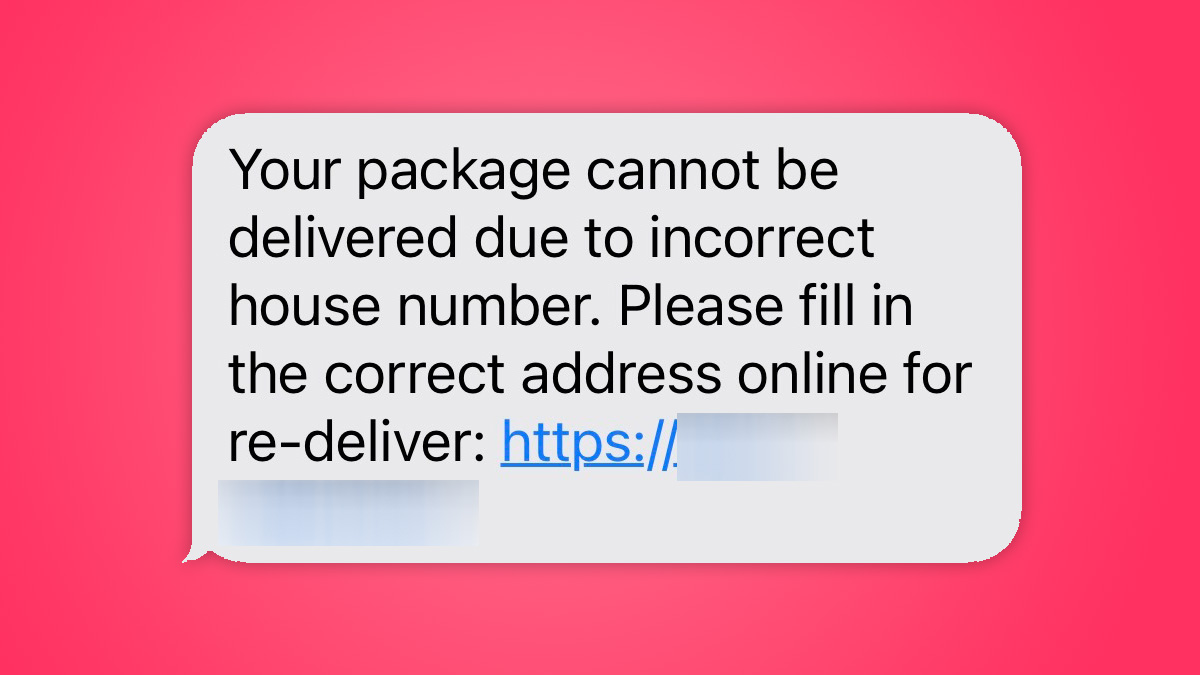#Can’t Run Windows 11? You Might Still Be Asked to Upgrade

Table of Contents
“Can’t Run Windows 11? You Might Still Be Asked to Upgrade”

Windows 11 has been available for over a year. Now that the 22H2 update fixed some (but not all) of its problems, Microsoft is starting to get pushy about upgrading — even on PCs that can’t run Windows 11.
Microsoft started rolling out more aggressive upgrade alerts on Windows 10 PCs earlier this year, with full-screen messages asking people to upgrade to Windows 11, often obscuring the cancel/exit button in the process. However, that notification has started appearing on PCs that aren’t even officially compatible with Windows 11, according to reports on social media.
A thread on the Windows 11 reddit contains many reports of the problem. One Reddit user said, “I have Windows 10 on a i7-4770 and no TPM and it’s displaying the prompt to upgrade to Windows 11,” while another person said their PC with only 2 GB RAM that is “barely able to run Windows 10” received the message. Another person on Twitter said the message appeared on their laptop with no TPM chip and a 4th-generation Intel processor.
Windows 11 free upgrade being offered to unsupported Windows 10 devices/VMs?
Screenshots from a Windows 10 22H2 VM that does not meet the Windows 11 system requirements, big ones being TPM (none) and RAM (2 GB) pic.twitter.com/VNNswgMLiC
— PhantomOcean3💙💛 (@PhantomOfEarth) February 23, 2023
Microsoft’s official system requirements for Windows 11 call for an 8th-gen Intel CPU (or AMD Ryzen 2000) or newer, at least 4 GB RAM, 64 GB of storage, and TPM 2.0. Even though it is possible to bypass some of those requirements, doing so is not recommended by Microsoft, making it stranger for the popups to appear on older PCs. The installation process seems to still fail, but not before downloading the update.
The update notifications seem like an unintentional rollout, but we’ve reached out to Microsoft to ask, and we’ll update this article when (or if) we hear back.
Source: Reddit, Twitter (@druzzyaka, @PhantomOfEarth)
Via: Windows Central
If you liked the article, do not forget to share it with your friends. Follow us on Google News too, click on the star and choose us from your favorites.
For forums sites go to Forum.BuradaBiliyorum.Com
If you want to read more like this article, you can visit our Technology category.