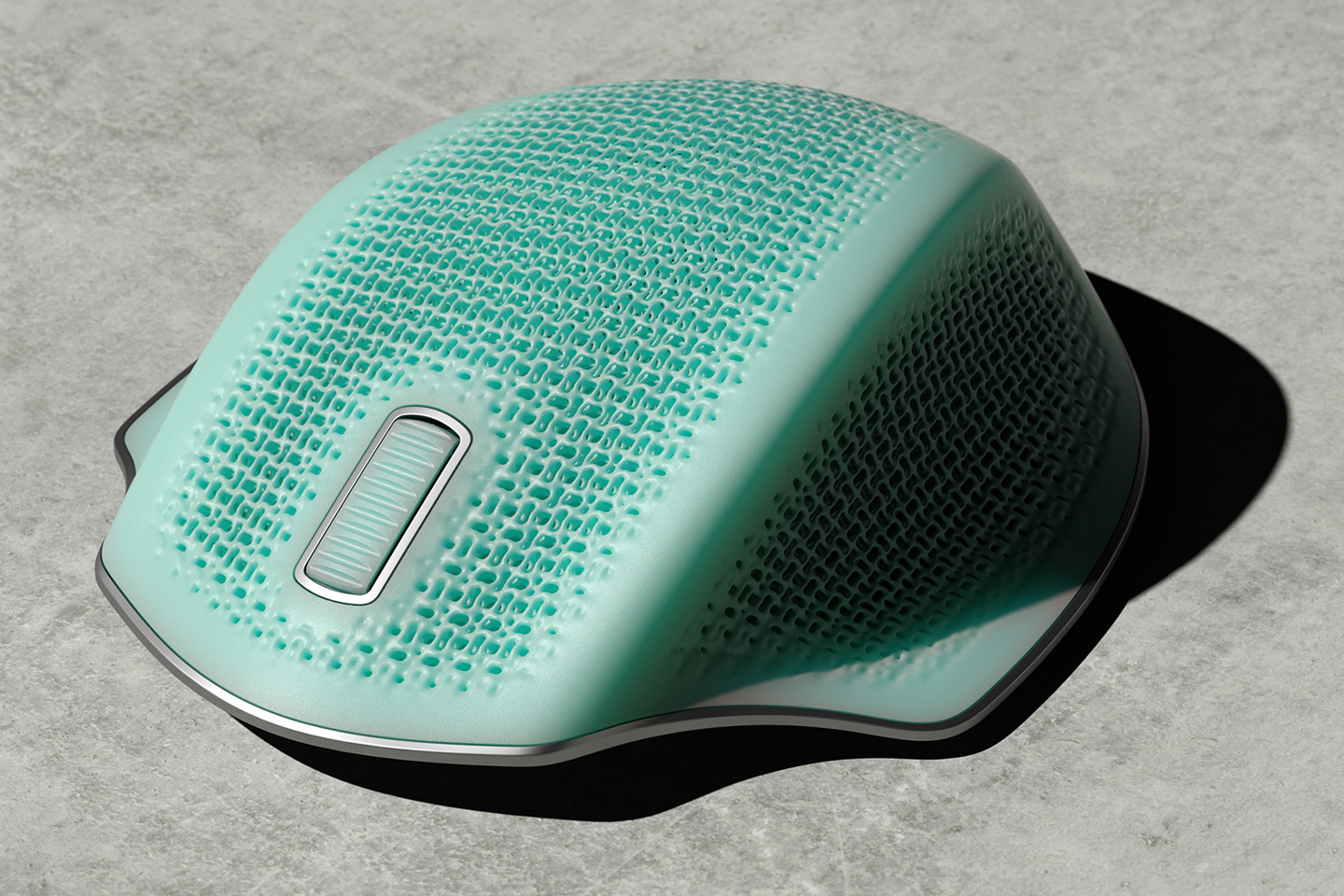#Can You Upgrade the Mac Studio’s Storage? It’s Complicated – Review Geek

Table of Contents
“Can You Upgrade the Mac Studio’s Storage? It’s Complicated – Review Geek”

Apple deserves a ton of criticism for its product design. The company just can’t seem to sell a device that’s easily upgradeable or repairable, a problem that impacts both customers and the environment. But early criticisms of the Mac Studio’s non-upgradable, non-replaceable SSDs are rooted in assumptions, not facts. They’re just inaccurate.
As you may know, all models of the Mac Studio feature two SSD storage slots (likely to simplify manufacturing). Lower-end storage configurations leave one slot unused, while high-end configurations (such as the 8TB model) feature two equally-sized SSDs. These SSDs are removable, as they aren’t soldered to the board.
But Apple hasn’t clarified if these storage modules are replaceable or upgradeable. The device’s product page simply states, “Mac Studio storage is not user accessible,” which obviously isn’t true. So, it’s no surprise that tech enthusiasts and journalists are tearing apart Mac Studios to search for answers.
The first answer came from Luke Miani, who attempted to upgrade the Mac Studio’s storage in a YouTube video. He concluded that a “software lock” intentionally prevents SSD upgrades and SSD swaps, and several outlets have echoed this explanation.
But Miani’s conclusion isn’t entirely accurate. As reported by Ars Technica, the Mac Studio’s confusing storage “problems” are more rooted in hardware than software. And while replacing the Mac Studio’s SSD requires a bit of effort, iFixit pulled it off using Apple’s free Configurator utility.
Andrew Cunningham of Ars Technica wrote an incredible deep-dive on this topic, but here’s the gist—storage works differently on a Mac than it does on a PC. The SSD in a PC is an all-in-one device that contains a storage controller and NAND hardware. But all modern Macs rely on a built-in storage controller that is only compatible with a pre-programmed selection of NAND drives.
Apple isn’t using a built-in storage controller to screw customers. Like integrated RAM or graphics, built-in storage controllers simply offer increased performance, reliability, and security. While you may prefer a more traditional system, the average customer only benefits from what Apple’s doing here.
And for those who want to replace or swap their Mac Studio SSD, don’t give up hope! Our friends at iFixit successfully swapped the SSDs between two Mac Studios using Apple’s Configurator. The only problem is that the SSD swap requires two identically-sized drives, and of course, these drives must be compatible with Apple’s storage controller. (Luke Miani tested Mac Studio storage upgrades with an incompatible drive, which is an understandable mistake.)
We still haven’t seen a successful Mac Studio storage upgrade, but it’s not an impossibility. At a hardware level, all Mac Studios are technically equipped to use two identical SSDs simultaneously. The gang at iFixit says it will continue to test Mac Studio storage upgrades, though Apple may need to push a software update for macOS or the Configurator utility to get everything working.
Source: Ars Technica, iFixit
If you liked the article, do not forget to share it with your friends. Follow us on Google News too, click on the star and choose us from your favorites.
For forums sites go to Forum.BuradaBiliyorum.Com
If you want to read more like this article, you can visit our Technology category.