#Beware: Microsoft Defender MpCmdRun.exe tool can be used to download files
“#Beware: Microsoft Defender MpCmdRun.exe tool can be used to download files”
RECOMMENDED: Click here to fix Windows errors and optimize system performance
The console MpCmdRun.exe utility is part of Microsoft Defender. It is used mostly for scheduled scanning tasks by IT administrators. The MpCmdRun.exe tool has a number of command line switches which can be viewed by running MpCmdRun.exe with “https://winaero.com/?”.
The most recent version of the MpCmdRun.exe tool supports the following syntax
MpCmdRun.exe -DownloadFile -url [url to a remote file] -path [local path to save the file]
And this really works. The researcher @mohammadaskar2, who noticed the presence of the option, has demoed the use of MpCmdRun.exe to download a file from the Internet.
To reproduce his experience, navigate to the C:ProgramDataMicrosoftWindows Defenderplatform4.18.2008.9-0 folder (adjust the platform version if needed).
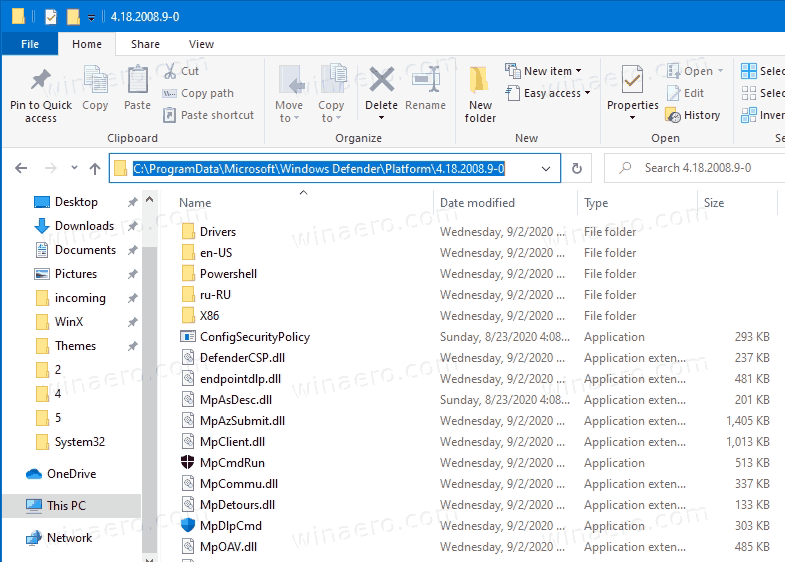
There, open a new command prompt, and type above command.
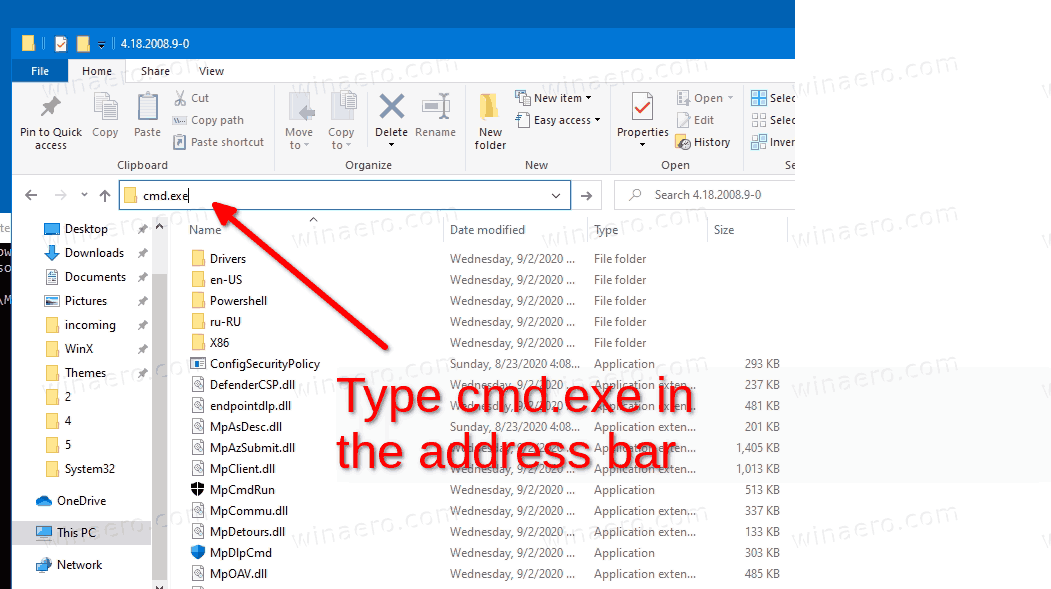
Provide the URL to the file you want to download, and the actual local path to the file you want to save the downloaded file to.
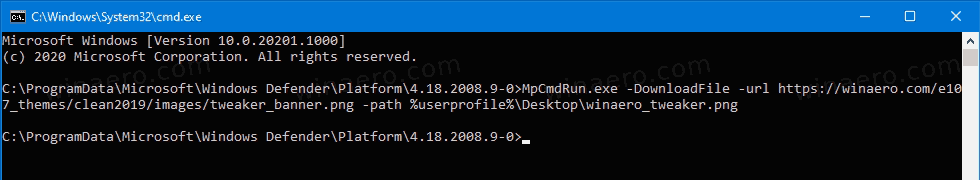
It will be silently downloaded to the location you specified.
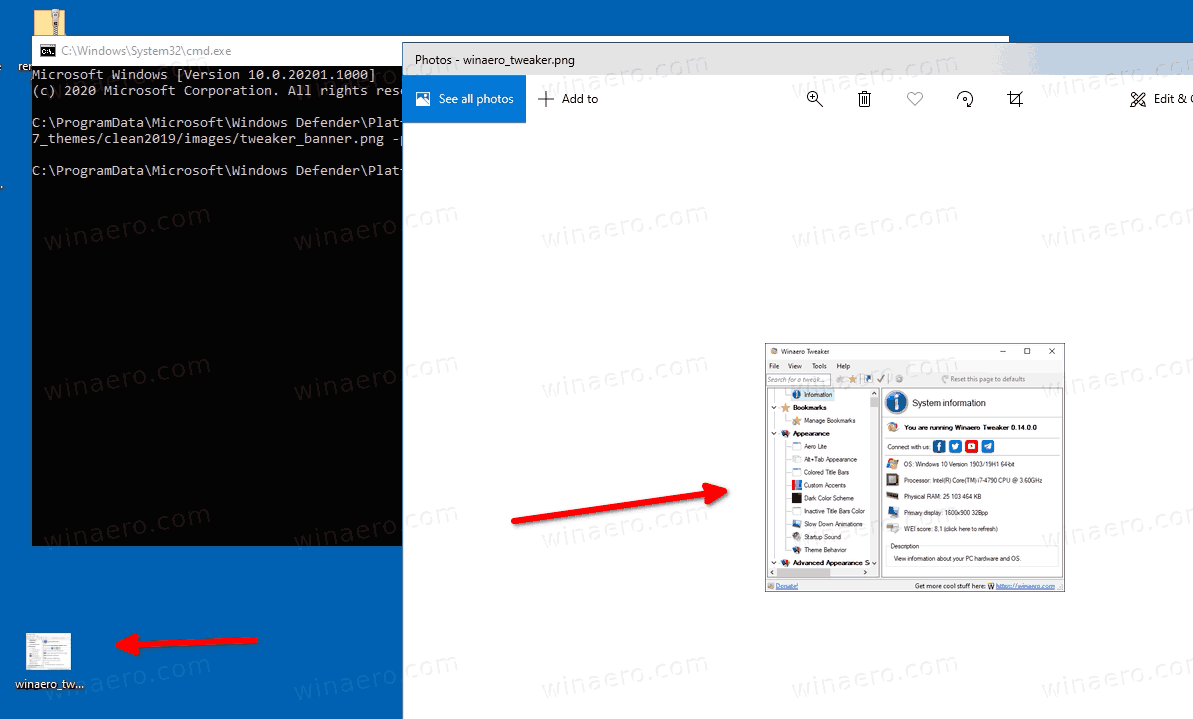
Thanks to Roman Linev for sending the tip.
RECOMMENDED: Click here to fix Windows errors and optimize system performance
If you want to read more like this article, you can visit our Technology category.
if you want to watch Movies or Tv Shows go to Dizi.BuradaBiliyorum.Com for forums sites go to Forum.BuradaBiliyorum.Com
