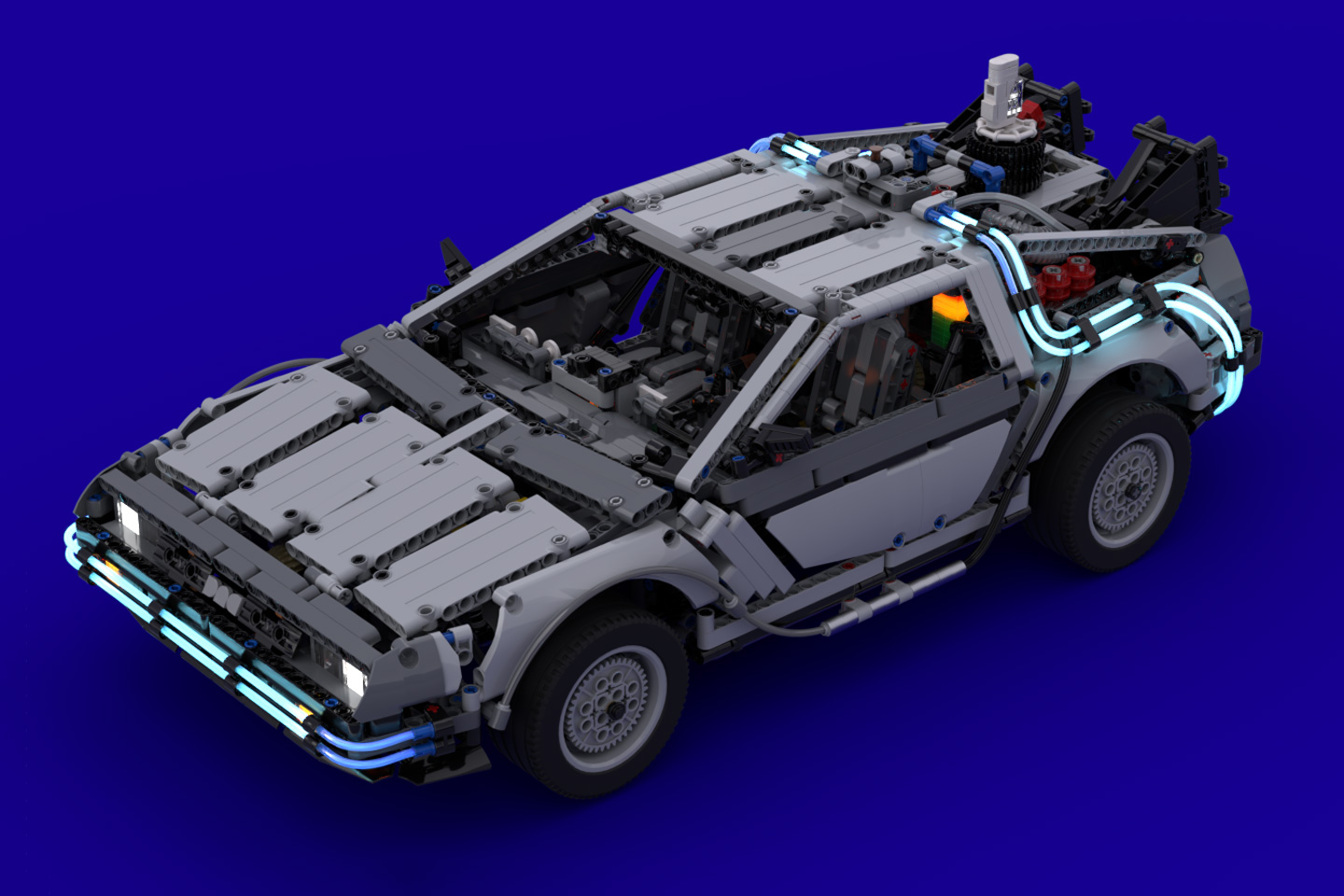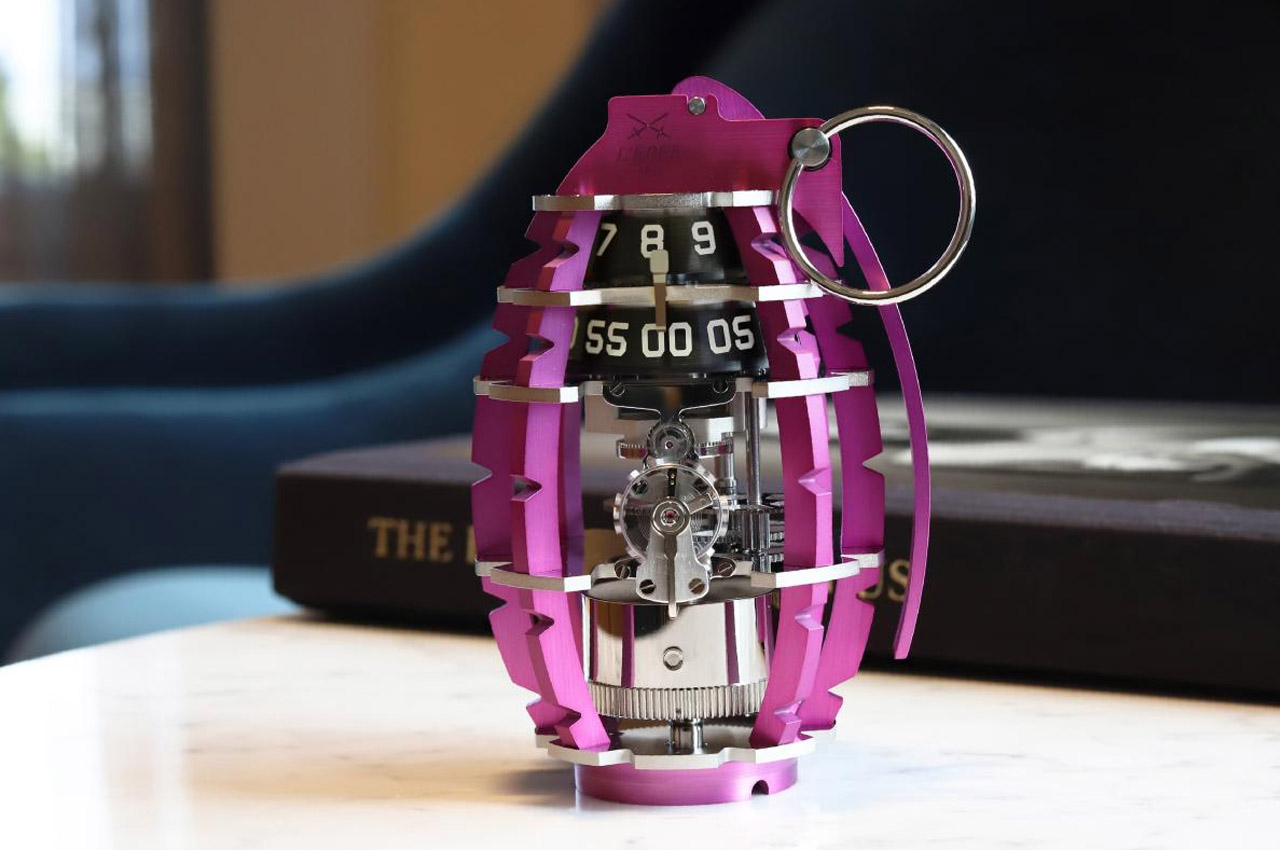#Android Users Get a New Way to Control Google TV Without a Remote – Review Geek

“#Android Users Get a New Way to Control Google TV Without a Remote – Review Geek”

Can’t find your Google TV or Android TV remote? As promised, Google just added an Android TV remote to the Google Home app. This is the same remote that Google offers in its Google TV mobile app, though it’s more convenient for users who already have Google Home installed on their phone.
The Google Home remote works with both Google TV and Android TV devices. To use it, simply open the Google Home app, select the smart TV or streaming stick you want to control, and press “Open Remote.”
Technically speaking, Android 11 and Android 12 users don’t even need to open an app to control their Android TV or Google TV devices. Both of these versions of Android feature a Quick Settings panel (called Power Menu on Android 11) with dedicated smart home controls. But Android users running older versions of the OS can greatly benefit from the Android TV remotes now available in Google Home and the Google TV mobile app.
You know who could benefit even more from this feature? People who own iPhones—there’s currently no way to control an Android TV or Google TV device on iOS. Google hasn’t announced plans to bring its Android TV remote to the Google Home app on iOS, but we really hope it arrives in a future update.
Source: Google via The Verge
If you liked the article, do not forget to share it with your friends. Follow us on Google News too, click on the star and choose us from your favorites.
For forums sites go to Forum.BuradaBiliyorum.Com
If you want to read more like this article, you can visit our Technology category.