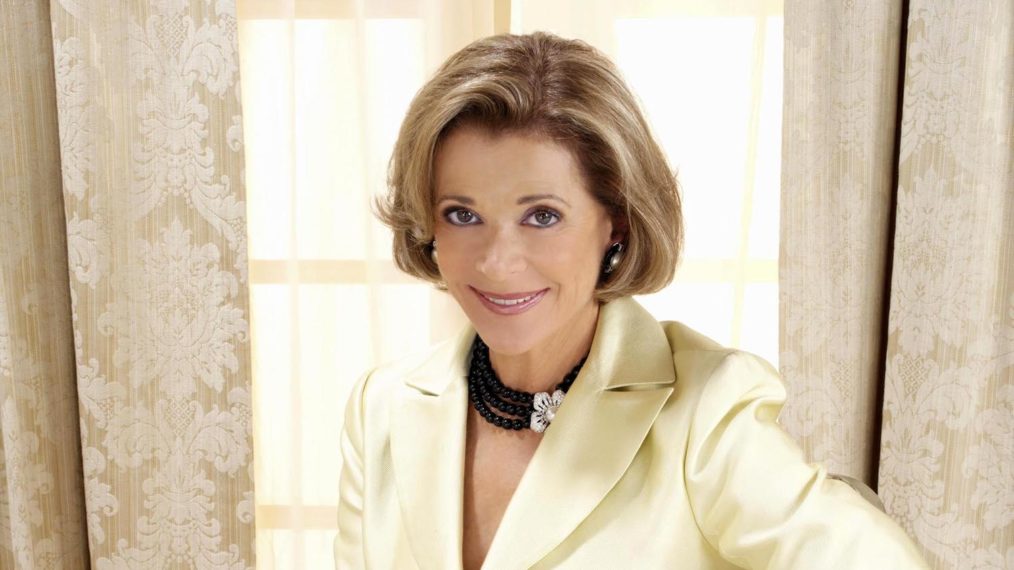#Android and Windows Can Now Sync Copy and Paste: Here’s How

“#Android and Windows Can Now Sync Copy and Paste: Here’s How”

You know how Apple lets you copy-paste stuff from your iPhone to your Mac? Yeah, well that feature just arrived for Android and Windows devices. Microsoft SwiftKey’s latest update (7.9.0.5) allows you to sync the clipboard between any Android phone and Windows PC—and you don’t even need to use the annoying Your Phone app.
To sync your Android and Windows clipboards, you first need to install SwiftKey, make it the default keyboard on your Android device, and use it to log into your Microsoft account. You then need to enable “Cloud Clipboard” in the SwiftKey app—go to the SwiftKey Keyboard Settings, open the “Rich Input” menu, tap “Clipboard,” and turn on “Sync Keyboard History.”
Copying and pasting text between your SwiftKey keyboard and Windows PC instantly is now a reality! Check out our cloud clipboard feature on #Android pic.twitter.com/ppKzv4sXbx
— Microsoft SwiftKey (@SwiftKey) November 2, 2021
Now you just need to flip a few buttons in Windows. Go to your PC’s Settings, open “System,” and go to “Clipboard.” Then, toggle open “Clipboard History” and “Sync Across Your Devices.” Bear in mind that this only works on PCs running the Windows 10 2018 update or later (Windows 11 counts).
And that’s all there is to it; you can now copy-paste items between Windows and Android. This feature only keeps clipboard items for one hour, which is odd, but it’s better than nothing. It’s also one of the few Android + Windows tricks that works on every Android device, not just Samsung and Microsoft phones.
If you liked the article, do not forget to share it with your friends. Follow us on Google News too, click on the star and choose us from your favorites.
For forums sites go to Forum.BuradaBiliyorum.Com
If you want to read more like this article, you can visit our Technology category.