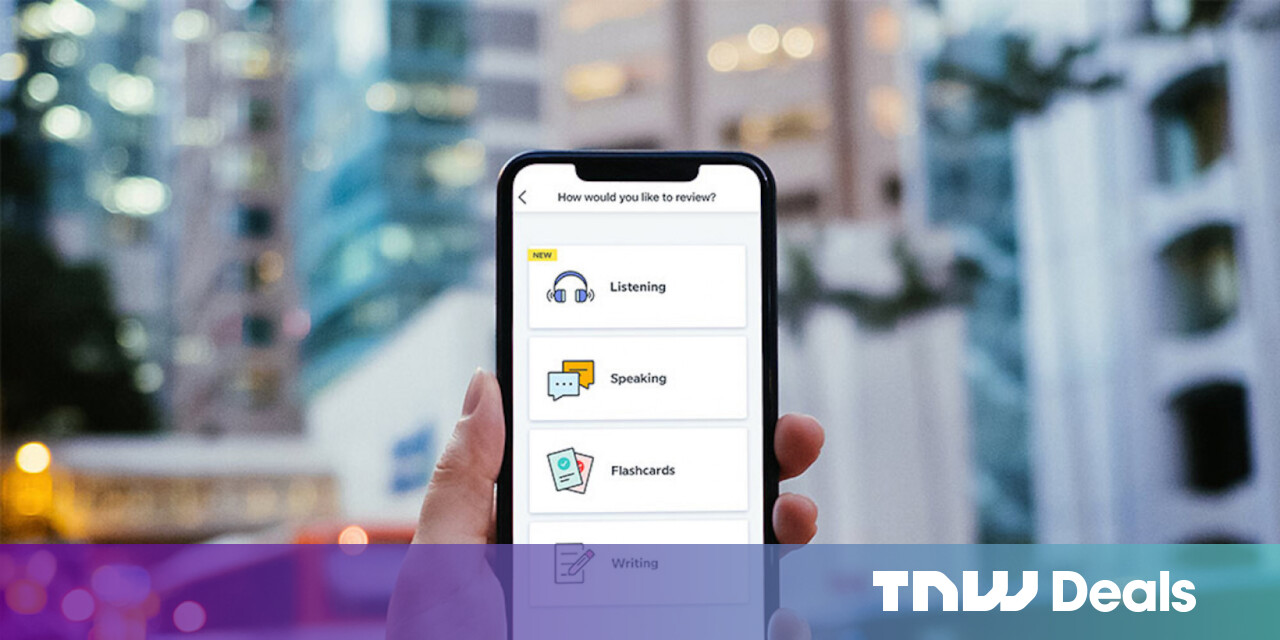#6 Reasons You Might Want to Stick With 1080p

Table of Contents
“6 Reasons You Might Want to Stick With 1080p”

While 4K TVs are commonplace, and many PC gamers are moving on to 1440p monitors or higher, there are many reasons why you don’t need to upgrade your 1080p display yet. There’s plenty of life left in “Full HD.”
1080p Is Not a “Low” Resolution
While it’s true that 4K offers four times the resolution of 1080p, that doesn’t mean that 1080p is a “low” resolution in absolute terms. After all, it’s still just over two million pixels of detail! Unless you put a 1080p and 4K UHD display side-by-side, you’re unlikely to perceive 1080p as low-res.
Some of the “softness” attributed to 1080p has more to do with upscaling 1080p content on a 4K display, which often results in less sharpness than the same image on a native 1080p display.
Higher Resolutions Are Not Always Visible
Although a 1440p or 4K display objectively shows more fine detail than a 1080p display, whether your eyes can actually see that extra detail is a function of several factors. Specifically, it depends on how far you sit from the display and the size of the display.

You may be surprised to learn how close you need to sit from a given screen to see the extra detail higher resolutions offer. Depending on your current setup, upgrading to 4K from 1080p may result in little to no visible improvement, especially if your current 1080p display has better color reproduction or responsiveness than a 4K model that falls within your budget.
RELATED: Does Native Resolution in Gaming Still Matter?
Image quality isn’t just a function of resolution, after all. An upgrade to a newer 4K display that also offers improvements in refresh rate, contrast, and motion clarity may offer a much more tangible upgrade separate from better resolution.
4K Content Is Still Scarce
While it’s much more common to find 4K content on services such as Netflix, Amazon Prime Video, and Hulu these days, the vast majority of content out there is still 1080p at best. Not to mention that 4K content still looks fantastic in 1080p.
Even 4K Blu-ray discs only represent a small fraction of what’s available on standard Blu-ray and DVD. With the rising popularity of streaming, Given that on-demand streaming is becoming so popular, it’s debatable whether 4K UHD discs will be a format worth investing in.
Streaming 4K Content Can Be Compromised
Speaking of streaming 4K content, while plenty of new shows and movies are available to stream at that resolution, the end result may not look as attractive as you’d think compared to a 1080p stream of the same video.
This is thanks to how much bandwidth is available and what bitrate is possible. Video bitrate measures the amount of data used to represent a second of video. The higher the bitrate, the more data is used to represent the video, and the better the image quality will be. However, increasing the bitrate also increases the size of the video file.
RELATED: Not Getting Netflix in 4K? Here’s How to Fix It
If you have a 25Mbps stream, you can have a 1080p video with excellent bitrate or a 4K video stream with a middling bitrate. The end result may be that the 1080p high-bitrate stream can look better in terms of color reproduction, motion clarity, and image stability. Even if you have enough internet bandwidth to spare, some streaming services may not offer 4K media at bitrates that can offer good overall image quality.
Consider that 4K UHD Blu-rays have a (maximum) 128Mbps bitrate, and it’s easy to see how a service like Netflix with a 15Mbps bitrate may have some compromises compared to high-bitrate 1080p. Other services, such as Apple TV+ offer significantly higher bitrates, but nowhere near the gold standard of Blu-ray discs. As bandwidth becomes cheaper and more widespread this may change, but as it stands streaming 4K content is relatively bitrate-starved.
1080p Gaming Offers the Best Bang for Buck
So far, we’ve largely been dealing with 1080p content that’s pre-recorded, but when it comes to rendering games at 4K UHD resolution, there’s a huge gulf in the computing power necessary to push eight million pixels versus two million.
The latest gaming consoles rarely manage to output 4K and resort to rendering at lower resolutions, as low as 1080p in some cases, and then using upscaling methods to produce a “4K-like” image. In order to hit those higher resolutions, it’s necessary to dial back other settings, such as lighting quality, particle effects, model complexity, and so on. In other words, you can have a lush 1080p render or a comparatively bland, yet sharper 4K render.
Even PC gamers, who have access to GPUs that can offer uncompromising 4K gaming, need to pay a high price for it. There’s a reason why even high-end PC gamers favor 1440p monitors instead of 4K, since it offers a better balance of frame rate and overall image quality.
On the other hand, even entry-level modern GPUs can run games at the highest (or nearly highest) settings at 1080p at excellent frame rates. Considering that, as mentioned above. 1080p isn’t exactly a shabby resolution taken in isolation, the best bang-for-buck gaming experience may be at 1080p.
Some 4K Gaming Benefits Are Now Available at 1080p

While you may not always be able to see the extra detail of a 4K display, with it looking about the same as 1080p if you’re seated far enough, some advantages of 4K gaming are visible at any distance.
The higher resolution results in higher-quality elements that are rendered at a percentage of the output resolution. This often includes reflections and shadows. On-screen objects with lots of thin detail, such as power lines, grass, or tree foliage, are more stable and less aliased or “jaggy.” This results in less “shimmering” in the picture.
However, thanks to a new generation of anti-aliasing methods and other post-processing techniques, a 1080p image can have similar benefits without the power requirements of 4K. This includes rendering the image at a resolution slightly higher than 1080p and then downsampling it to the 1080p display’s native resolution, resulting in a better image.
So, in the end, any pressure you’ve been feeling to replace your perfectly good 1080p monitor with something stuffed with more pixels can be eased off until your old monitor gives up the ghost.
If you liked the article, do not forget to share it with your friends. Follow us on Google News too, click on the star and choose us from your favorites.
For forums sites go to Forum.BuradaBiliyorum.Com
If you want to read more like this article, you can visit our Technology category.