5 Best Note-Taking Tools & Gadgets For Design Students To Perfectly Capture Ideas

Table of Contents

Ideas don’t wait for the perfect moment. For design students, inspiration can strike anywhere—in a busy studio, during a critique, or mid-lecture. The right note-taking tool can turn scattered sketches and fleeting thoughts into the seeds of your next breakthrough. In a world where creativity blends analog and digital, the tools you use should be as flexible and inventive as you are.
Whether you prefer the satisfying swipe of a marker on a whiteboard, the convenience of a digital tablet, or the playful versatility of reusable sticky notes, there’s a solution that fits every creative workflow. The best note-taking tools do more than capture words and images—they nurture ideas, encourage experimentation, and keep your process organized as your projects evolve. Here are five excellent tools perfect for design students ready to take notes beyond the ordinary.
1. Personal Whiteboard


Design students thrive on the freedom to jot, sketch, and iterate without limits. The Personal Whiteboard brings that freedom to life with a single-page whiteboard notebook that’s endlessly reusable. The act of writing on a surface that wipes clean after every use encourages risk-taking and iteration, making it easy to brainstorm, mind-map, or sketch a quick wireframe. Snap a photo to archive your ideas in the cloud, then erase and start over — every fresh page is a new beginning.
The multi-functional cover enhances the experience, serving as an eraser, built-in stand, and storage pocket for a marker. The innovative Mag Force system turns the cover into a handle and pen holder, keeping your tools close at hand. Compatible with any regular whiteboard marker, this notebook is perfect for those moments when inspiration strikes in class or at the studio, supporting rapid ideation and spontaneous creativity.
What we like
- Infinitely reusable, reducing paper waste.
- Multi-functional design with integrated stand and eraser.
What we dislike
- Only one page means no multi-page reference.
- Must have a marker and phone handy to save notes.
2. MagBoard Clipboard


The MagBoard Clipboard reimagines the classic clipboard for the modern design workflow. Its magnet and lever mechanism secures up to 30 sheets, allowing you to add, remove, and rearrange pages without hassle. This flexibility lets you work non-linearly, organizing sketches and notes in the order that matches your process. The hardcover design makes it easy to sketch standing up, perfect for crit sessions or on-the-go brainstorming.
With its minimalist aesthetic, the MagBoard Clipboard eliminates the distractions of pre-printed layouts or rigid bindings. Loose sheets mean total freedom over format and medium, from tracing paper to heavy sketch stock. The water-resistant and easy-to-clean surface ensures durability through every project, making it ideal for design students who value both structure and adaptability.
What we like
- Holds various paper types and sizes securely.
- Easy to reorganize or remove sheets as needed.
What we dislike
- Loose pages can be misplaced if not careful.
- No digital backup unless manually scanned or photographed.
3. Rocketbook Reusable Sticky Notes


Rocketbook’s reusable sticky notes reinvent the classic sticky for the eco-conscious creative. These notes can be written on, wiped clean, and reused endlessly, making them a sustainable companion for design students juggling ideas, reminders, and critiques. Each note is compatible with the Rocketbook app, allowing you to scan and organize notes digitally before erasing for the next round of inspiration.
The familiar format of sticky notes fits right into any workflow, whether you’re mapping out a project timeline on your wall or annotating a design portfolio. The ability to reuse them means you can experiment without worrying about waste. These sticky notes truly shine in collaborative settings, where feedback and ideas are constantly evolving and being refined.
What we like
- Reusable, reducing waste, and ongoing costs.
- Syncs easily with digital platforms for archiving.
What we dislike
- Requires specific pens for best results.
- Can be lost or misplaced like traditional stickies.
4. Levitating Pen 3.0


A tool that’s as much a conversation starter as it is a writing instrument, the Levitating Pen 3.0 brings a sense of wonder to every workspace. Its aircraft-grade construction and seamless casing feel substantial in hand, offering a precise and smooth writing experience for quick notes, sketches, or brainstorming sessions. The pen’s mesmerizing levitation and gentle spin capture attention, sparking inspiration during those moments between tasks.
For design students, the act of picking up a pen with such a playful, futuristic design can break creative blocks and encourage out-of-the-box thinking. The Levitating Pen’s pedestal serves as a visual reminder that every idea has the potential to break free from gravity, while the balanced ballpoint tip makes writing and drawing feel effortless. This is a pen for those who want their tools to reflect their imagination.
Click Here to Buy Now: $129.00
What we like
- Inspires creativity with stunning design.
- Durable, precise writing feel.
What we dislike
- Needs the stand to levitate, so not pocket-friendly.
- Premium price point for a single writing tool.
5. BOOX Go 7 and Go Color 7 Gen II
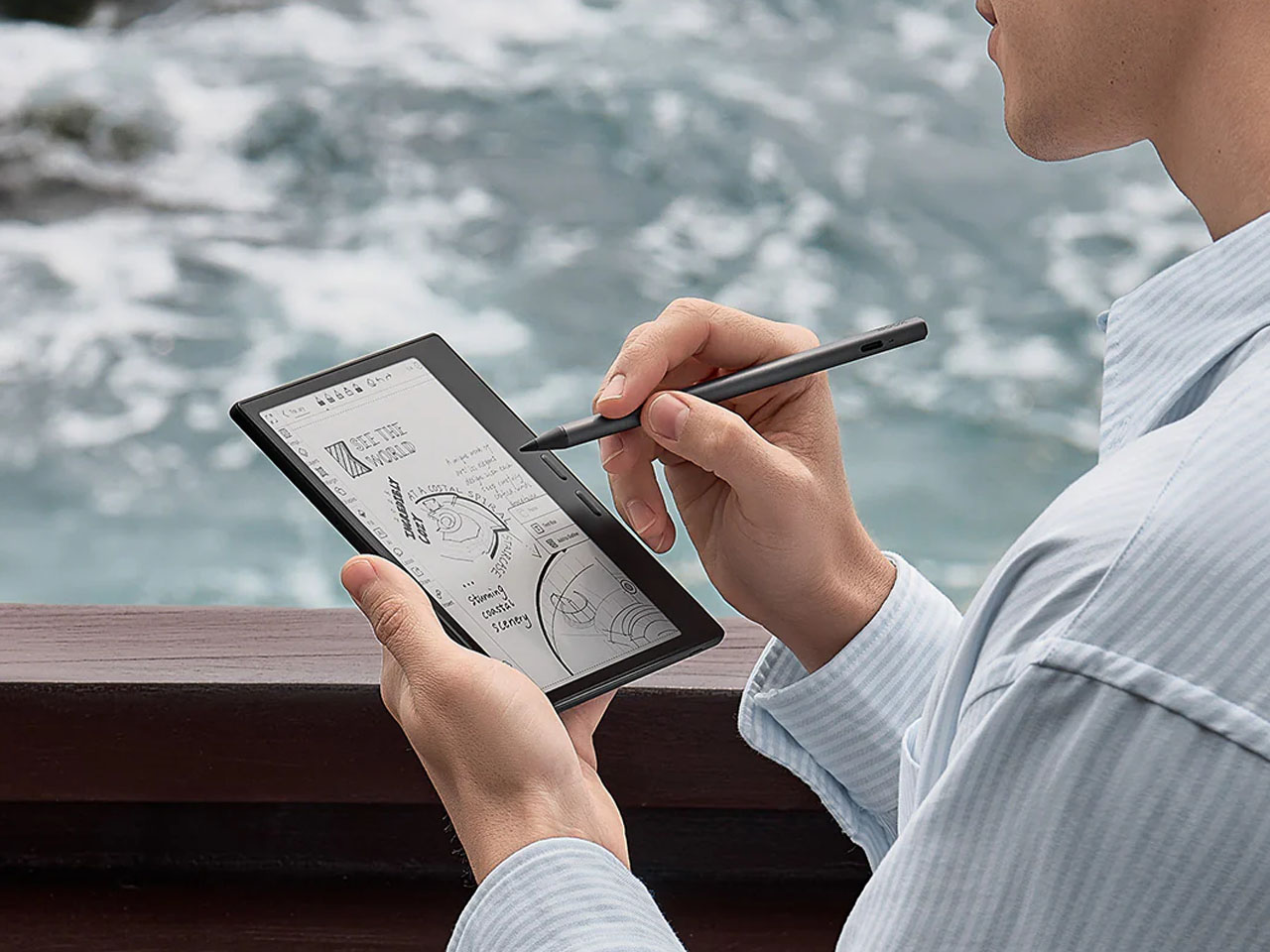
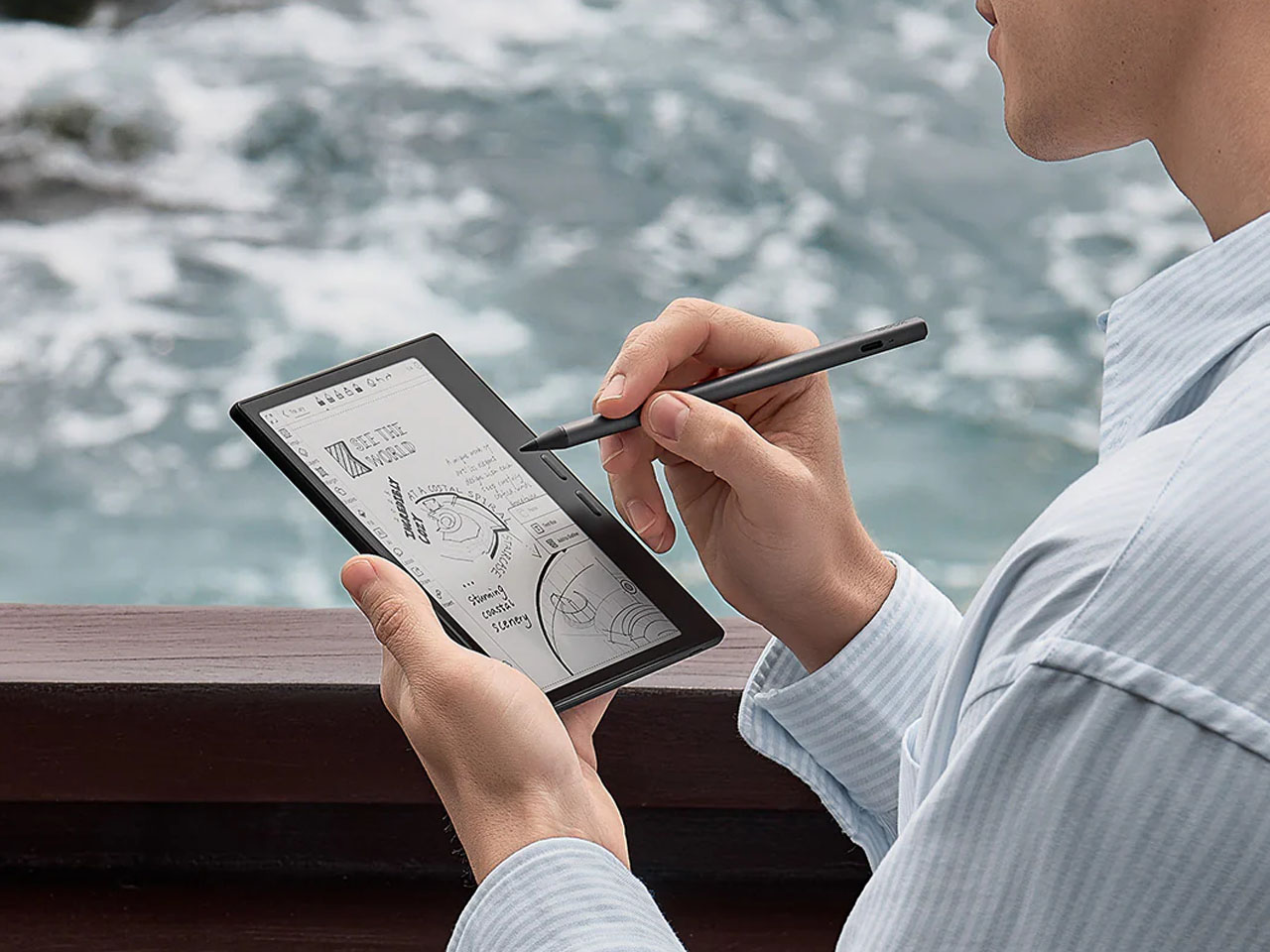
The BOOX Go 7 and Go Color 7 Gen II e-readers blur the line between digital reading and instant note-taking. With an integrated stylus, design students can annotate articles, highlight inspiration, or sketch directly onto e-books and PDFs. The e-ink display is gentle on the eyes, making it ideal for long study sessions, while the compact size makes it easy to carry from class to studio.
This tool is especially powerful for those who consume large volumes of reference material, allowing seamless transitions between reading and note-taking. The notes can be exported, organized, and referenced later, supporting research-heavy design projects. The addition of color capabilities on the Go Color 7 adds another layer for visual thinkers who want to mark up images or diagrams.
What we like
- Combining reading and note-taking in one.
- Lightweight and portable for everyday use.
What we dislike
- Requires regular charging.
- Not ideal for heavy sketching or detailed drawing.
Srishti Mitra
If you liked the article, do not forget to share it with your friends. Follow us on Google News too, click on the star and choose us from your favorites.
If you want to read more like this article, you can visit our Technology category.