#3 underutilized Google Search Console reports for diagnosing traffic drops

Table of Contents
Decode your website’s traffic declines with GSC’s detailed reports, covering device segmentation, search appearance and crawl stats insights.
Google’s released a surprisingly useful guide of their own on this topic with some good high-level approaches to this diagnosis.
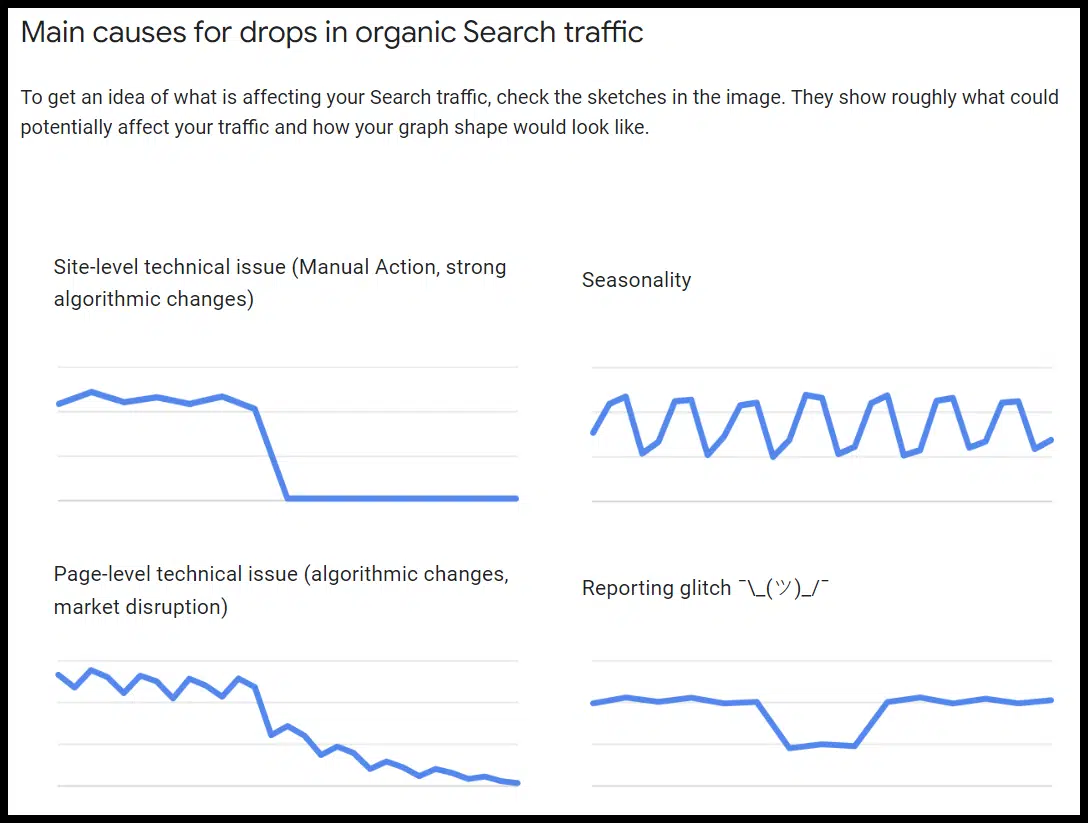
The guide does dive into some of the most obvious Search Console reports for diagnosing drops:
- Date-based comparisons.
- Search types (web, images, video, news).
- Average position trends.
- Page reports.
They mention looking at general trend data to see if a drop in traffic may be due to a drop in demand and not specific to your site.
In this article, we’ll walk through a few additional Search Console reports that may not be as obvious that you can leverage to diagnose traffic issues.
1. Device segmentation
Rankings and where your listing is displayed can change dramatically from mobile to desktop.
Google has gotten more and more aggressive with search features and ads (even for branded searches) on mobile in recent years, and the actual results coupled with the screen size of mobile devices may mean that shifts like more ads, new SERP features, and/or slight ranking fluctuations can lead to large drops in traffic.
For example, here is the desktop result for “best telescope.” Above the fold, we see sponsored results and filters:
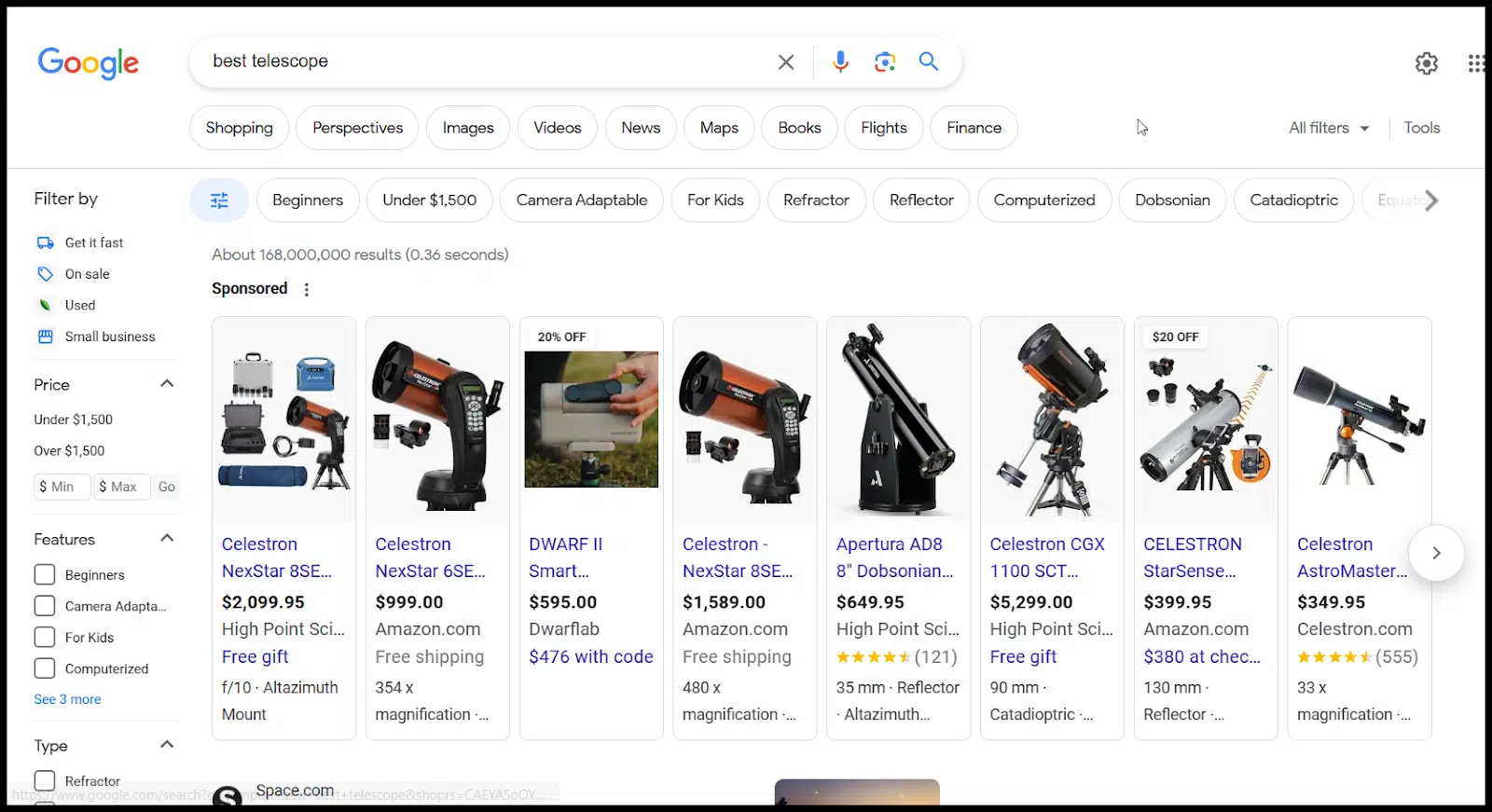
As you scroll, you’ll see:
- Two organic listings.
- A People Also Ask section.
- Discussions and forums (2 Reddit threads and one niche forum).
- One more organic listing.
- A “buying guide” (similar search feature to People Also Ask).
- A Reddit listing.
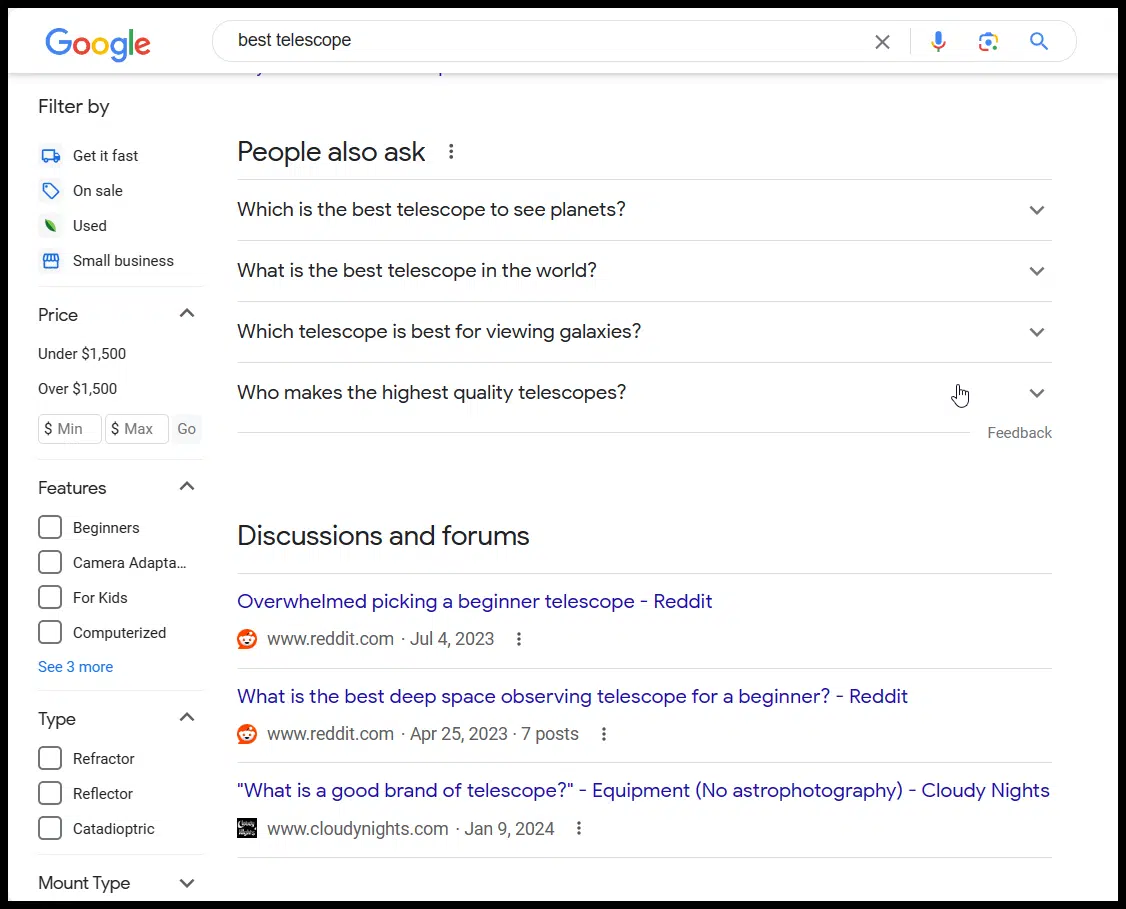
If you ranked fourth before some of these new elements were layered in, you may still rank fourth in organic listings but have very little chance of showing up on desktop.
The mobile search result here is even worse if you have an organic ranking. On mobile, for the same query, we see:
- Shopping results.
- Two ads.
- An organic listing.
- People also ask.
- A large Reddit listing.
- One more organic listing.
- Discussions and forums.
Astronomy Magazine ranks second in the desktop search results but third in the mobile. That third listing is below all of the items I’ve listed above. If they were diagnosing a traffic drop, understanding the different rankings on different devices and how the results have shifted on both mobile and desktop may be the key to understanding why traffic dropped.
To get to device-specific data, you can start by drilling down to Performance > Search Results > Devices within GSC, then layering on a date-based comparison.
This can give you a quick picture of where traffic is dropping most aggressively.
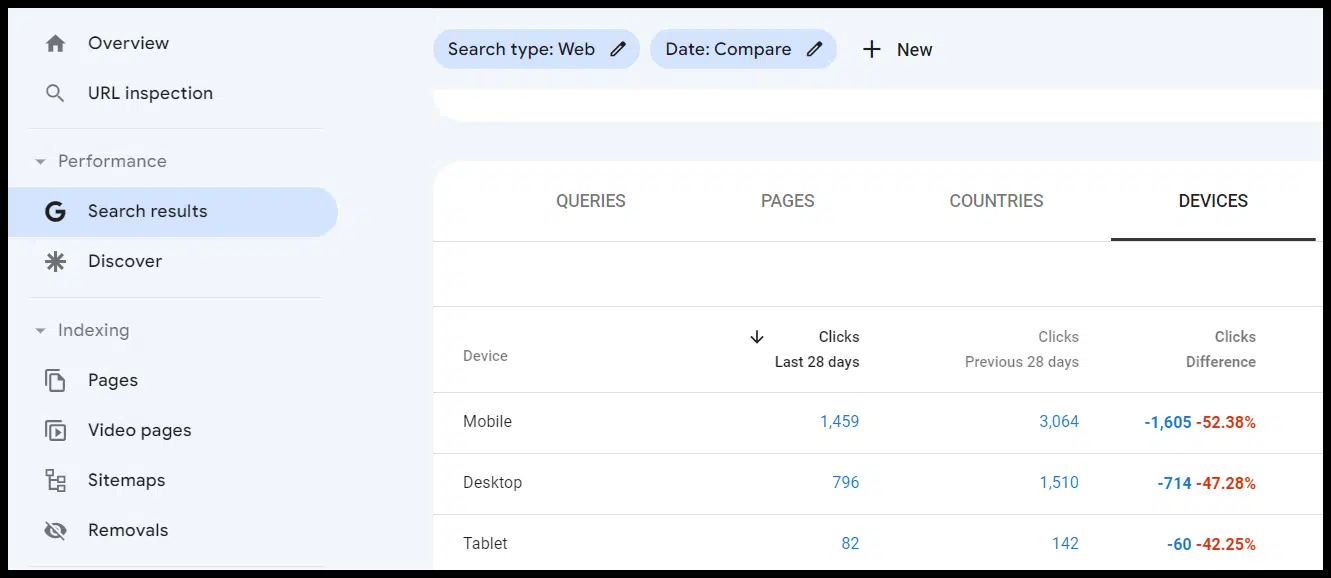
(In the screenshot above, I used a free Chrome extension to add percentages to get an even quicker picture of where most of the traffic was lost).
In this instance, the drop is pretty equally distributed, but if it wasn’t, I could add a filter for the device type that had lost the most total traffic and seen the biggest percentage drop:

From there, you can look at page and query reports to see where the biggest drops are in terms of clicks (and the corresponding change in average position) for pages and queries:
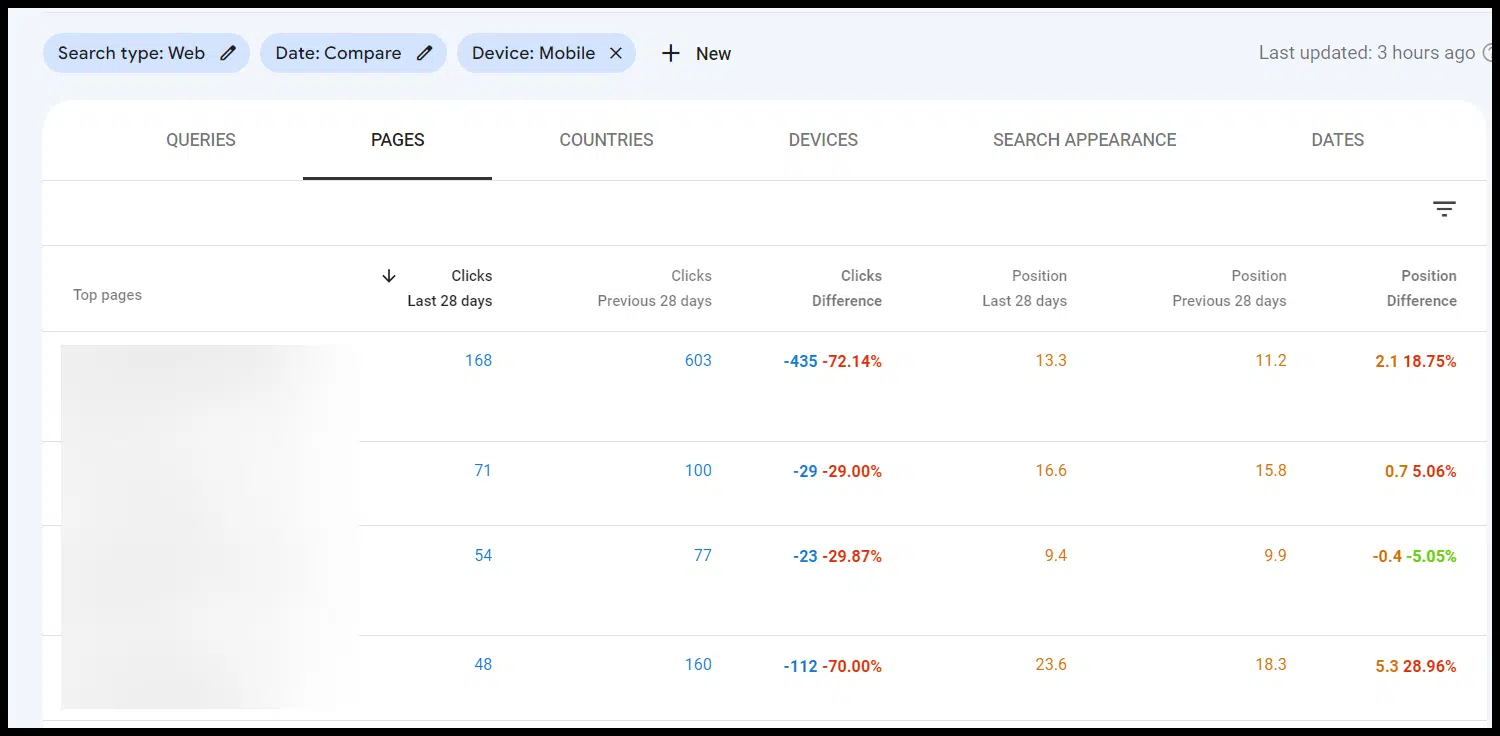
2. Search appearance
The Search appearance report can also help you understand if specific search features are costing you clicks and impressions:
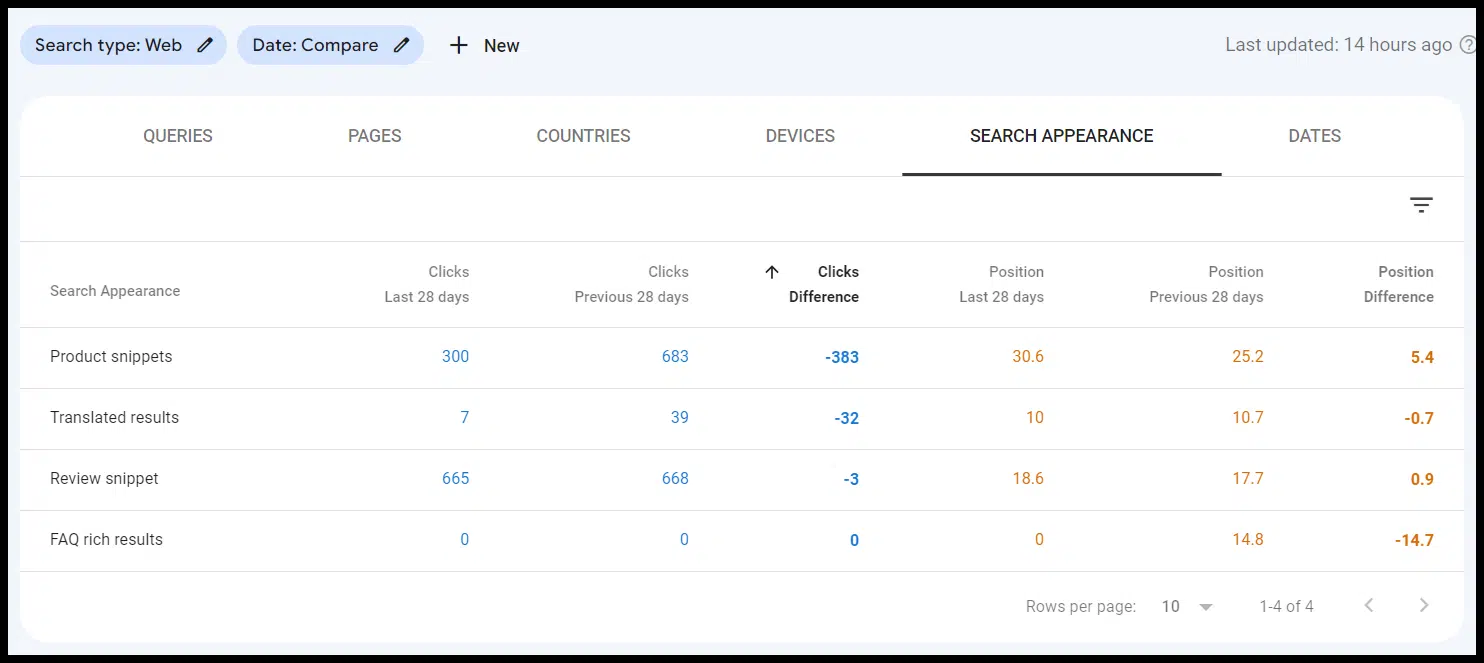
Remember that not all traffic drops result from a standard algorithm update or a manual action.
You may be losing ground due to the SERP layout, or your listings might be showing up differently within certain SERP features.
You can also track featured snippets across your primary keywords using third-party tools.
3. Crawl stats
The Crawl stats report is a bit hidden within the Search Console interface (under Settings), which is likely why it’s underutilized:

Once you actually find the report, however, you can drill into a few different aspects.
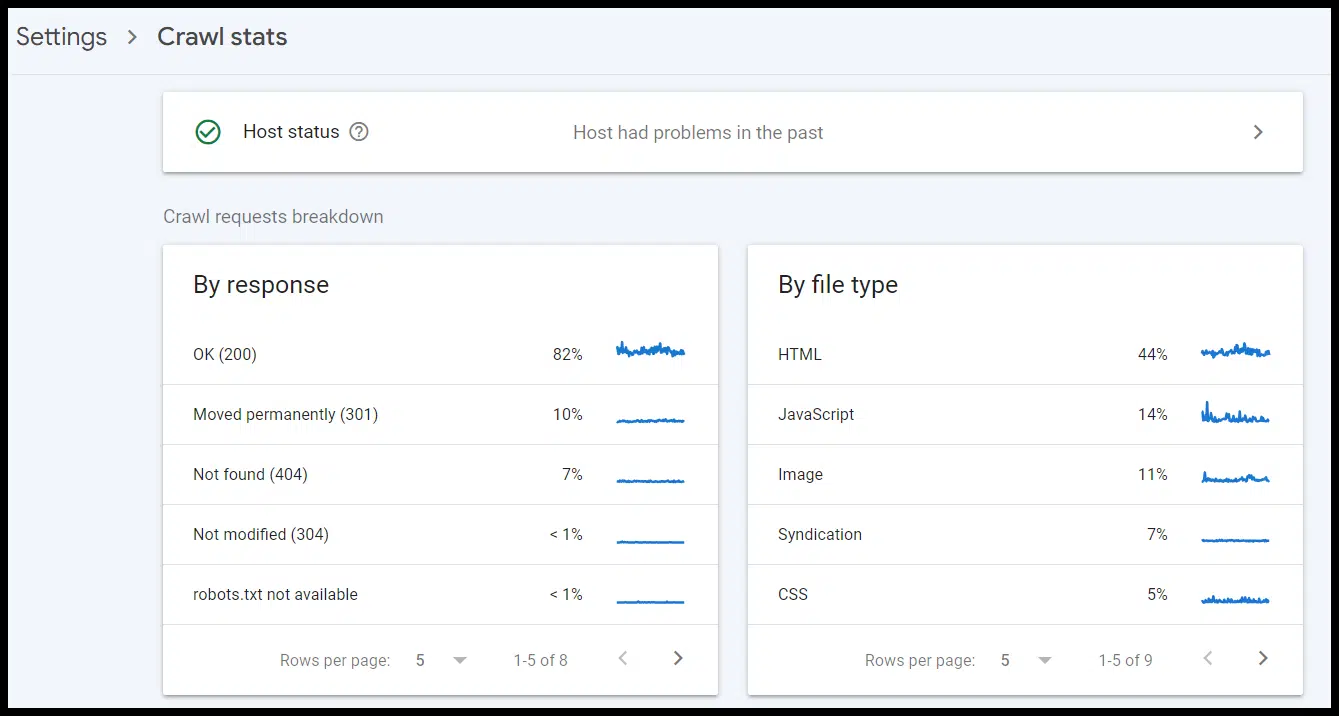
Specifically, you can look at:
- Errors.
- Redirected URLs.
- URLs crawled by subdomain (if applicable / a domain-level property).
- Specific URLs getting crawled.
The report also offers you trend data to see when there may be spikes in these areas to identify specific issues like a batch of broken links or redirects, a surge in crawl budget being allocated to a specific group of pages or a specific subdomain, or a large drop in URLs crawled which may indicate a technical issue on your site.
For larger sites, log file data and analysis can be more useful than this report, but for many sites, the Search Console crawl stats report can be a very helpful free resource for diagnosing crawl issues.
Dig deeper: Why server logs matter for SEO
If you liked the article, do not forget to share it with your friends. Follow us on Google News too, click on the star and choose us from your favorites.
If you want to read more like this article, you can visit our Technology category.




