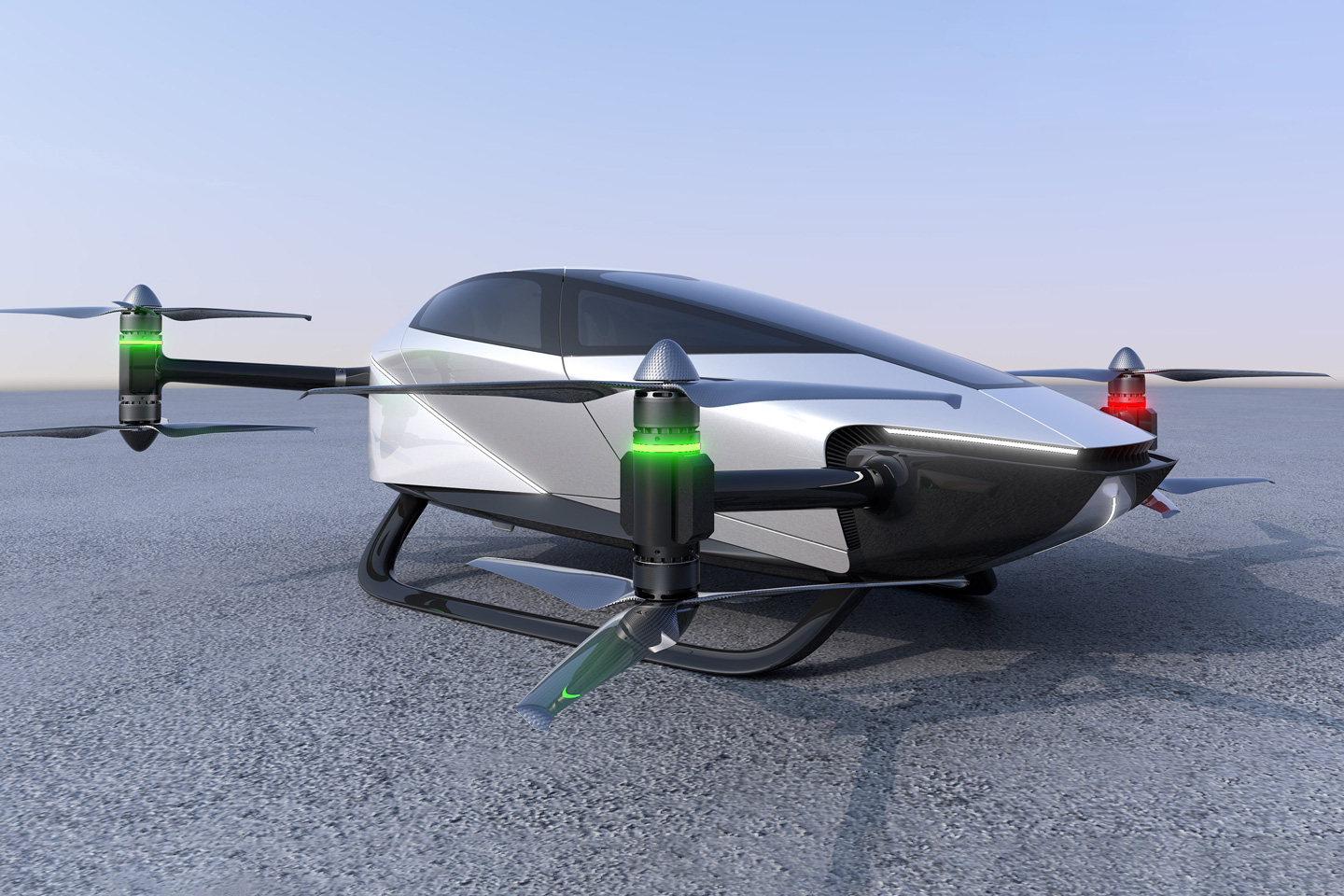#Your Oculus Quest Now Works Better With PC VR Games on Steam

“#Your Oculus Quest Now Works Better With PC VR Games on Steam”

Even though Valve has its own virtual reality headset, the company has made an update to its SteamVR platform that will help make using Meta’s Oculus Quest headsets more pleasant with PC VR games on Steam.
The general point of this update is to make connecting your Quest or Quest 2 headset SteamVR a smoother process. In the patch notes, Valve said:
When SteamVR starts, if you have a Quest or Quest2 attached to your PC but have not started Oculus Link, you will be reminded to do so. SteamVR also will notify you to install the Oculus software if SteamVR cannot communicate with the Oculus service.
Basically, SteamVR will notify you that you need to turn on Oculus Link before they can use SteamVR. Additionally, if the Oculus service isn’t running on the PC, Steam will let you know. It takes the guesswork out of the process.
These changes won’t revolutionize playing virtual reality games on your Quest or Quest 2 headset, but it will make getting started more straightforward, which is excellent for new users looking to jump outside of the Oculus ecosystem and into SteamVR.
The new software is currently in beta, so you’ll need to opt into SteamVR’s beta by right-clicking on SteamVR in your Steam Library, then clicking Properties, and finally going to the Betas tab. From there, click on SteamVR Beta Update to get the beta software.
RELATED: How to See How Much Money You’ve Spent on Steam Games
If you liked the article, do not forget to share it with your friends. Follow us on Google News too, click on the star and choose us from your favorites.
For forums sites go to Forum.BuradaBiliyorum.Com
If you want to read more like this article, you can visit our Technology category.