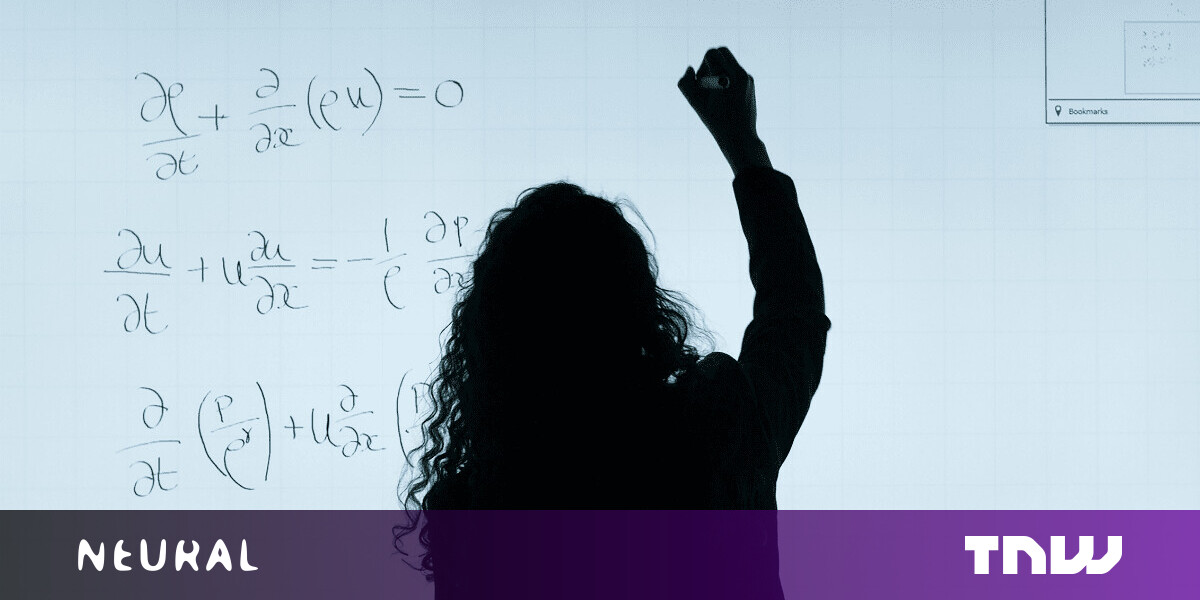#Windows 11’s Taskbar Is Getting a “Share” Button for Teams

“#Windows 11’s Taskbar Is Getting a “Share” Button for Teams”

Microsoft has announced the latest Windows 11 Insider Preview build. It makes using Microsoft Teams with Windows 11 an even more enjoyable experience, as you can quickly present a window in Teams right from the taskbar.
You can quickly share the content from open app windows directly from your taskbar to your Microsoft Teams meeting with the new feature. This comes shortly after Microsoft added a mute button to the taskbar that works in Teams, so it seems that Microsoft is focused on making its meeting app an integral part of the Windows 11 experience.
In a blog post, Microsoft describes the new feature:
This experience, also starting with Microsoft Teams, eliminates the need to flip back and forth across applications just to share or reshare a window. There are no interruptions to your meeting attendees or what they see on screen — share any open window during your call.
It won’t just be Microsoft Teams that recevies this feature, though. The company said, “Other communications applications can also add this capability to their applications.” That means that if Zoom or Google Meet chooses to add support for this feature, it’ll work there as well.
Currently, Microsoft is rolling the new feature out gradually, so you may not see it on your computer even if you’re a member of the Windows 11 Insider program. If you don’t have it yet, you’ll have to wait a little longer for it to roll out to you. The company also didn’t say when it would come to the release version of Windows 11.
RELATED: Windows 11 Update Fixes Bugs in Snipping Tool and Other Apps
If you liked the article, do not forget to share it with your friends. Follow us on Google News too, click on the star and choose us from your favorites.
For forums sites go to Forum.BuradaBiliyorum.Com
If you want to read more like this article, you can visit our Technology category.