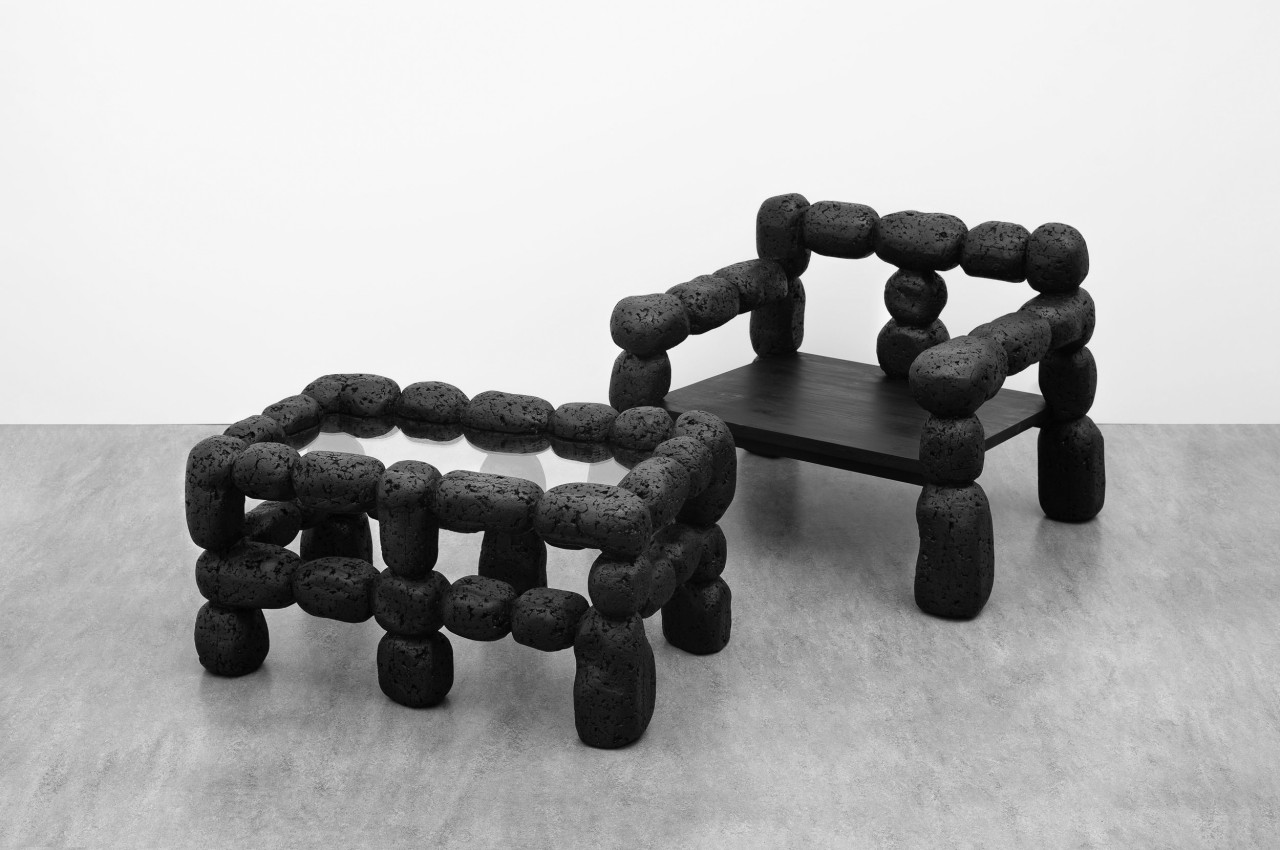#What Is a Mesh Router Backhaul?

Table of Contents
“What Is a Mesh Router Backhaul?”

If you’re shopping for a new mesh router system, you may come across references to the platform’s “backhaul.” Here’s what it is and how it affects Wi-Fi performance.
What Is a Backhaul?
The term backhaul is used across the telecommunications industry, broadly, to refer to the connections between the main network and the peripheral subnetworks. For instance, the link between your cellular provider’s main network and the local tower’s network near your house is a backhaul.
Your phone talks to the local network maintained by the tower and then the equipment in the tower communicates over the backhaul back to the main network. Then the data is transmitted over very high-speed connections like a fiber optic line or a specialized microwave uplink, not the same type of connection used between the tower and your phone.
Much like these backhauls connect all the larger networks around us like the cellular network, they can also appear within our home when we use a mesh network platform. And just like the backhaul improves your experience while using your smartphone by maximizing the transmission speed between the tower and the greater network, the backhaul in your Wi-Fi mesh router does the same thing to improve speeds within your home.
The Types of Mesh Router Backhauls
In our cellular network example above we gave two examples of backhauls: one wired (a fiber optic line) and one wireless (a microwave uplink.) We used that particular example because it’s well suited for comparison to mesh systems.
All consumer mesh systems use one or both of these connection types, linking back to the primary mesh node either by wireless connection over Wi-Fi or by physical connection over Ethernet cable. Let’s take a look at the two variations of Wi-Fi backhaul you’ll come across, Ethernet backhauls, and how each impacts Wi-Fi performance.
Shared Wi-Fi Backhaul

Many mesh systems, especially those in more budget-friendly price ranges, have a shared Wi-Fi backhaul. Typically these systems are dual-band and only have a 2.4GHz band and a 5GHz band, so it’s a very safe bet if the mesh system you’re looking at is only dual-band then there is a shared backhaul.
Mesh systems that use a shared Wi-Fi backhaul use the single 5GHz band for both fronthaul activities (like your phone communication with the mesh node) and for backhaul activities (the nodes communicating with each other).
Examples of such systems include Google Nest WiFi, many of the variations in the TP-Link Deco lineup like the Deco X20, and the Amazon Eero, Eero 6, and Eero 6+ systems.
A shared backhaul isn’t the end of the world and there are thousands upon thousands of people happily using the shared Wi-Fi backhaul examples we listed above, but it does impact performance. Increase the number of clients, especially demanding ones, and you’ll chew up more and more of the shared bandwidth to accommodate them.
Dedicated Wi-Fi Backhaul

When you move up from the budget options and the early-generation mesh systems, you’ll typically find dedicated mesh systems with a dedicated backhaul.
These mesh systems have three or more bands with one band dedicated entirely to the backhaul communication. The most common configuration is a tri-band configuration, with one 2.4GHz band and one 5Ghz band for fronthaul use, and one 5GHz band for backhaul use.
The TP-Link Deco X68, a step up in the Deco line, the Netgear Orbi RBK752, as well as premium options like the ASUS Zen Wi-Fi XT8, have dedicated wireless backhauls that use the extra 5Ghz band.
Some systems, like the Amazon Eero Pro 6 have a tri-band configuration but don’t dedicate one 5Ghz band exclusively to backhaul traffic—backhaul traffic is algorithmically spread across all three bands. That’s not technically a dedicated backhaul but a similar level of resources are devoted to backhaul traffic.
Offloading all the inter-node communication to the dedicated backhaul band frees up the entirety of the other 5Ghz band for fronthaul use—which offers a significant performance boost for Wi-Fi device saturated households.
Wired Backhaul

In addition to shared and dedicated wireless backhauls, many mesh systems support the use of Ethernet as a dedicated high-speed wired backhaul. Typically if the additional nodes, beyond the system’s base unit, have Ethernet ports that’s a good sign the system supports an Ethernet backhaul.
In the case of dual-band (and some tri-band) systems, this allows you to link all the mesh nodes back to the main node to free up the entire Wi-Fi bandwidth range for fronthaul client use. It’s extremely beneficial for dual-band mesh systems because it offloads all the backhaul traffic cluttering up the bands you’re actually using.
It is also beneficial for more advanced mesh systems with dedicated Wi-Fi backhauls too. Although you may not get the tri-band boost you were expecting. Some tri-band routers will release their extra 5GHz band for fronthaul use when the mesh nodes are connected via Ethernet which makes each node and the whole mesh network function like a tri-band router.
But some systems will always reserve their extra 5Ghz band for internal use even in the presence of a wired backhaul. For example, the tri-band mesh systems in the Netgear Orbi lineup and the TP-Link Deco lineup reserve the extra band even when connected to Ethernet, whereas nodes in the Linksys Velop lineup will release the extra band.
Even within particular product lines this can change, though, so read the fine print carefully when comparing models and don’t assume just because a particular version of a brand’s mesh system releases the extra band they all do.
Regardless of whether your system releases the band or not, though, if you have Ethernet available to connect your mesh nodes, however, we recommend you do so. Gigabit Ethernet ports are a standard feature these days on mesh systems that support Ethernet backhauls.
And some advanced systems, like the Netgear Orbi RBK852, support 2.5 Gbps on the main unit and gigabit on the nodes, to help people with multi-gigabit broadband connections take advantage of all that extra bandwidth.
Regardless of whether the system is dual-band with a shared wireless backhaul or tri-band with a dedicated backhaul, though, you simply can’t beat the stability and speed of Ethernet. You’ll decrease latency, increase speed, and lower congestion on your network by switching to an Ethernet backhaul.
If you liked the article, do not forget to share it with your friends. Follow us on Google News too, click on the star and choose us from your favorites.
For forums sites go to Forum.BuradaBiliyorum.Com
If you want to read more like this article, you can visit our Technology category.