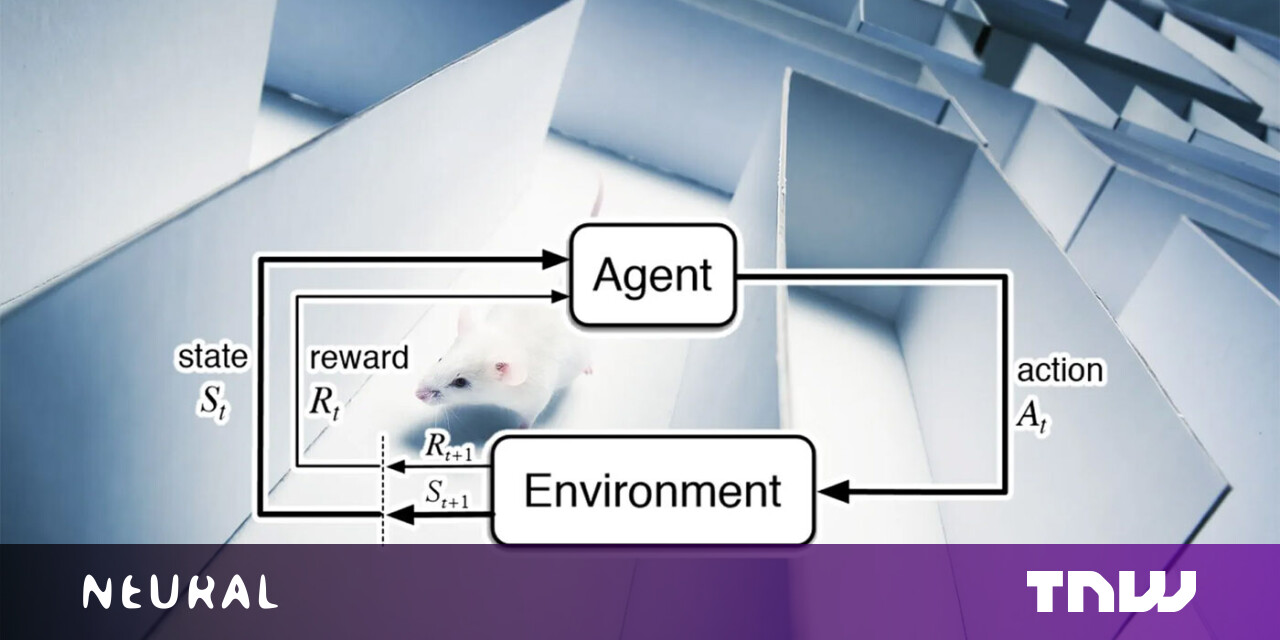#The CAT S42 Will Survive Judgement Day, But Its Battery Won’t Survive a Weekday – Review Geek

Table of Contents
“#The CAT S42 Will Survive Judgement Day, But Its Battery Won’t Survive a Weekday – Review Geek”
Price: $300

I love a tough phone. And I love a cheap phone: There need to be a lot more of both around. The CAT S42 is a tough, cheap phone. On paper it’s something I should really dig … and no, you don’t have to pardon the pun. This thing was made from the ground up to slide comfortably into both a work site and an expense report.
Here’s What We Like
- Inexpensive
- Unbelievably tough
- Glove mode is cool
And What We Don’t
- Terrible battery life, no fast charge
- Bad software performance
- No fingerprint reader
Unfortunately, the S42 leans too much on the “cheap” part of that see-saw. Its extremely poor performance, bad battery life, and a few annoying design choices mean it falls well below the mark of even adequate reliability. I can’t fault CAT for the phone’s tough-as-nails design and build, which is truly remarkable. But the bottom line is that this isn’t a phone you’d want to actually use, no matter how tough it is.
Spend your money on a quality budget phone, like the Pixel 4a or the iPhone SE, and get an Otterbox case for it. You’ll have a much better time than trying to work around the CAT S42’s shortcomings.
Table of Contents
Hardware
Let’s break down the hardware first, shall we? Here’s the spec sheet:
- Processor: Mediatek Helio A20 MT Quad core
- RAM: 3GB
- Storage: 32GB (plus microSD)
- Display: 5.5-inch 1440×720 IPS LCD with “wet finger/glove-on technology”, Gorilla Glass 5
- Cameras: 13 MP main camera, 5MP front-facing camera
- Ports and charging: MicroUSB
- Headphone Jack: Yes
- Battery: 4200mAh
- Fingerprint Sensor: No
- Connectivity: Wi-Fi a/b/g/b/ac, 2.4GHz/5GHz; MIMO; Bluetooth 5.0;
- All major LTE bands, dual-SIM functionality, no 5G
- Water resistance: IP69, 1.5 meters for 30 minutes
- “Toughness”: can survive 6-foot drop onto steel, temperatures between -30 and 75 Celsius for
- 30 minutes
- Color: Black
- Dimensions: 161.3mm x 77.2mm x 12.7 mm, 220 grams
- Price: $300
If you ignore that big, tough plastic case, you can imagine the S42 is a standard budget phone, albeit one that probably belongs in the $100-200 range instead of $300. That extra price is due to its toughness: CAT claims it can withstand five feet of water pressure for half an hour, tons of dust and sand, temperature ranges that would leave an exposed human dead in a few minutes, and a fall from head height onto steel.

In order to accomplish this, the phone has a hefty TPU body—basically an enormous “tough” case that’s built right on top of its hardware. At 12.7mm, it’s about half again as thick as any modern smartphone, with a big “CAT” logo and a stylized tire tread built into the rear. Combined with big, impact-absorbing bumpers on all four corners, this phone looks like it could take a bullet—though that’s one test that I declined to perform for this review.
To aid in its water and dust resistance, the S42 has plastic covers over all of its I/O ports: headphone jack on top, the combined SIM and MicroSD card tray on the right. (Weirdly, that tray doesn’t use the usual pin ejector—I needed a small pair of pliers to get it out.)

There’s also a MicroUSB port on the bottom underneath another cover. CAT told me that they’d be switching to USB-C for the next model, but that doesn’t mean much if you buy the S42 today—and you won’t be pleased at those USB 2.0 data transfer speeds, either.
The S42 does without creature comforts like 5G radios, fingerprint sensors, or wireless charging. But it does have a couple of extras you might not expect: NFC capability, a dedicated LED status light near the front-facing camera, and an extra button on the side, intended for push-to-talk worksites. If you don’t need that functionality, it can be bound to other functions for either a double-tap or long press.
Using the Phone
If you take away the chunky body, using the S42 feels kind of like grabbing a phone from 2015 and running Android 10 on it. The software is surprisingly clean and accessible—it looks like Google’s standard Android launcher is in use, and the pack-in apps are easy to ignore.

Unfortunately, actually using the phone for more than an hour becomes an exercise in frustration. It’s not the RAM—while I like a little more breathing space, I’ve used modern phones with just 3GB without too much hassle. So I’m prone to blame the MediaTek processor for achingly slow performance, crashing apps, and near-constant app restarts. Despite the low-res screen, even playing YouTube videos on this thing seemed to put it through its paces.
Even without giving the phone my usual heavy load of browser, music, and smarthome functionality, I could see it struggling to keep up, or even to turn on at some times. In everyday tasks it often pauses for multiple seconds, and absolutely chugs when handling media or switching between apps. I’d hate to have to bring up a spreadsheet in front of a busy foreman on this thing.

The one unique software feature is that extra button on the right side, helpfully orange on our model. I’ve spoken on these handy buttons before, and I wish more phones had them, so I could quickly activate a flashlight or start and stop music without looking at the screen. The S42’s extra button can do this, through a dedicated section of the Settings menu. By default, you can assign it to the flashlight, answer/hang up, open notifications, or the recent apps button, or launch an app of your choosing. You can do that with either a double-tap or a long-press, and both programming options are available at once.
Oddly, there’s no option to assign media functions, nor is there a way to give a single button press a function. I worked around this with one of my favorite third-party tools, but I shouldn’t have to. The lack of single-press setting might be put down to sensitivity—can’t have it activate in a jean pocket, perhaps?

The tough build has one more trick up its sleeve: The screen can work when wet and when wearing gloves. The water detection seems to be an always-on function, but glove detection merely detects all touches, not just capacitive (skin) contact. It seems to work pretty well! Water will still affect detection quality, but the glove mode (which you have to activate via the settings) means you can use it even when your hands are all wrapped up.
It’s just a shame that the screen is so dim. Despite the fact that it’s an LCD, it was harder to read in direct sunlight than a quality AMOLED. That’s one for the con column if you’re planning on using it outside most of the time.
Call Quality and Battery Life
You know what’s odd about that dismal phone performance? The battery life is pretty dismal, too! Despite a relatively small screen and huge battery rated at 4200mAh, the S42 would often be begging for a charge in the middle of the afternoon, after sitting pretty on my home Wi-Fi all day. I searched for some kind of abnormality to explain this terrible battery performance, but couldn’t find any.

In contrast, call quality is surprisingly good, both on the phone’s integrated speaker and over Bluetooth. Considering the rest of the phone’s performance, I was expecting it to be sub-par, but I can’t knock the LTE reception indoors or outdoors.
Cameras
Predictably, the cameras on the S42 are well below par. That’s not a huge dealbreaker: A budget phone isn’t selling on camera quality or versatility. But versus more or less any iPhone, Pixel, or Galaxy camera, this one’s going to produce photos that seem washed out and lacking in depth. Bright light seemed to bother the sensor, as it failed to compensate exposure for a sunny day.
But hey, CAT isn’t pushing this phone towards shutterbugs. As long as you can accurately get the text on a receipt or an invoice, and maybe shoot a selfie or two during off hours, the cameras will do fine. Just expect to do a lot of work in post-processing to make them “post-worthy,” and wait around a bit for autofocus to lock on.
Toughness and Torture Testing
Here’s the fun part of a “tough” phone review. First, I tested the S42 to CAT’s declared standards. I don’t have a pool, so 30 minutes in my bathtub (with all the plastic port covers firmly in place) will have to do for the water test. It passed with flying colors.

What about dropping? From my head height, almost right at six feet in work boots, I let the S42 drop onto the concrete of my driveway. I did the drop three times. A couple of imperfections are visible on the TPU case, but it’s still working great.

Next come dirt and dust. I buried the S42 in my significant other’s potting soil, left it in for 30 minutes, then pulled it out again. A bit messy, but perfectly functional.

How about those temperature minimums and maximums? I don’t have access to sub-zero temperatures, but I do have an oven. I set it to 150 (65 degrees Celsius) and left the phone in there for half an hour, sitting on a silicone pad to account for any extra heat from exposed metal. It was powered on, perhaps tempting a bit of fate. After letting it cool for an hour, it didn’t appear to have any problems. The phone turned itself off, perhaps as a safety feature, but it still worked!

You’re unlikely to intentionally put your phone in an oven. But there’s a common circumstance that a water-resistant, heat-resistant phone could be reasonably expected to endure: a wash cycle. I threw the S42 in the pocket of my jeans, then washed and dried them in my ancient machines. It was still ticking.

At this point the S42 has performed to the ratings of the manufacturer, and the review is basically over. I’ve got the glamor shots I need. But I’ve got permission from CAT to try and destroy this thing. So, let’s go a little further.
I tossed the S42 up in the air, at my estimation of 10, 15, and 20 feet, and let it crash down on the hard pavement of my neighborhood street. As you can see, it’s definitely starting to show signs of the abuse. The case is battered and scarred. But the screen isn’t cracked, I can’t see any indication that the battery has been ruptured, and the phone is still usable.

It’s time for the final test, the last one I can reasonably imagine a normal person subjecting this phone to with any expectation of survival. Let’s run this sucker over.
With a little help, I rolled the front tire of my 2014 Honda Civic over the S42. Then I backed it over the phone again and retrieved it. According to Honda, my car weighs at least 2700 pounds. Of course, that’s distributed across four wheels, but a greater share of it’s on the front. And the inflated tire will help distribute it across a surface, too. But I think it’s safe to assume that several hundred pounds of pressure were put on the phone, screen-up, twice.
I rolled my car over the front of the phone, and it didn’t seem to take any damage, though dusty tire prints were clearly visible. I rolled it over the back, and it still worked. Here’s the only significant damage I was able to do to the phone: The weight of the car pressing against the screen chipped what appears to be an extra layer of Gorilla Glass on top of the screen itself.

The cracks are numerous and unsightly. But from what I can tell, none of the actual functions of the phone are damaged. There are no large cracks in the screen, so it’s safe to keep using it. Even the rear camera seems unscratched.

This phone is tough, to an astonishing degree. I seriously expected it to crumble under the weight of a car. But at this point, I can’t imagine any situation a regular user would subject it to that might actually kill it, short of dropping it off a skyscraper or letting it slip into some kind of industrial equipment.
Conclusion
When I accepted a review unit of the CAT S42, I had hoped that I could recommend it to general users who wanted something both affordable and tough. I thought it could make an ideal first phone for a child under 10—inexpensive enough to budget for, tough enough to hopefully survive some less-than-careful attention.

Unfortunately, its poor software performance and battery life mean that it’s going to be a chore to use this phone for almost anyone, of any age or occupation. Its toughness is not in question, but its utility as a phone itself very much is.
CAT’s more expensive phones might make great companions on a worksite, but they’re priced out of this particular niche. You can consider this review an enthusiastic endorsement of their durability if nothing else. As it stands, a standard budget phone and a tough outer case for emergencies would be a better solution than the S42 for pretty much any user. Unless, you know, you actually want to run over your smartphone with a car.
Here’s What We Like
- Inexpensive
- Unbelievably tough
- Glove mode is cool
And What We Don’t
- Terrible battery life, no fast charge
- Bad software performance
- No fingerprint reader
If you liked the article, do not forget to share it with your friends. Follow us on Google News too, click on the star and choose us from your favorites.
For forums sites go to Forum.BuradaBiliyorum.Com
If you want to read more like this article, you can visit our Technology category.