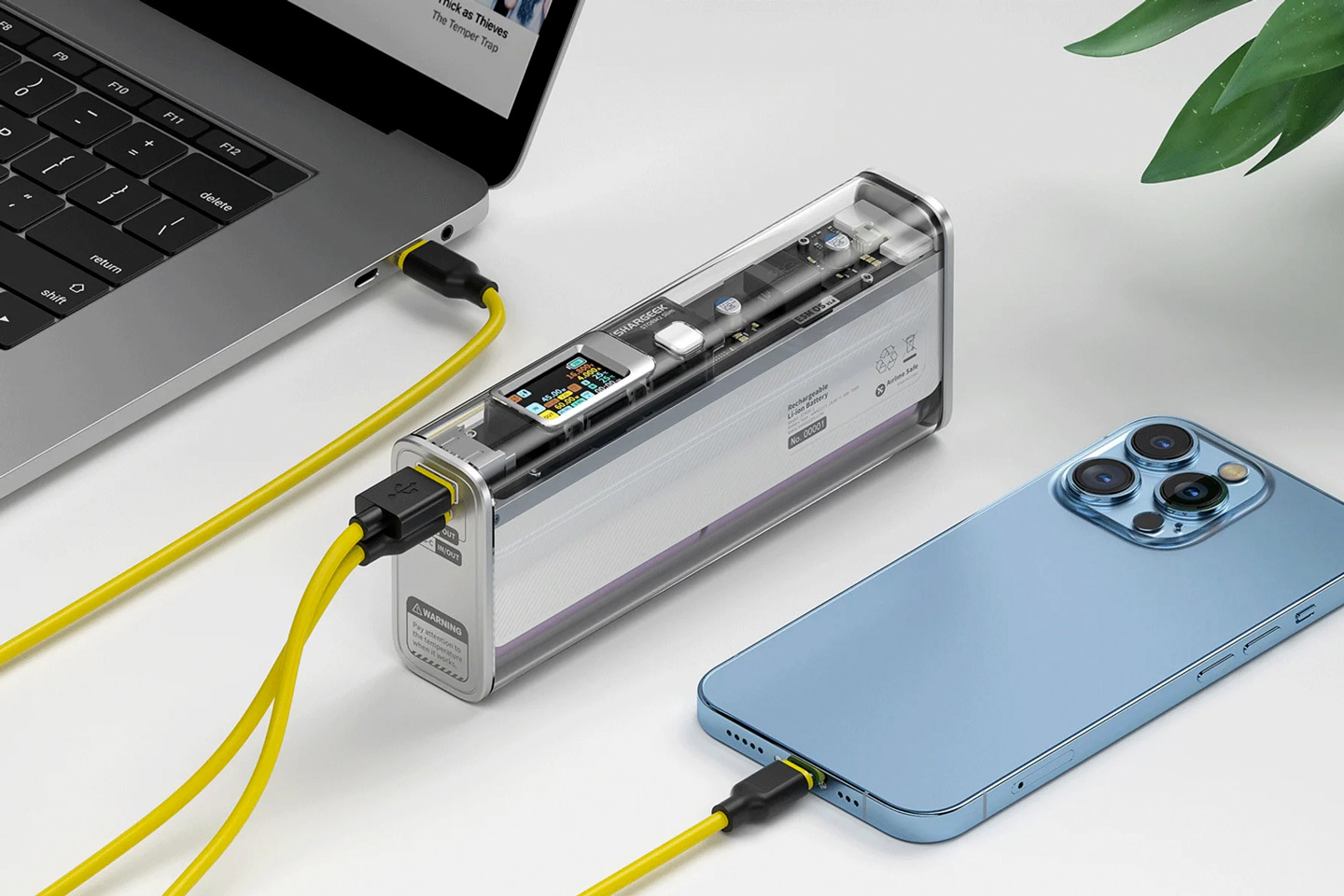#The Best Apps and Websites for Lifelong Learners – Review Geek

Table of Contents
“#The Best Apps and Websites for Lifelong Learners – Review Geek”

Learning doesn’t have to stop once you graduate high school or college. In fact, there are tons of websites and apps out there that make learning at any age easy as pie, no matter what kind of topics you’re interested in.
These resources make it easy to learn about anything that strikes your fancy, from formal subjects like physics or coding to less traditional options for becoming a certified traditional Usui Reiki practitioner or “Mastering Airbnb.” And because they’re available online or as a smartphone app, you can take them whenever and wherever you want—no college admissions essays or crazy-steep tuition required.
What Kind of Setup and Gear Do Learners Need?
What kind of learning setup or educational gear you should have is ultimately up to you and your needs (and budget). You might find you can scrape by with a good laptop, a pencil, and a notebook. Alternatively, you might prefer a more robust home office setup with a monitor, keyboard, mouse, headphones, and other accessories.
No matter how you kit out your setup, though, the most important thing to have is a dedicated space for learning that’s quiet and private. A dedicated studying space—especially one that’s free from interruptions like family, pets, and your TV—makes it easier for your brain to focus on your lessons and homework. Even the fanciest setup won’t mean much if you’re constantly getting interrupted and distracted.
General Educational Platforms

There are tons of online education platforms out there spanning all manner of topics taught by professors and industry professionals. These platforms are all fairly similar in what they do and, in some cases, the topics they cover. However, some offer unique features like free courses, certifications, and exclusive access to specific experts.
- Big Education Platforms: Online course providers and learning communities are hands-down the best way to further your education without actually stepping foot on a college campus. Popular platforms like Udemy, Udacity, Lynda, Coursera, and Skillshare all offer similar types of courses as well as certifications. As for choosing one, it really just comes down to the specific courses, pricing, and certification options you need.
- EdX (iOS, Android): This is a fantastic service, as it offers free online courses from MIT, Harvard, Berkeley University of California, Columbia, Princeton, Stanford, and other big colleges and universities around the world. Courses are open 24/7 and span everything from finance and law to philosophy and design. You can audit classes for free, or pay to add on a verified certification (anywhere from $50 to $1,500, but there’s also financial assistance available).
- Khan Academy (iOS, Android): This platform is perfect for learners of all ages and education levels. The site doesn’t offer quite as many courses as the others we’ve listed above, but subjects span all the standard subjects you’d see in school. It’s a great place to start if you’re wanting to jump back in and review the fundamentals. Lessons are free, and you can even earn progress badges as you go for a little extra motivation.
- Masterclass (iOS, Android): The fun thing about Masterclass ($15 per month) is that it feels more like watching a movie than sitting in a classroom. With it, you get to learn from famous industry experts, like Neil Gaiman, Gordon Ramsay, Stephen Curry, Frank Gehry, Hans Zimmer, and Garry Kasparove among others. And lessons span all kinds of subjects such as poker, economics, photography, game theory, and poetry. Masterclass has a stunningly high production value, and is worth the money.
- TED Talks (iOS, Android): Interested in learning about new ideas while skipping the classroom vibes? Listen to a free TED Talk (or ten). The concept here is simple: Experts talk for 10-20 minutes and give you something new to think about. There is no focus on subjects like English or science or math—it’s more questions and ideas, like “Why are airplanes slower than they used to be?” or “The genius of the London Tube map.”
Specific Learning Platforms

If you’re needing a little extra help in a particular subject, these apps are must-haves. Each one focuses on an individual subject—like literature or coding—and is plum full of the lessons, tests, and other resources you’ll need to get a better understanding of things. There’s probably an app for every subject out there, but for the sake of brevity, we listed apps for the four most popular fields.
- SparkNotes (iOS, Android): Love literature but wish you could just understand it a little better? Let SparkNotes (Free, with in-app purchases) help. Though originally designed for students who didn’t have time to read entire books in a week, SparkNotes can help you gain more insight into a novel by discussing themes, characters, symbols, and by providing chapter summaries, analyses, and insights. It can help you learn how to find them for yourself in future readings, too.
- Duolingo (iOS, Android): Want to finally learn how to speak French? How about Japanese? Or fictional languages like Klingon or High Valyrian? Duolingo (Free, with in-app purchases) makes it easy to learn basic vocabulary and work up to complex phrases, conjugations, and conversational exercises. The fun user interface is intuitive, plus it also gamifies the learning process to make it easier to master concepts efficiently.
- Codecademy (iOS, Android): Learning how to code can open up tons of job opportunities, but it’s also fun and can allow you to build your own website or app. Even if you’re totally new to coding, Codecademy (Free, with premium options) will help you find a pathway and give you the classes you need to get there. You can take courses, work on practice exercises, and talk with other users while you learn.
- Wolfram Alpha (iOS, Android): Even with a fantastic teacher, STEM courses (that is, science, technology, engineering, and mathematics) can be difficult to master. Wolfram Alpha (Free), uses AI to show you how to solve difficult math problems, like computing a statistical quantity. It also has resources for learning other things, like how to split a bill three ways with at 15% tip, what current unemployment rates are in Chicago, and when the tides are near Honolulu.
Helpful Apps and Services for Staying Organized

Learning is an involved process, and no matter what subject you’re studying, you’ll probably end up making tons of notes, to-do lists, papers, appointments and more. We’ve listed all the apps you’ll need to study efficiently and stay organized.
- Evernote (iOS, Android): Need to take notes or make a to-do list? Evernote can help. The app can also clip and save web pages, scan and store documents, keep your projects organized all while keeping all of your files and notes synced across all of your devices. It can even search your files (even handwritten notes) for keywords if you’re trying to find something specific.
- Quizlet (iOS, Android): Quizlet (Free, with in-app purchases) is a must-have if you’re trying to learn vocab words or study for a test. You can easily create your own flashcards or use Quizlet’s resources to auto-populate words and questions. The app even has games and other tools to help you learn efficiently.
- Grammarly (Web, Windows, Chrome): Whether you’re writing an email or a paper, spelling matters and grammatical errors can hurt your grade and potentially even cause confusion. But with the help of Grammarly, you can avoid punctuation, spelling, and even contextual errors so your writing always sounds professional. You can even download the companion Grammarly Keyboard app for iOS and Android to help you type smart when you’re on the go.
- G Suite: G Suite is Google’s free ecosystem of apps—which spans a calendar, a word processor, file storage, books, a calendar, chat, to-do lists, email, and more. By signing up for an account, you’ll get instant access to these wonderful tools which are perfect for communicating, writing, and otherwise staying organized, plus everything is stored in the cloud so you can access it from any internet-connected device. You can pick and choose which services you want to use, and each has its own app for iOS and Android.
If you liked the article, do not forget to share it with your friends. Follow us on Google News too, click on the star and choose us from your favorites.
For forums sites go to Forum.BuradaBiliyorum.Com
If you want to read more like this article, you can visit our Technology category.