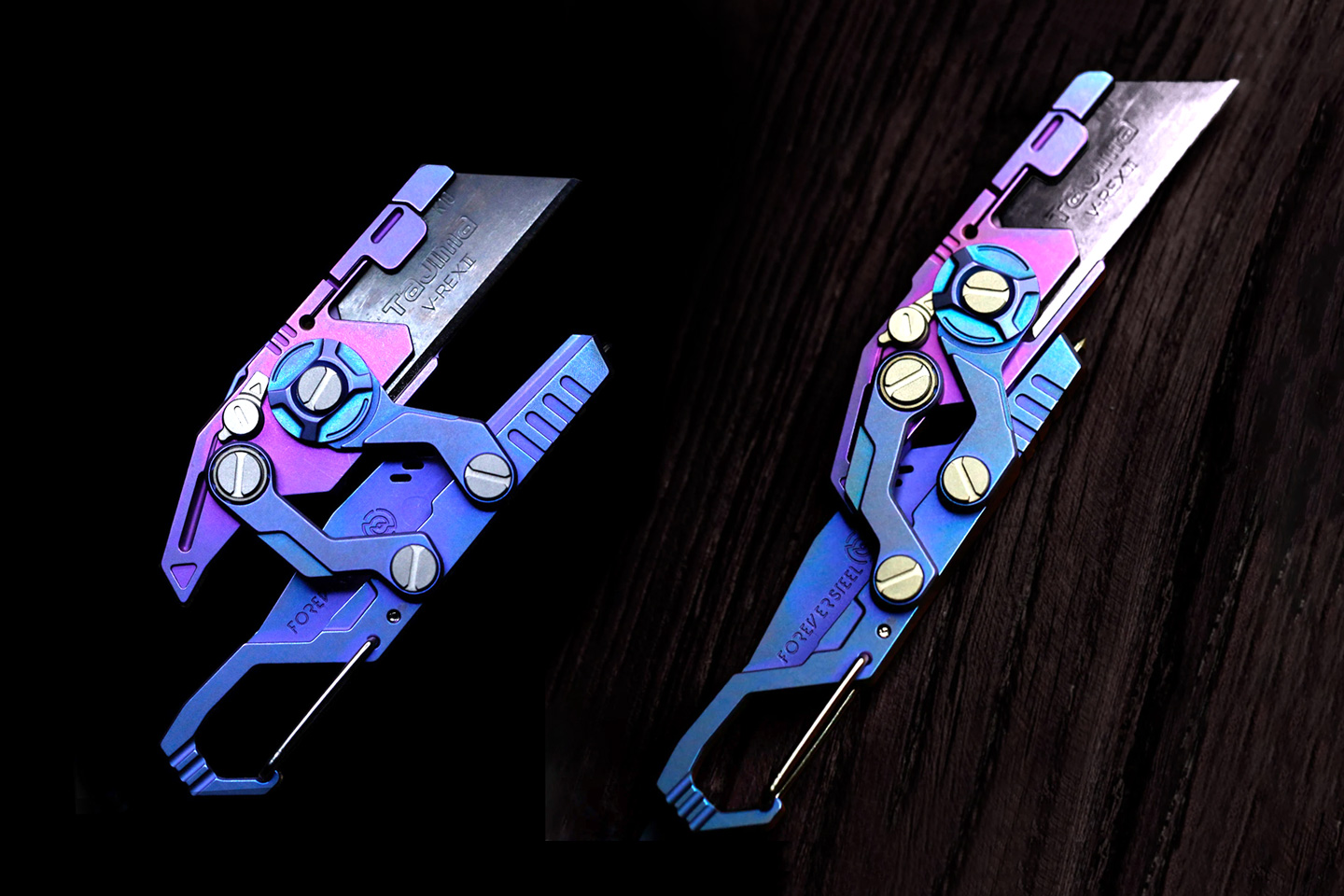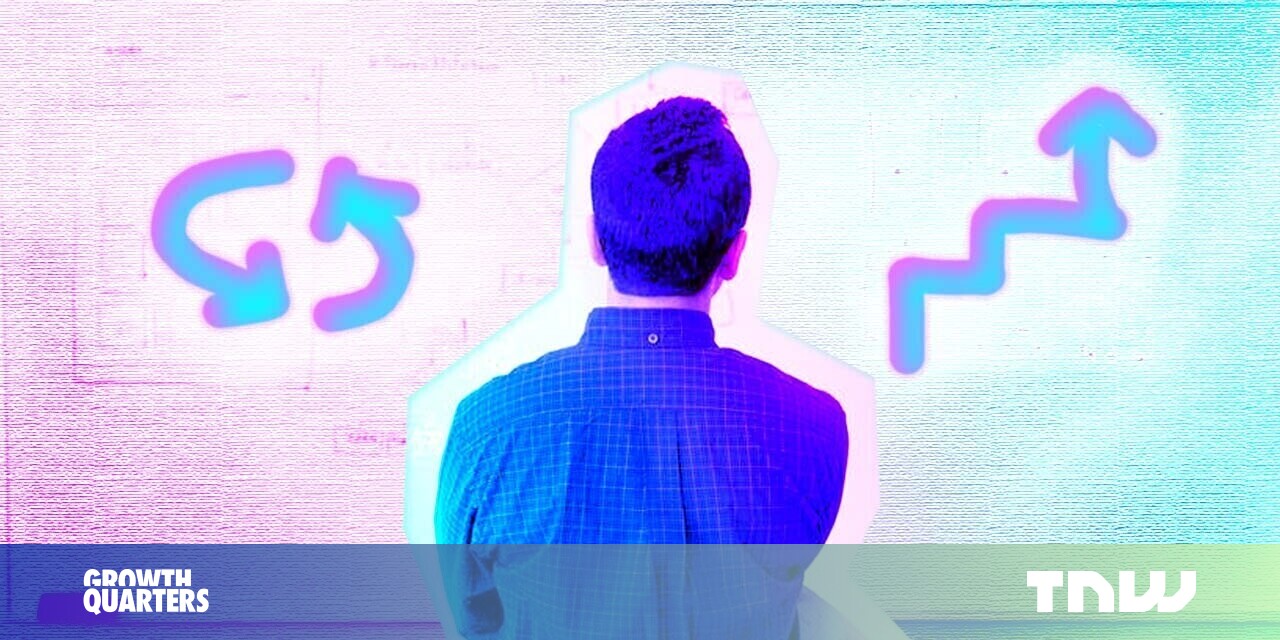#How to Remove Profile Photos From Your Slack DMs

“#How to Remove Profile Photos From Your Slack DMs”

In 2020, Slack added profile pictures to the list of users in your Direct Messages. If you’re not a fan, there’s a switch that toggles DM profile pictures on or off. Here’s how to remove people’s avatars from your direct message list.
Before Slack added profile pictures to the list of users in your DMs, the list just showed names and a circle that indicated whether the user was online. (If the circle is empty, the user is offline, if the circle is full, they’re online, and if there is a “z” in the circle, they have notifications turned off.)

After Slack added profile pictures, the list became more colorful, but it was a lot more difficult to see at a glance the status of those you were communicating with.

Thankfully, Slack has a toggle hidden in the communication service’s settings that lets you turn the avatars on or off.
Start by opening the Slack client on your Windows 10 PC or Mac. (The setting isn’t available on the mobile for Android, iPhone, or iPad.) With the client open, click on your profile picture in the top-right corner of Slack, then select “Preferences.”

Click the “Sidebar” option on the left and uncheck the “Show profile photos next to DMs” checkbox.

That’s all there is to it. Close the preferences panel and your DMs will be refreshingly photo-free again. Repeat these steps if you ever want to re-enable profile pictures in your Slack DMs.
If you liked the article, do not forget to share it with your friends. Follow us on Google News too, click on the star and choose us from your favorites.
For forums sites go to Forum.BuradaBiliyorum.Com
If you want to read more like this article, you can visit our Technology category.