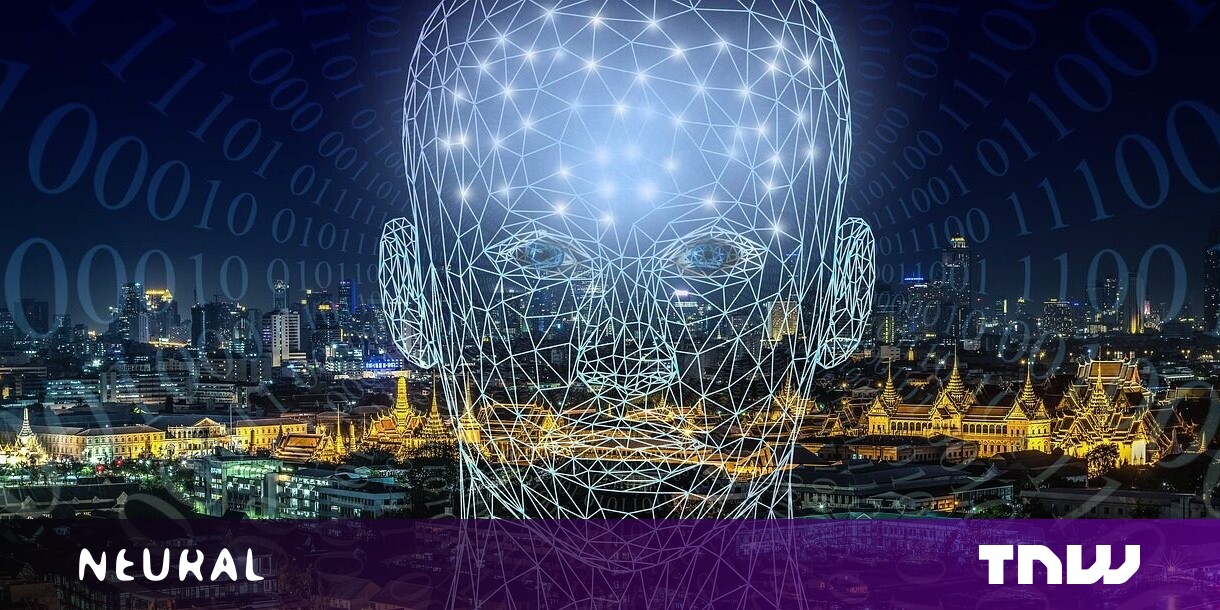#How to Create a Guide of Your Favorite Places on Instagram

“#How to Create a Guide of Your Favorite Places on Instagram”

If you’re looking to publicly document all the places you’ve visited, look no further than Instagram. It allows you to curate your travel locations, media, and details of your experiences into guides. Here’s how to compose a new Instagram guide.
Launch the Instagram app on your Android device or iPhone. Tap your display picture icon in the bottom-right corner to head into your profile page.

Tap the “+” button from the top-right corner.

From the list of options, go to Guide > Places.

Here, you can search and choose the locations you’d like to feature in your guide.
The “Search” tab lets you look up any place from around the world. You can access the locations of the posts you’ve bookmarked from “Saved,” and in the “Your Posts” section, you’ll find a list of all the addresses you’ve linked to your public posts in the past.

When you select a location, Instagram will ask you to pick which pictures or videos you want to present with it. Tap the blue “Next” button once you’re done.

Next, you have the option to set a title and cover photo for your guide. This will appear on the thumbnail of your guide in your profile’s dedicated “Guides” section. You can also add a description of what this collection is about.

Similarly, you can set a title and bio of each of the posts you’ve included in the guide.
You can add more places with the “Add Place” button at the bottom of this screen.

To remove a location or edit the list’s order, tap the three-dot menu icon available beside a post.

Hit “Next” when you’re finished editing the guide.
Tap the “Share” button to save the guide to your Instagram account, or you can publish it later using the “Save as Draft” option.

Instagram doesn’t allow you to post your guides in your followers’ feeds. You can share it on your stories, enter its link in a post’s description, or forward it personally to your friends.
To access the share tools, open the guide from your profile.

Select the paper-airplane icon to send it to your stories or DMs.

Tap the three-dot menu to copy the guide’s link or get to options for editing or deleting it.

If you liked the article, do not forget to share it with your friends. Follow us on Google News too, click on the star and choose us from your favorites.
For forums sites go to Forum.BuradaBiliyorum.Com
If you want to read more like this article, you can visit our Technology category.