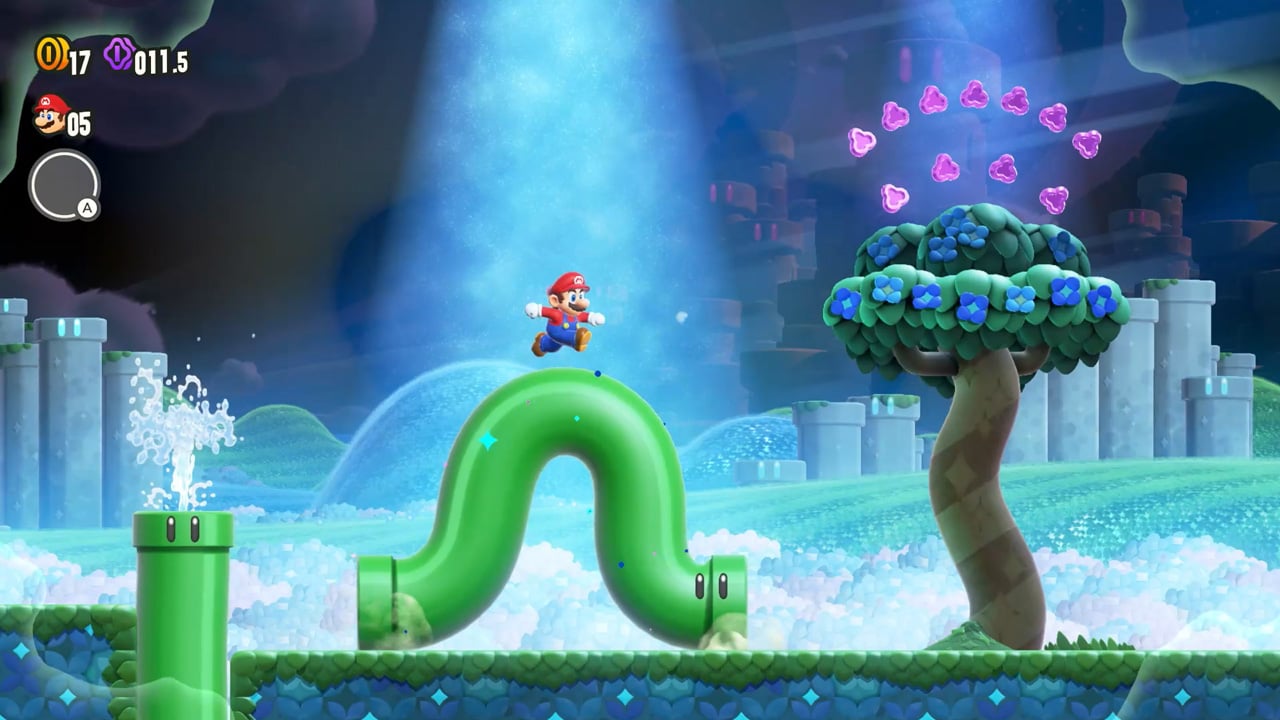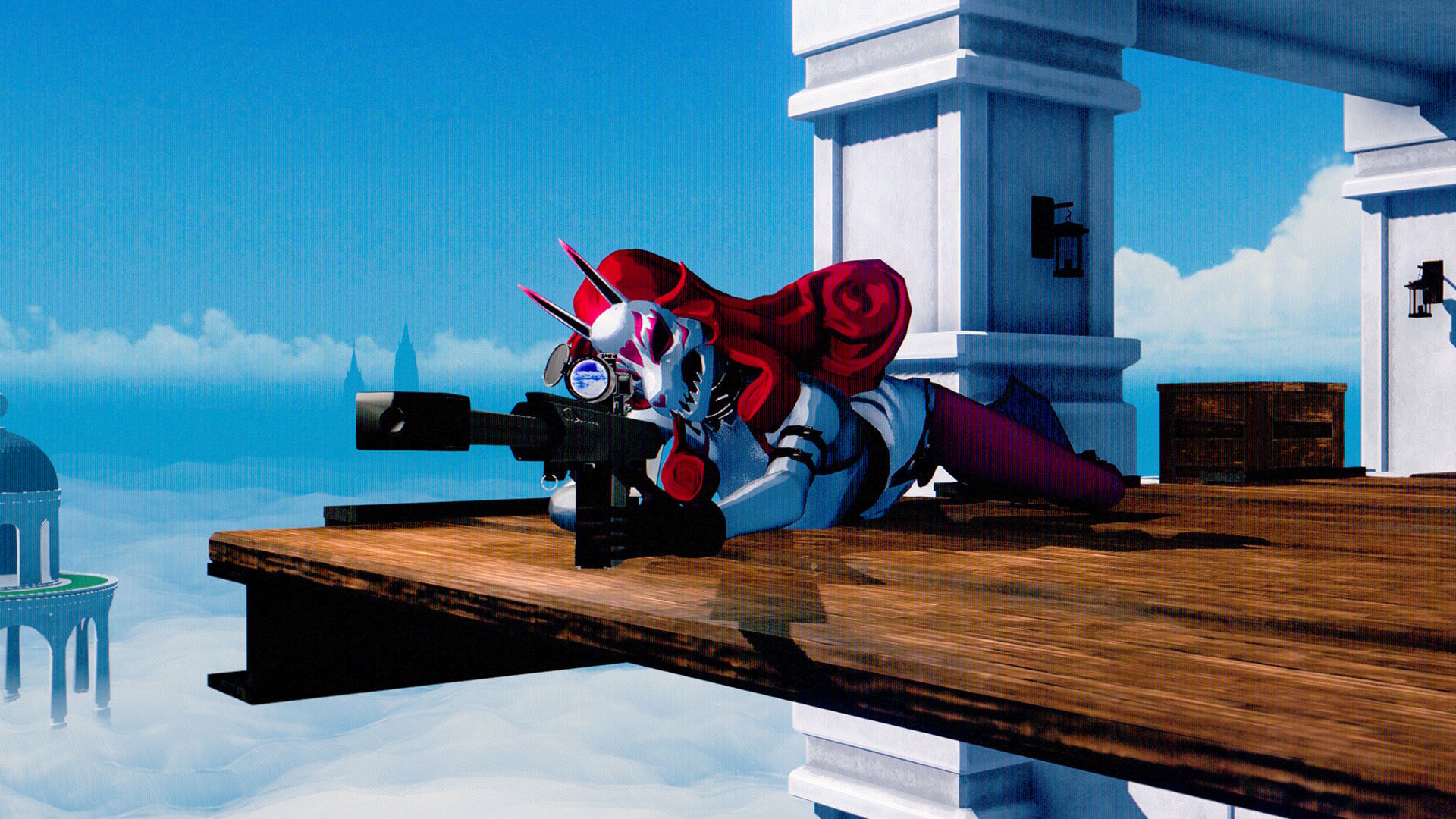#Rogue Company: How To Fix Server Login Issues – Complete Guide

Table of Contents
“#Rogue Company: How To Fix Server Login Issues – Complete Guide”

Rogue Company is Hi-Rez Studios’ newest multiplayer team shooter. The game is really fun to play and it has great potential. Players, however, are facing several login issues right now. Here’s how to fix login issues, in our complete Rogue Company Login guide.
How To Login To Rogue Company When Server is Under Maintenance
Sometimes, when you try to log in, the game shows that servers are under maintenance. That is, however, not the case, most of the times. It’s sometimes just a bug that can be easily fixed. Here’s to fix it –
First, go to Rogue Company’s Twitter page and check if there’s server maintenance going on. If not, here’s how to fix the issue –
PC
- Close Rogue Company
- Close Epic Games Launcher
- Try to shut down all application operations related to Rogue Company and Epic Games Store from the Task Manager
- Disconnect your internet
- Reconnect
- Start Epic Games Launcher
- Start Rogue Company
- The game should work fine now
If it still doesn’t work, just restart your PC and internet (router) once and you’ll be set.
PS4
- Close Rogue Company
- Disconnect your internet completely
- Reconfigure and connect to the internet
- Start the game and it should work fine
If the problem still persists, restart your PS4 and the game should work fine.
Xbox One
- Close Rogue Company
- Disconnect your internet completely
- Reconfigure and connect to the internet
- Start the game and it should work fine
If the problem still persists, restart your Xbox One and the game should work fine.
Nintendo Switch
- Close Rogue Company
- Disconnect your internet and reconnect
- Start the game and it should work fine
If there’s still a problem, restart your Nintendo Switch once and the game should work fine.
Force Log Out
After a match, the game can force log out. There’s nothing to worry about. Just try to re-login and the game should get you back in. If not, close the game once, disconnect and reconnect to the internet, start the game, and it should be working fine.
Other Issues
For any other issues, comment down below and we’ll try to help you. Currently, those are the two major issues we’ve found during our playthrough of the game.
Make sure you subscribe to our push-notifications and never miss an update from the world of video games. Until next time, Stay Safe, Respect All Lives, and Happy Gaming!
![]()
Pingal
For forums sites go to Forum.BuradaBiliyorum.Com
If you want to read more News articles, you can visit our Game category.