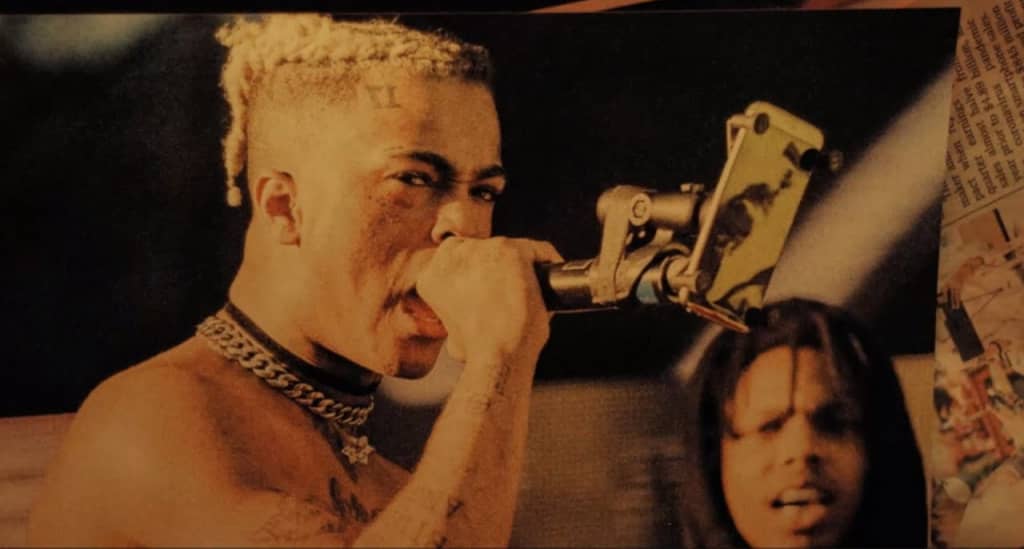#Pro tips on how to WFH — like an actual professional!

Table of Contents
“#Pro tips on how to WFH — like an actual professional!”
Like it or not, you’re probably not going back to the office full time for a little while.
So, if the work space you’ve set up at home still looks like a scene from “Hoarders,” do yourself a favor and declutter it because those piles can’t possibly be sparking joy.
Here, a road map to organize and spruce up your WFH set-up to make it a space you actually want to sit in from 9-to-5.
End your paper addiction
Your Midtown office might have extra space to store files, but few of us have room for towering piles of paper at home.
“To stay organized — and sane — downsize your reliance on printed-out documents,” said Shamika Lynch, owner of Maximizing Tiny, a Jersey City-based interior design firm that specializes in small spaces. “If you work best on paper, commit to recycling everything when the project is done and upload documents to the cloud. If there are files you must keep on-hand, put a file frame in a beautiful storage ottoman to corral the files you need.”
Ditch the hideous office chair

Yes, you need to sit in a comfortable seat all day long, but that hideous leather chair on wheels isn’t doing your WFH space any favors, said Kimille Taylor, an interior designer in New York.
“If you have an ugly old chair paint it a gorgeous turquoise,” she said. “Or, depending on your budget, opt for this Ikea wicker chair or this Verner Panton S-shaped plastic chair—both are easy to move around and look stylish, too.”
Light up your space
The best part about WFH? No more toiling under sterile fluorescent lights.
“Pick a beautiful lamp with a nice warm incandescent bulb and pair it with a hand-painted or fabric shade,” Taylor said, adding that an existing lamp can get a “next-level” upgrade if you just add a funky scrunchy lampshade, like the ones you can find on Etsy or CB2.
“I like to mix up lots of different lighting options, but the mid-century Swedish lamp I keep on my desk is ideal when I go back to work after dinner.
I find that it offers a softer, moodier way to work.”
Monitor your monitors
Nothing screams “work is taking over my life” more than an ugly oversized computer monitor on your dinner table or in your bedroom.
That said, if you have to use one for your job (and if you already have a wall-mounted TV), consider installing a wireless upgrade and, voila, that TV can double as your computer monitor. Or, invest in a more space-saving monitor.
Lynch prefers the Samsung 32-inch Space Monitor ($430 at Samsung.com).
“It mounts to your desk or it can be pushed flush against the wall to save space,” she said.

Hide your charging station
To avoid dragging ugly cords around from outlet to outlet, set up a centralized charging station and find creative ways to hide them.
“I plug my charger in the outlet behind my sofa and ‘lace’ it underneath by tacking up Command strips or tape and zip ties,” Lynch said. “You want to create a permanent space where everyone knows they can plug in.”
Do a deep clean
While it might be tempting to spritz a surface cleaner around your pencil cup or lightly dust your color-coded bookshelf/Zoom background, to thoroughly refresh your work space, empty your entire desk and put everything on the floor and make it a goal to do this at least twice a year, suggests Kadi Dulude, owner of Wizard of Homes, a cleaning company in New York.
Dulude recommends using Mrs. Meyer’s Multi-Surface cleaner ($3.94 at Grove.co) and, if you have a wood desk, opt for Method Daily Wood Cleaner ($5.99 at Grove.co).
“Disconnect every lamp, charger and scrub the surface,” she said. “Then wipe down every item before you put it back on the cleaned surface.”
Don’t neglect your tech
Sanitizing your tech should be part of your weekly cleaning routine.
And, while you should read the specific cleaning instructions for each of your devices, generally speaking, alcohol wipes are a failsafe method of de-gunking your mouse and keyboard — turn it upside down to rid it of cookie crumbs.
“They’re a great way to remove greasy fingerprints and smudges,” she said.
Dulude is a fan of Dyper Sustainable Alcohol Wipes ($9 for 80 at Grove.com) because they’re made from renewable bamboo. After you’ve wiped your devices down, polish surfaces with a dry microfiber cloth.
Set up a vision board
If you’re seeking a quick, easy and inexpensive office upgrade, consider hanging up a corkboard containing things that inspire you, suggests Rayman Boozer, an interior designer and owner of Apt. 48, a design firm in NoHo.
“We use ours to pin up fabric samples, wallpaper and anything related to the projects we’re working on,” he said.
His favorite push pins are no ordinary thumbtacks: These sushi-inspired Maki Tacks ($9.50 for 50 at RandomAccessoriesNYC.com) are as stylish as they are a conversation starter. “A board is easy to maintain and can be a great backdrop for your Zoom calls.”
If you liked the article, do not forget to share it with your friends. Follow us on Google News too, click on the star and choose us from your favorites.
For forums sites go to Forum.BuradaBiliyorum.Com
If you want to read more News articles, you can visit our News category.