#Asian Doll Lays Out Her 5-Figure Rap Feature & Video Prices

“#Asian Doll Lays Out Her 5-Figure Rap Feature & Video Prices”

Taking to Twitter with a seemingly unprovoked thought on Thursday (March 25), the Fight Night rapper revealed she’s charging five figures for her appearance on other people’s records even if they’re close.
“Friend or not I’m charging you n-ggas $15k for a verse & $25k for the song & video,” she tweeted with a shrug emoji.
Asian Doll found herself on the receiving end of criticism recently when she took up for Kylie Jenner amid backlash for sharing a GoFundMe campaign for a makeup artist she’d once worked with. Many felt that Jenner was wrong for soliciting funds from her followers when she’s nearly a billionaire, but Asian Doll didn’t see it that way.
“People mad at Kylie for raising 60k for her makeup artist instead of giving him 60k cause she rich,” she tweeted. “Either way he got 60k right ? Even if she ain’t personally give it to him he still got it from HER supporters meanwhile your friend won’t even take you to your job orientation.”
And when someone responded noting the size of Jenner’s bank account, Asian Doll doubled down on her sentiments.
“I don’t care if she’s a trillionaire her money is her money,” she responded.
If you liked the article, do not forget to share it with your friends. Follow us on Google News too, click on the star and choose us from your favorites.
For forums sites go to Forum.BuradaBiliyorum.Com
If you want to read more Like this articles, you can visit our Social Media category.
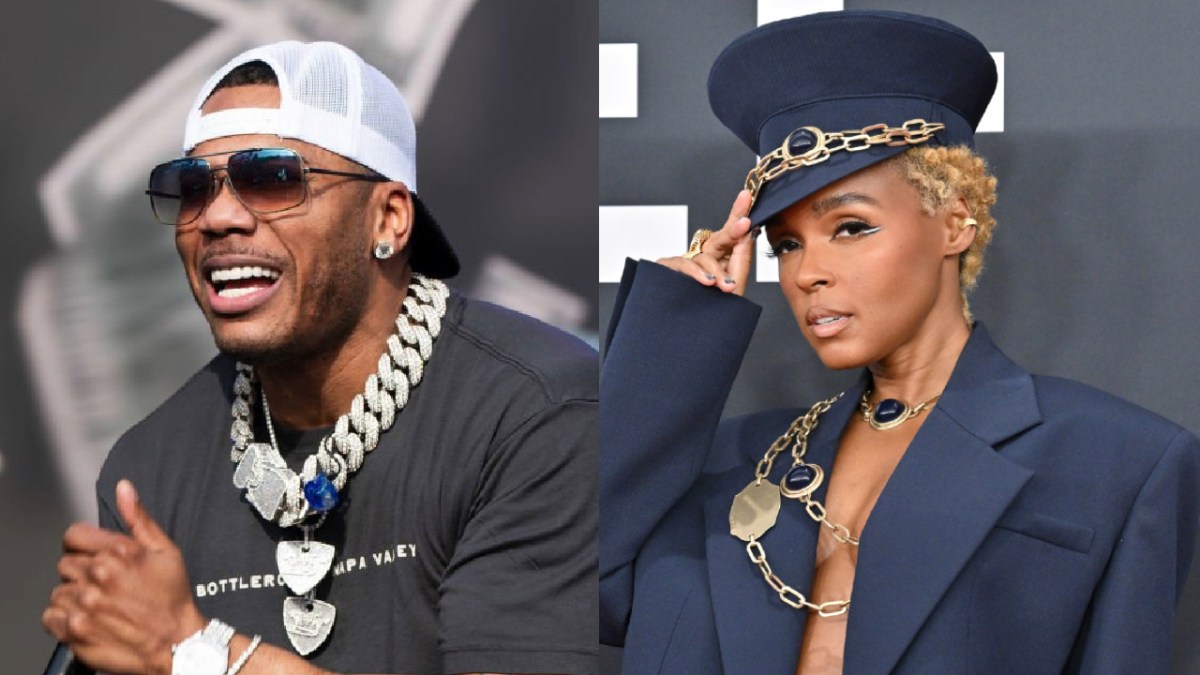

.jpg)

