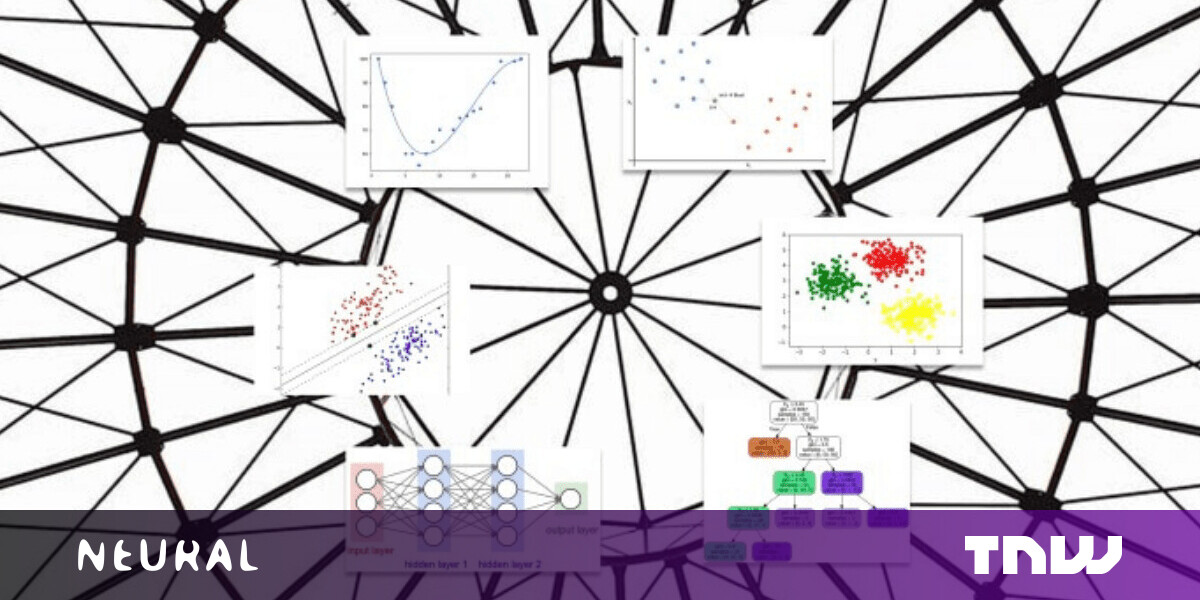#New Dell XPS 13 Series Has 12th-Gen Intel, No Headphone Jack

Table of Contents
“New Dell XPS 13 Series Has 12th-Gen Intel, No Headphone Jack”

The Dell XPS 13 has been around for years as one of the best laptops with Windows, and now Dell has updated it with two distinct models for 2022 — right on the heels of Apple’s new MacBook Air.
Just like with previous generations, Dell is selling two versions of the XPS 13. There’s the regular XPS 13, with a traditional laptop design, and the XPS 13 2-in-1 that can be used like a tablet.
Dell XPS 13 (9315)
First up is the regular XPS 13, which aims to compete with the Apple MacBook Air, Microsoft Surface Laptop, and other ultrabooks. This updated model has a “fifth generation” InfinityEdge 13.4-inch display, with minimal bezels around the screen and three choices for the panel: a 1920 × 1200 non-touch screen, a touch screen with the same resolution, and a 4K (3840 × 2400) touch display with DisplayHDR 400. Above the screen is a 720p webcam, and below that is a backlit keyboard with a key travel of 1mm.
Dell will sell the XPS 13 with Intel Core i5-1230U or Core i7-1250U processors, 8-32 GB of RAM, and either 256 GB of 1 TB of SSD storage. The entire laptop has a depth of 13.99 mm (0.55 inches), making it just a bit larger than the new M2 MacBook Air (11.3 mm/0.44 inches).
The laptop has two Thunderbolt 4 ports that double as USB Type-C connectors, so you can plug in just about anything, and either port can be used to charge the laptop with the included 45W power adapter. Unfortunately, those are the only ports on the laptop — there’s no USB Type-A for connecting older accessories (or most keyboards/mice), no SD card slot, and not even a headphone jack. That’s pretty silly, especially considering the new M2 MacBook Air has two Thunderbolt ports, a headphone jack, and MagSafe for charging.

Dell also includes Bluetooth 5.2, Intel Killer Wi-Fi 6E 1675, and a fingerprint reader for Windows Hello login. The laptop will be sold with either Windows 11 or Ubuntu Linux 20.04.
Pricing starts at $999 ($1,249 CAD) for the Windows 11 model, or $949 ($1,199 CAD) for the Ubuntu version. You can order it starting today from Dell’s online store — it doesn’t seem to be available at Amazon, Best Buy, and other retailers yet.
Dell XPS 13 2-in-1 (9315 2n1)
Dell’s previous XPS 13 2-in-1 laptops weren’t all that different than the regular XPS 13, with the main difference being a hinge that allowed the screen to flip around 180 degrees. This time around, it’s a completely different computer — the keyboard is detachable, and it looks more like a Microsoft Surface tablet than anything else.
The XPS 13 2-in-1 is essentially a 13-inch 3K (1280 × 1920) Windows 11 tablet, with a detachable ‘XPS Folio’ keyboard. The tablet/screen can be positioned at three different angles (100°, 112.5°, or 125°), and the magnetic XPS Stylus allows you to draw on the screen. Both the keyboard and stylus are sold separately, again like Microsoft’s Surface tablets (and iPads, and Galaxy tablets, and so on).
Even though the design is completely different than the regular XPS 13, the internal hardware is mostly the same. You can choose between an Intel Core i5-1230U or Core i7-1250U processor, with 8-16 GB RAM. There are three SSD storage options available: 256 GB, 512 GB, and 1 TB. You also get the same two Thunderbolt 4/USB Type-C ports, with no headphone jack or other ports.

The XPS 13 2-in-1 will also support 5G connectivity with eSIM, so you’ll be able to sign up for a cellular data connection from supported carriers without waiting for a physical SIM card or going to a physical store. This is the first XPS computer with 5G support.
Dell hasn’t revealed pricing for the XPS 13 2-in-1 yet, but it will be available sometime this summer.
Source: Dell Blog
If you liked the article, do not forget to share it with your friends. Follow us on Google News too, click on the star and choose us from your favorites.
For forums sites go to Forum.BuradaBiliyorum.Com
If you want to read more like this article, you can visit our Technology category.