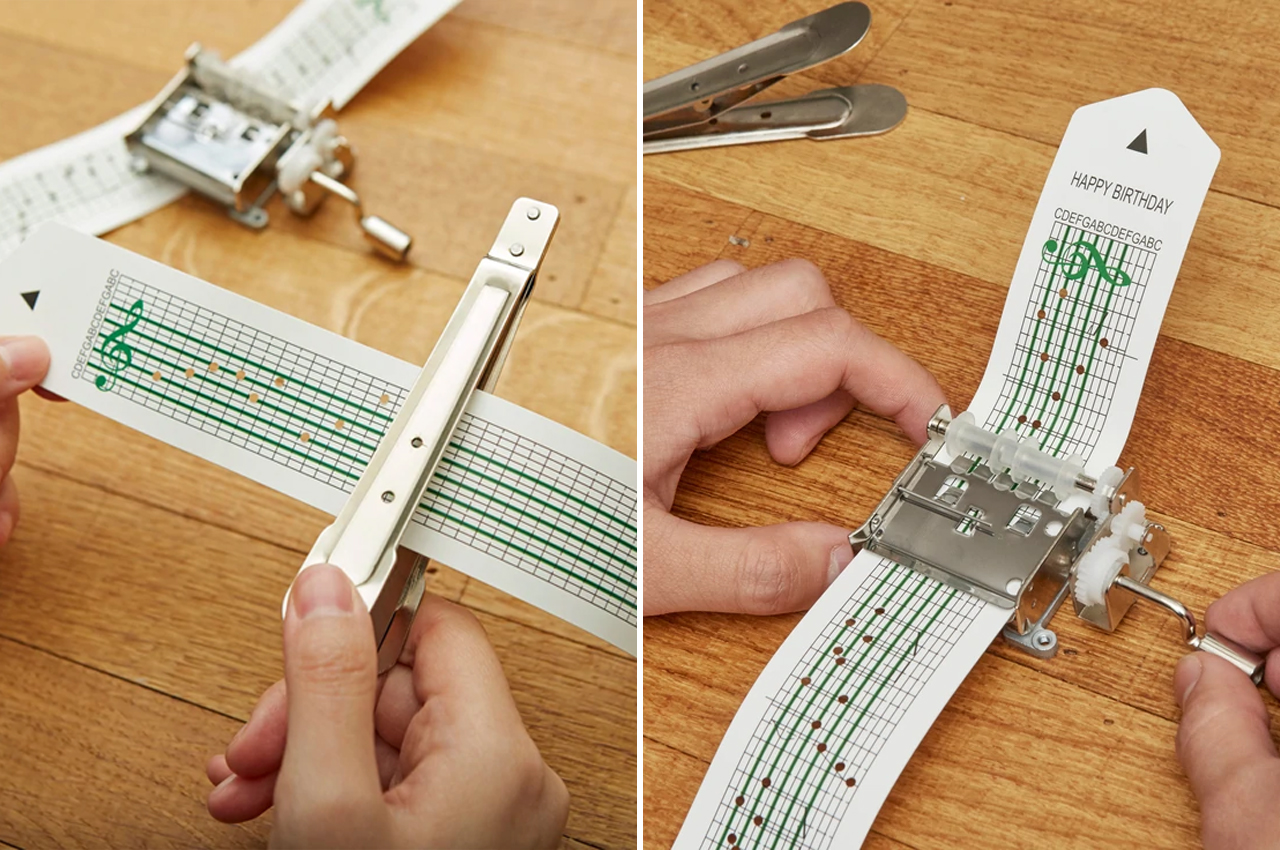#How to transfer your Facebook data to other services
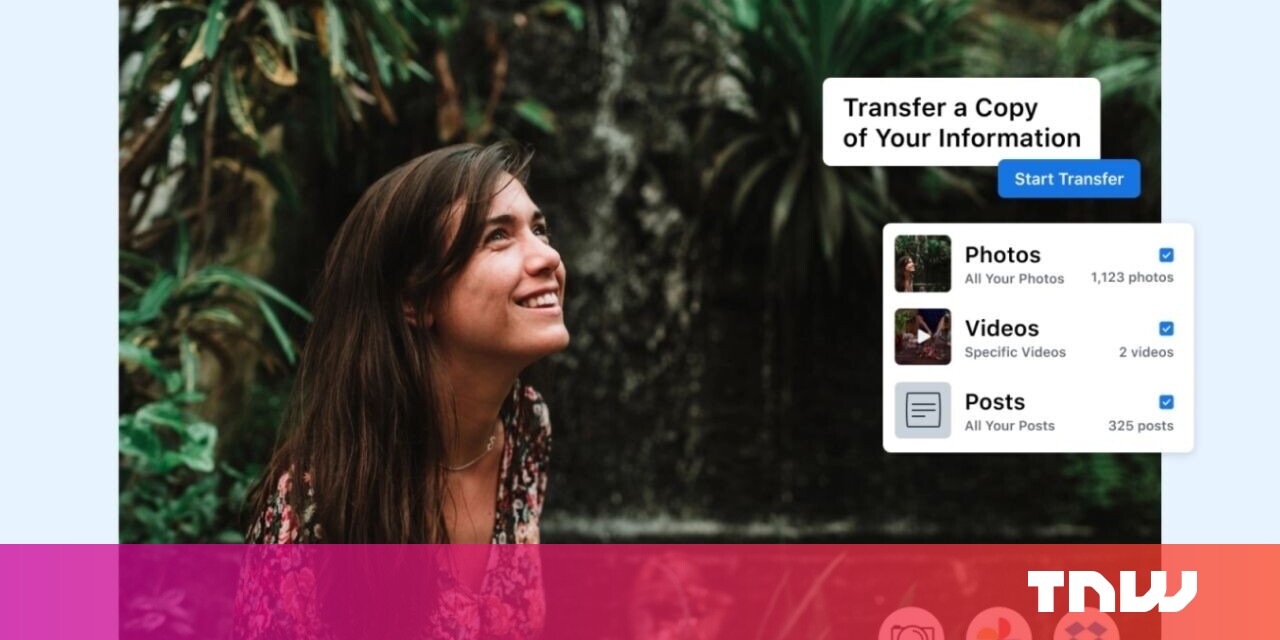
Table of Contents
“#How to transfer your Facebook data to other services”
The company has rebuilt a tool that makes it easier to transfer data from Facebook to other services.
The “Transfer Your Information” tool was launched in April to give users more control over their data. It could previously transfer notes and posts to Google Docs, Blogger, and WordPress.com, as well as port photos and videos to Backblaze, Dropbox, Google Photos, and Koofr.
The updates allow users to also export data to Photobucket and Google Calendar. In addition, the tool now supports a new data type: Facebook Events.
Facebook said it’s also made several improvements to the tool’s user experience:
- A completely rebuilt experience that’s simpler and more intuitive — people can now more easily see what destinations and what data types are supported
- Greater transparency around the status of each transfer, including making it easier to retry certain transfers
- The ability to simultaneously start multiple data transfers for one destination
- Filters that allow people to more precisely select the data they want to transfer
How to use Facebook’s updated tool
The data transfer tool is fairly straightforward to use.
- Open Facebook and head to your settings
- Click on “Your Facebook Information” followed by “Transfer Your Information”
- You’ll then be asked to re-enter your password and choose the destination and data you want to move
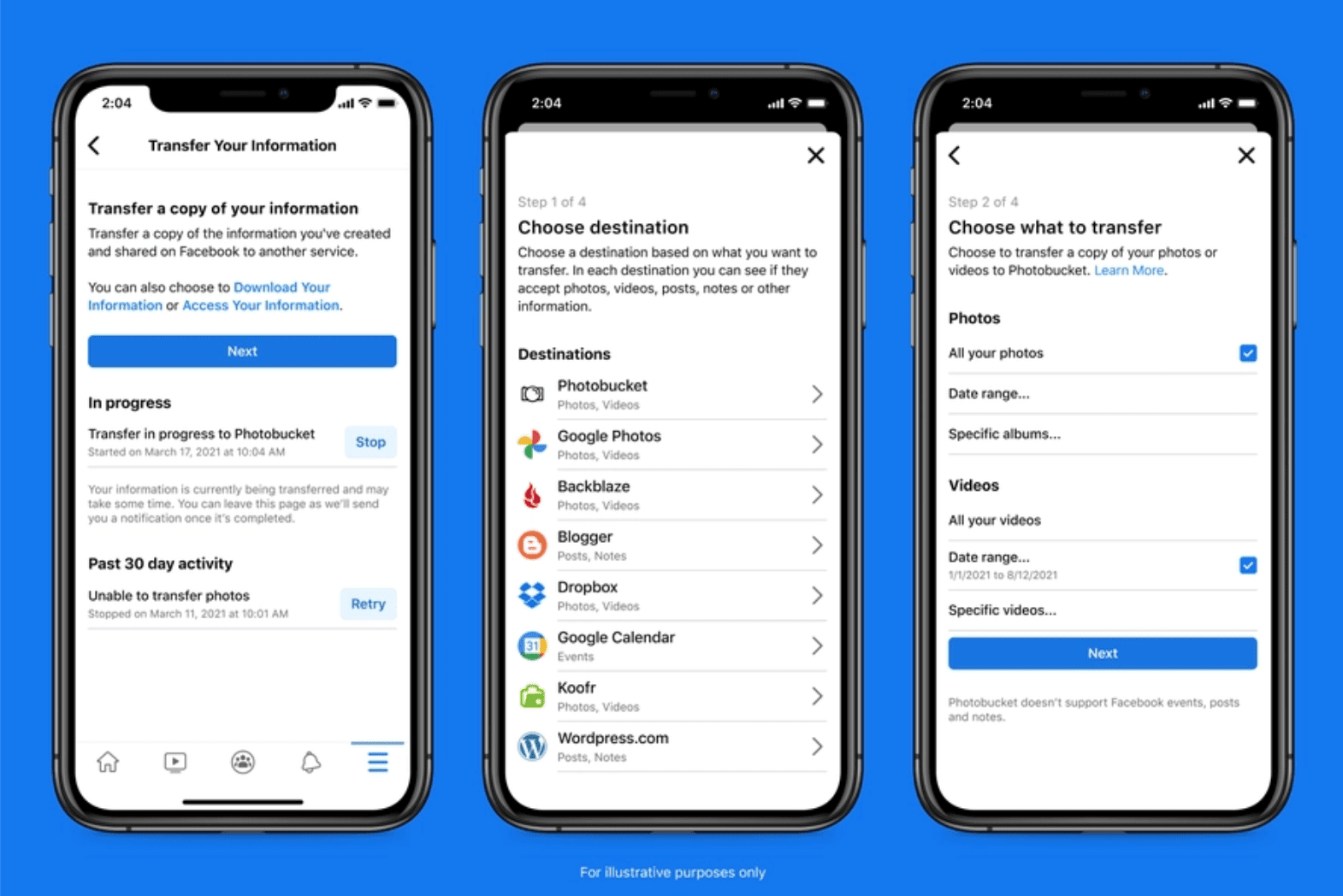
Facebook’s Alexandru Voica said the enhancements will be particularly helpful to users on mobile devices.
“We know that 98.3% of Facebook users are on mobile devices when accessing the platform — so we’re making it easier for people who are mobile-first (or mobile-only) to transfer a copy of their information directly, from Facebook to other services,” he tweeted.
We know that 98.3% of Facebook users are on mobile devices when accessing the platform – so we’re making it easier for people who are mobile-first (or mobile-only) to transfer a copy of their information directly, from Facebook to other services. [2/4]
— Alexandru Voica 💀 (@alexvoica) August 9, 2021
The update also makes quitting the platform a slightly easier experience.
If you liked the article, do not forget to share it with your friends. Follow us on Google News too, click on the star and choose us from your favorites.
For forums sites go to Forum.BuradaBiliyorum.Com
If you want to read more like this article, you can visit our Technology category.