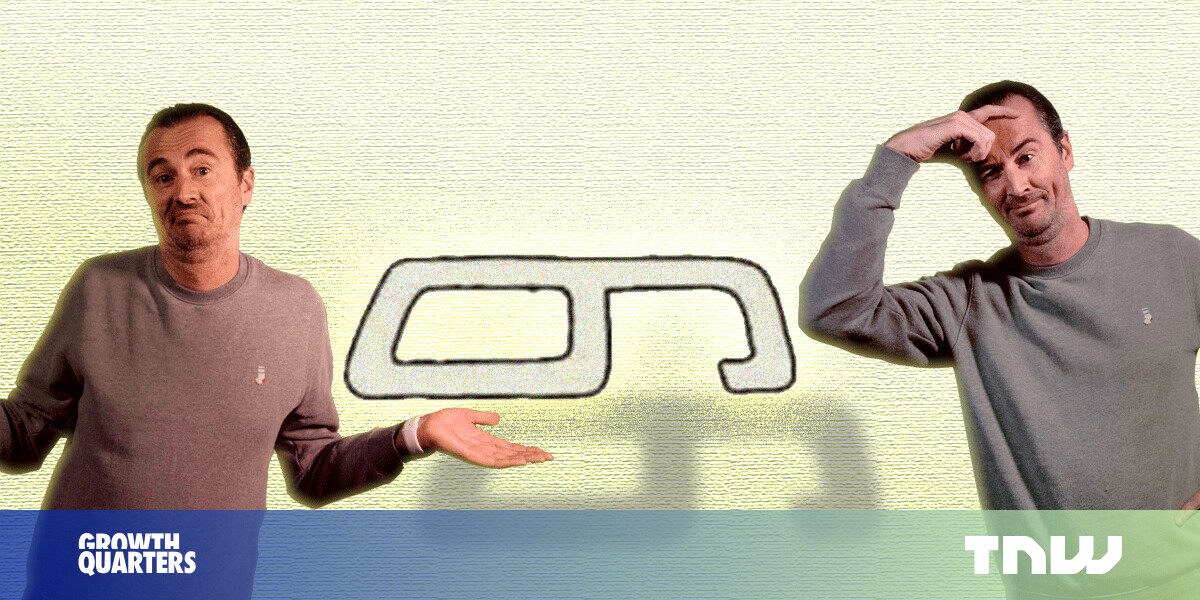#How to Share Your ‘Wordle’ Score (Without Spoilers) – Review Geek

Table of Contents
“#How to Share Your ‘Wordle’ Score (Without Spoilers) – Review Geek”

It’s been a few weeks since word-guessing game Wordle skyrocketed in popularity, but it’s still just as much fun to play the game as it is to share your results on Twitter or Facebook. As you share your score, however, you’ll want to make sure you do so without spoiling the winning word. Here’s how.
But before you share your daily results, you’ll want to make sure your score looks as good as it can, which you can ensure by using the best Wordle starting word. That way you can improve the odds of you finding the answer on your second or third try, instead of your fifth or sixth! And of course, if you haven’t tried your hand at the game yet, we can show you how to play Wordle.
How to Share Your Wordle Score
Once you’ve beaten the day’s puzzle, you’ll want to brag about how awesome your Wordle score is to your friends on social media. Fortunately, sharing your results isn’t a difficult process! After you guess the correct word, a pop-up box will appear, showing you your game statistics and offering up a green Share button.
If you’re playing the game on a computer or tablet, clicking the Share button copies your game results to your device’s clipboard. From there, you can head to Facebook or Twitter (or your email or blog or anywhere, really) and paste your results there. If you’re playing on your smartphone, that same window will pop up and show you your sharing options. From there, you can decide whether to share your stats on your socials, in your group chat, or via another app.

And if you already closed the pop-up score statistics window or closed the webpage, don’t fret. Simply revisit the website, tap on the graph symbol at the top of the page (see the screenshot above) and you’ll find your results information there. You’ll still need to manually open up any app or website you want to share the results on, but that’s only one extra step. Easy!
What Do the Wordle Score Numbers Mean?
If you’ve been on Twitter recently, you’ve probably seen your friends share confusing posts like this, with green, yellow, and gray squares, a three-digit number, and a fraction. What do each of those numbers mean?
Oh that’s gonna be a tough one
Wordle 215 4/6🟩⬛⬛⬛⬛
🟩🟩⬛⬛⬛
🟩🟩🟨🟩⬛
🟩🟩🟩🟩🟩— Josh Hendrickson (@CanterRain) January 20, 2022
These are the Wordle score results! The three-digit number is the puzzle’s number and the fraction is how many guesses it took that person to win. So, for example, we can see that it took Josh four of the six available guesses to figure out that day’s word.
The colorful boxes show you how accurate the words and guesses were. Green means you got both that letter and its location within the word correct. Yellow means the letter is correct but it isn’t in the correct spot. Gray means that letter is not in the word (and its location is irrelevant). As soon as they all light up green, you win. Now you can look at everyone else’s scores and see how they fared!
Tips for Sharing Your Score without Also Sharing Spoilers
It’s easy to get swept up in the heat of the moment, open up Twitter, and send a Tweet that says “I got it right in three tries today! Man, “proxy” was a tough one.” There are already plenty of people and even bots out there trying to spoil every puzzle before everyone gets a chance to solve it, so just be mindful when you’re sharing your results.
The best way to avoid Wordle spoilers is to just share your results directly from the game’s site. It never includes that day’s answer and it includes that cute colorful graph, which shows your progress for that particular puzzle.
Hopefully, this makes the score-sharing process a little easier for you and helps ensure that no spoilers are accidentally shared. Can’t wait for tomorrow’s puzzle to open up? Check out these creative and exciting Wordle alternatives. You can also make it easier to access the puzzle each day by adding it to your device’s home screen. Good luck!
If you liked the article, do not forget to share it with your friends. Follow us on Google News too, click on the star and choose us from your favorites.
For forums sites go to Forum.BuradaBiliyorum.Com
If you want to read more like this article, you can visit our Technology category.