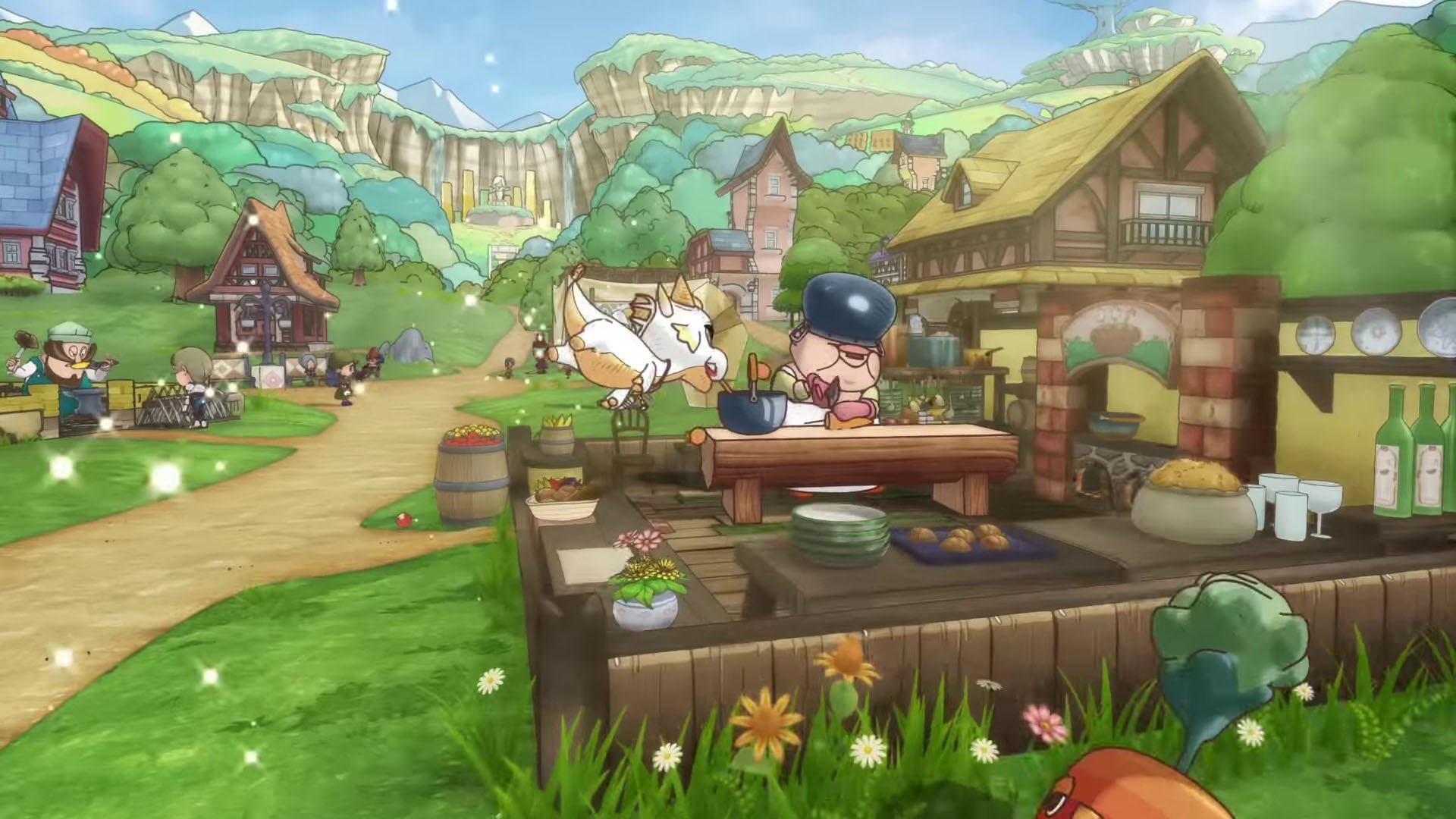#How To Optimise Your Android Device For Gaming

Table of Contents
How To Optimise Your Android Device For Gaming
With more and more top name games making the jump to android, you’ll want to get your device ready to play them all. Fortnite, Call Of Duty Mobile, and more are all launching on Android, so can you play them on your device? You can, and you’ll get the best out of them when it’s optimised for gaming. Here’s how to do it.
Use A Faster Cell Network
When playing games on Android, especially competitive multiplayer games, you don’t want to be dealing with any lag or latency issues. You can avoid this by using your home WiFi, or ensuring that you’re using the fastest cell network available to you.
Go into your device settings to make sure you’re getting the best. In the Settings menu, choose Network and Internet, and then Mobile Network. Click the Advanced option, then Preferred Network Type. Pick Global, and this will allow you to use the fastest speeds available to you, no matter where you are.
Try Using A Game Booster App
Now that more and more high end games are making their way to Android, you can get the most out of the games you play with game boosting apps. Some phones, such as the OnePlus and Samsung phones, come with a booster mode built in. If you’re in the market for a phone dedicated to gaming, then these will be the best phones for you.
If you don’t have these models, then you can get apps that do something similar for you. Game Booster, for example, will free up resources when you start a game. It also shows your FPS (frames per second) on screen, as well as adding an on screen crosshair for first person shooters. ‘If you want to play games on your Android device, you really need to download this app’ says gaming writer Adrian Higgins from Write My X and Australia 2 Write. ‘It makes enjoying the games you have so much easier.’
Enable High Refresh Displays On Your Device
On more modern Android devices, you’ll have the option to get high refresh rates on your display. When it comes to gaming, that means you’ll get the best possible response from the games you play, improving your experience.
If your device supports this, go into your settings and look for either Refresh Rate or Motion Smoothness, and up the settings so you’re getting the highest refresh rate.
Manage Those Background Applications
Like on any PC or laptop, the more programs you have running, the slower it will be. The same is true of your Android device. If you don’t think you’re getting the best out of the games you play, you could have too many programs and apps open in the background.
When you’re ready to start playing a game, make sure you go into your background applications and turn off any that aren’t needed. ‘Even if you have one or two applications open, it’s amazing how much memory they can hog’ says tech writer Geraldine Winters, from Origin Writings and Brit Student. ‘Make sure you’re turning them off every time you play.’
Of course, if you don’t want the hassle of doing this manually every time you play, you can use a game boosting app described above. These will do this for you, so you don’t have to worry about it.
Remove Old Files
Just like background applications, the more files you have on your phone, the slower it will work. Your Android device is guilty of collecting junk files from all kinds of sources, so you’ll want to find them and start removing them.
Go into your device settings and select Storage. From there, click Free Up Storage. Select all the items that you’re not using, and then click Free Up. Then, your device will start removing these files. It may take a while, but they will all be removed. It’s amazing how much of a difference this can make.
These are all very simple suggestions to help you free up valuable space on your Android device, and help it perform at it’s best when gaming. They’re excellent gaming devices once you have them tuned up in the right way. The best part is you don’t need lots of experiences to do so.
About the author
George J. Newton is a business development manager, writing for Write My Coursework and PhD Kingdom. A keen gamer, he looks to share his passion with others through his work. He also writes for Next Coursework.
If you liked the article, do not forget to share it with your friends. Follow us on Google News too, click on the star and choose us from your favorites.
For forums sites go to Forum.BuradaBiliyorum.Com
If you want to read more News articles, you can visit our Game category.