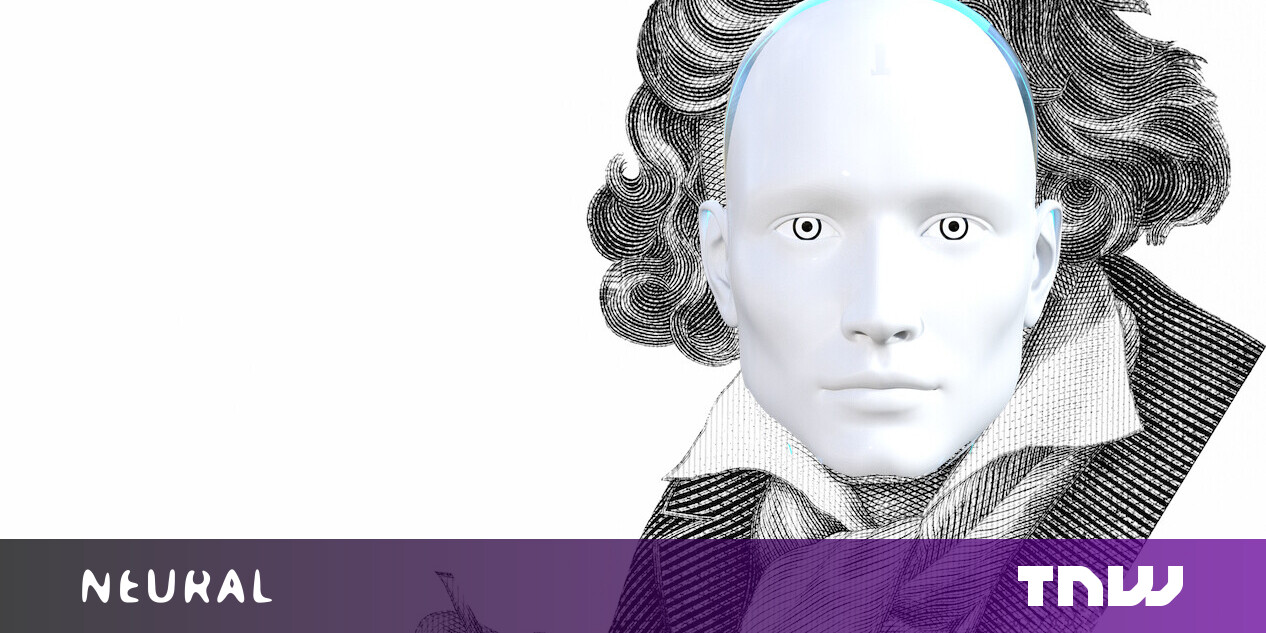#How to Change Your Facebook Password

Table of Contents
“How to Change Your Facebook Password”

Most people use terrible passwords. If you’re one of them, you should change all your important passwords to something a lot more secure — and believe it or not, that includes Facebook.
If someone has access to your Facebook account, they have a huge amount of your personal data, can probably log in to lots of other websites and services pretending to be you, and can even scam your friends. So you should keep it protected. Here’s how to change your Facebook password.
RELATED: Your Passwords Are Terrible, and It’s Time to Do Something About It
Facebook’s Password Requirements
Most websites enforce minimum password standards. Typically, they require that your password include at least one capital letter, one number or special character, and be a certain length. Facebook is no exception, but its requirements are pretty lax compared to other websites. As of August 2022, your Facebook password must:
- Be six characters long
- Contain at least one number or special character.
That’s it — if you wanted to make your password “aaaaa1” you could, but you shouldn’t. It is vital that you create a strong password for each of your online accounts.
Your Facebook password should be at least 12 characters long, contain a mixture of lowercase and capital letters, and at least a few numbers and special characters.
Your Facebook password shouldn’t be a variation of a password you use for other accounts, either. Reusing passwords in that way increases the risk to all of your accounts if one account is compromised. You should use a password manager if you don’t want to worry about memorizing a bunch of different passwords yourself.
RELATED: Why You Should Use a Password Manager, and How to Get Started
Change Your Facebook Password on the Web
Start by logging into the Facebook website and then select the drop-down arrow in the top-right corner and choose “Settings & Privacy.”

Click the “Settings” option from the following menu.

Now select “Security and Login” from the left sidebar and then click “Change Password” from the Login section.

Enter your current password and your new password twice. If it’s too short, weak, or the confirmation doesn’t match, Facebook will notify you.

When you’ve got a strong password, click “Save Changes.” You’ll be asked if you want to stay logged in on all your other devices. If you think your account has been hacked, select “Log Out of Other Devices.” Otherwise, you’re okay to go with “Stay Logged In.”

And that’s it, your Facebook password is changed.
Change Your Facebook Password on iPhone, iPad, or Android
Open the Facebook app on your iPhone, iPad, or Android and then select the three-line “Menu” button in the bottom-right (on the iPhone and iPad) or top-right (on Android) corner. From there, expand the “Settings & Privacy” option and tap “Settings.”

Choose the “Password and Security” from the Account section.

Scroll down to the Login section and tap “Change Password.”

Enter your current password and then your new password twice. Click “Update Password” and your new Facebook password will be saved.

A good password is only one part of having a secure Facebook account. You should also check out our guide on some of the other things you can do to make it as secure as possible. If you’re struggling to remember your passwords or use secure ones, you should also consider using a password manager.
RELATED: How to Secure Your Facebook Account
If you liked the article, do not forget to share it with your friends. Follow us on Google News too, click on the star and choose us from your favorites.
For forums sites go to Forum.BuradaBiliyorum.Com
If you want to read more like this article, you can visit our Technology category.