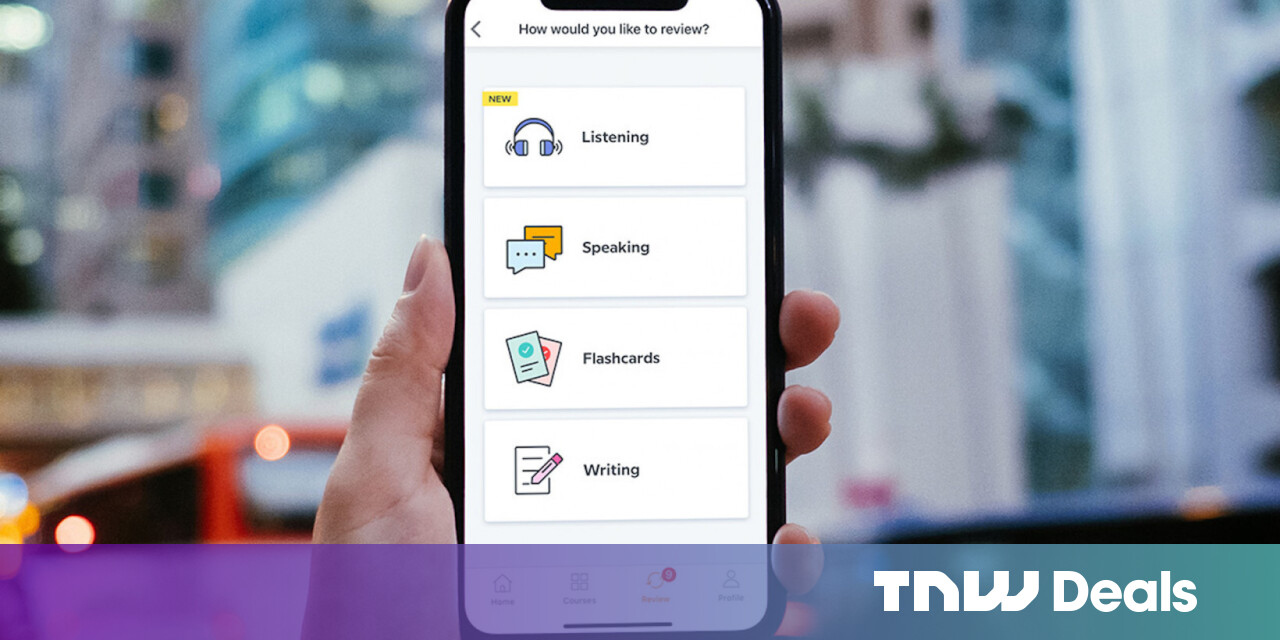#How to Cancel or Change Your Apple Fitness+ Subscription

Table of Contents
“#How to Cancel or Change Your Apple Fitness+ Subscription”

Every Apple Watch comes with a three-month Apple Fitness+ trial (and existing Watch owners get a one-month free trial). If your trial is coming to an end and you don’t want to be charged $9.99/month or $79.99 for a full year, let’s look at how you can cancel your subscription.
Of course, you don’t just have to be on the free trial to cancel your subscription. If you’ve been paying for a few months and aren’t using it as much as you thought you would, you can cancel the same way. Alternatively, if you’re loving Fitness+ but want to change from paying monthly to annually (or vice versa), you can do that, too.
How to Cancel a Fitness+ Subscription
To control your subscription, open the “Fitness” app on your iPhone or iPad and go to the “Fitness+” tab.


Tap on your profile picture in the top-right corner, then tap on your name and email address.


This will show you a list of your active subscriptions. Tap “Fitness,” then “Cancel Free Trial” or “Cancel Subscription.” Finally, tap “Confirm” to cancel your Fitness+ subscription.


If you cancel a free trial, it will end immediately. If you cancel a paid subscription, it will end on its renewal date.
How to Change a Fitness+ Supscription
Open the “Fitness” app on your iPhone or iPad and go to the “Fitness+” section.


Tap on your profile picture in the top-right corner, then tap on your name and email address.


You’ll see a list of your active subscriptions. Tap “Fitness,” then select either “Apple Fitness+ (1 Month)” or “Apple Fitness+ (1 Year),” depending on which one you want to change to. Pay with Apple Pay and you’re good to go.


What Happens If You Forget to Cancel?
If you forget to cancel before your renewal date, your card will get charged. You can request a refund from Apple, but the procedure is awkward. Also, there’s no guarantee that Apple will grant it. However, it’s still worth a shot—especially if the subscription has just been renewed.
If you liked the article, do not forget to share it with your friends. Follow us on Google News too, click on the star and choose us from your favorites.
For forums sites go to Forum.BuradaBiliyorum.Com
If you want to read more like this article, you can visit our Technology category.