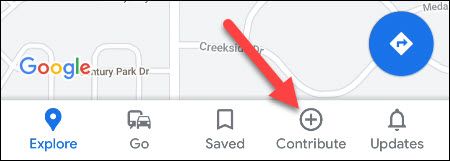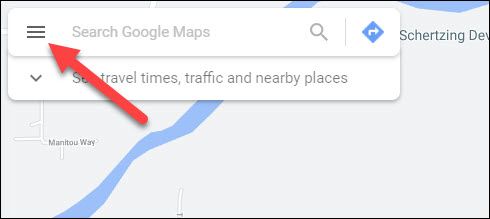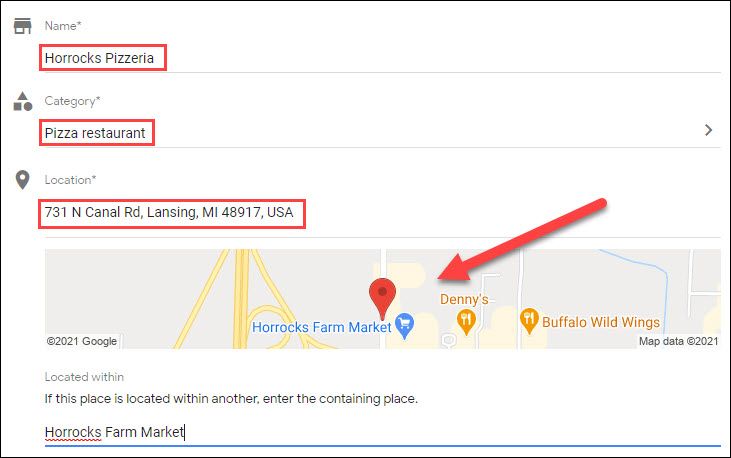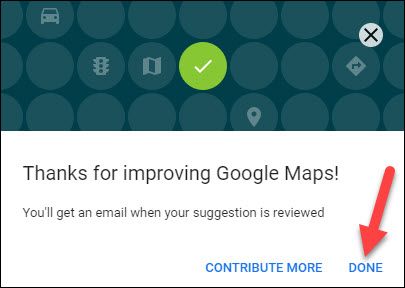Table of Contents
There’s no denying that Google Maps is a phenomenal mapping service, but it’s not perfect. Every so often you may discover a place that’s not on Google Maps. You can help improve the service by adding it yourself.
Anyone can add a place to Google Maps, but that doesn’t mean your edit will be accepted. Google does some light verification, plus other people can report incorrect places. It’s common to have map additions rejected. With that in mind, let’s do it.
Add a Missing Place on iPhone, iPad, or Android
First, open the Google Maps app on your iPhone, iPad, or Android device and go to the “Contribute” tab.
Next, tap the “Add Place” button toward the top of the screen.
Now you will need to fill out the information for the missing place. You must fill out everything that is labeled with an asterisk.
For the location box, tap the map if you’d like to move a pin instead of typing in the address.
Select the arrow icon in the top-right corner when you’re done.
Your contribution will be sent to Google, and you’ll receive an email after it has been reviewed.
Add a Missing Place from Desktop
You can add a place using your Windows 10 PC, Mac, and Linux computer as well. Go to the Google Maps website in a web browser such as Google Chrome.
Click the hamburger menu icon in the search box.
Select “Add a Missing Place” from the sidebar menu.
Here’s where you’ll fill out the information for the missing place. You can click the map if you’d like to move the pin to the location or enter the address manually.
Click “Send” when you’re done filling out the form.
A message will appear thanking you for contributing to Google Maps. You’ll receive an email after your edit has been reviewed. Click “Done” to finish.
It’s really as simple as that. The hard part is getting your submission approved. Google is—rightfully so—protective of the map data. It’s one of the things that makes Google Maps so reliable. Add places with care.
If you liked the article, do not forget to share it with your friends. Follow us on Google News too, click on the star and choose us from your favorites.
For forums sites go to Forum.BuradaBiliyorum.Com
If you want to read more like this article, you can visit our Technology category.