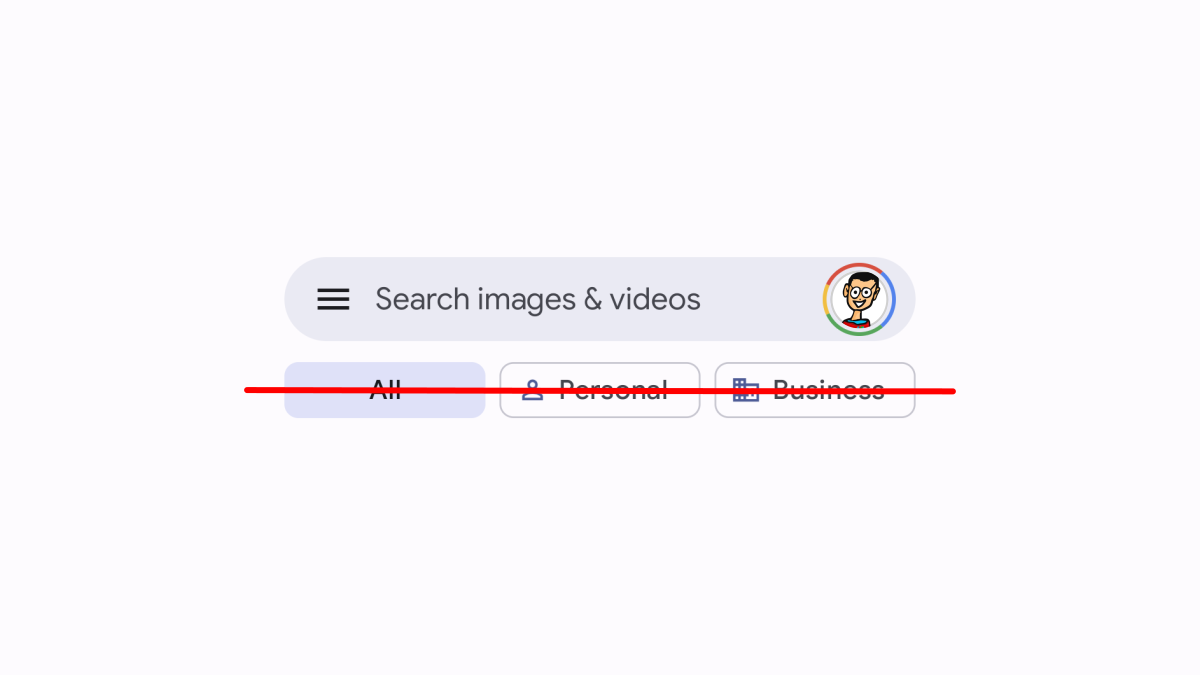#Portable Studio Monitors for Pros on the Go

Table of Contents
“Portable Studio Monitors for Pros on the Go”
Price: $349

Studio monitors are known for many things, but being lightweight and easily portable isn’t one of them. For many people, the only option for serious audio or video work on the go is to use headphones. The KRK GoAux 3 aim to solve this problem, as they’re much more portable than other monitors.
KRK’s Rokit series of studio monitors have been a solid, affordable choice for musicians, producers, and content creators for years now. The GoAux 3 and GoAux 4 have a similar look, but they’re far smaller and meant to be taken with you wherever you go. We’re looking at the GoAux 3, the more portable of the two.
Are the KRK GoAux 3 a better option than hitting the road with nothing but your laptop and a set of headphones? In most cases, absolutely.
Here’s What We Like
- Sound is fantastic for the size and weight
- Lightweight and easy to move
- Carrying case is well designed
- Onboard corrective EQ is surprisingly useful
- Bluetooth connectivity is handy
- Setup is quick and easy
And What We Don’t
- Cable for connecting speakers is unnecessarily long
- No TRS inputs on this model
Build and Design

- Dimensions: 6.8 x 4.37 x 4.72in (172 x 111 x 120mm)
- Weight: 6.94lbs (3.15kg)
- Enclosure material: ABS
It’s tough to get a good idea of how small the GoAux 3 monitors are until you see them in person. They’re just under seven inches tall, and thanks to the ABS enclosure, they weigh in at just under seven pounds. While they’re light, they don’t feel flimsy or fragile at all.
These are meant to be moved around and used in a way that you would never be able to do with full-size studio monitors. In that aspect, they’re almost more like a Bluetooth speaker. That said, these don’t have any sort of IP rating, so make sure to try to keep them indoors.
Because of the small size, getting the speakers at ear height, where studio monitors generally should be, is tough. Instead, KRK includes two isolation stands that can angle the speakers to aim them at the proper height. These attach with a single screw for each speaker at the bottom of the base.
You can make speakers as small as you want, but carrying two speakers and a few cables isn’t easy regardless of size. That’s why KRK includes a handy carrying case. There are two padded sections for securing the speakers, as well as another section for the isolating stands.
Pockets on the outside of the case and the inside of the zippered cover hold your cables and other accessories.
Connectivity

- Inputs: RCA, 3.5mm aux, Bluetooth
- Outputs: 3.5mm headphone jack with automatic speaker mute
- Bluetooth version: 5.0
There are two analog options for connecting your computer or audio interface to the GoAux 3: a pair of RCA inputs and a single 3.5mm auxiliary input. The larger GoAux 4 also has a set of 1/4-inch inputs, which would be nice to have on the GoAux 3, but considering the small size it makes sense that they’re not present here.
If you’re using the speakers just for general music playback or as computer speakers, you’ll appreciate the Bluetooth connectivity. Pairing is easy, thanks to a dedicated button on the back of the right speaker. Not everyone interested in the GoAux 3 will want or need Bluetooth, but it’s useful to have for the sake of convenience.
Another useful touch is the 3.5mm headphone jack on the front of the right speaker. In some cases, you’ll be plugging these into your computer’s headphone jack, so being able to plug headphones in without unplugging the speakers is handy.
The speakers automatically mute when you plug in headphones, which is another useful touch.
Portability and Setup

We’ve already touched on the carrying case, but how it’s laid out inside makes setup a breeze. Taking the speakers and stands out, then attaching the speakers to the stand takes a minute or two. Attaching the speaker cable and plugging them into the wall takes even less time.
One strange touch is just how long the cable to attach the left speaker to the right speaker is. KRK recommends placing the speakers around three to five feet away from each other, and the cable will let you place them much further than this.
A longer cable is less of an issue than too short of a cable, but it’s still an odd choice. The cable also uses four-pin connectors that would look more at home inside a PC, but at least the locking nature of these connectors means you don’t have to worry about accidentally unplugging one.
KRK provides an app for setting up its monitors, the KRK Audio Tools app, available for iPhone and iPad as well as Android devices. It doesn’t control anything on the speaker directly, but it does offer a tool for properly aligning your monitors and measuring your room.
The front of the speaker has a volume knob that also acts as a multifunction button, letting you turn the speakers on and off (there’s another power switch on the back to fully turn it off) and mute them. The back of the speaker also features two buttons that cycle through corrective EQ modes.
These two switches, labeled LF and HF for low frequencies and high frequencies, each toggle through three modes. The default is flat, but you can also boost by two decibels or cut by three decibels. We’ll look at how these affect the sound in the next section.
Sound Quality

- Drivers: 3-inch woven glass aramid woofer, 1-inch soft textile dome tweeter
- Crossover frequency: 2.5kHz
- Power output: 60 watts RMS bi-amplified class D amplifier
- Frequency range: 60Hz – 22kHz
The GoAux 3 gets the number in the name from its three-inch glass aramid woofer, while the GoAux 4 has a four-inch woofer. Both models use the same one-inch soft textile dome tweeter.
The speakers sound much bigger than the small drivers would imply. Not only is the soundstage spacious and detailed, but the bass is more powerful than you’d expect. This is mostly thanks to the port on the back of each speaker, which is doing solid work here.
Adjusting EQ by a few decibels here and there doesn’t seem like it would make much of a difference, but it does. That said, this is corrective EQ meant to help the speakers fit better for different working environments. You can’t really make anything sound bad by adjusting the EQ, even if you’re trying.
I started listening with a song I often use to test speakers, The Dave Brubeck Quartet’s “Take Five.” This song really shows off the imaging of these monitors, which is frankly stunning for the size. The saxophone seems to float in the middle of the air, reminding me of a slightly scaled down version of the imaging from my larger usual studio monitors.
The bass line on Enon’s “In This City” is impressive considering these are 3-inch drivers, and that’s with the low frequency EQ switch set at neutral. Engaging the 2dB boost via the button on the back, it does indeed slightly boost the bass, but not in a way that makes the speakers sound less natural.
Compared to the other songs I listened to during testing, Joe Walsh’s “Mother Says” sounded a little muffled in the highs. Using the onboard high frequency boost brought out that slight extra bit of detail that had been missing, without making it sound overly trebly.
As good as these sound, the small size means you’re not getting any sound below 60Hz. If you’re using these for audio work, and you need to manage low bass frequencies, you may want to pair them with a set of headphones you trust to check the low end.
Should You Buy the KRK GoAux 3?
Have you ever found yourself wishing you had speakers with you, but you didn’t? Because that is the deciding factor when it comes to whether these are for you. First and foremost, the KRK GoAux 3 are problem solvers, and they do an outstanding job at that.
These speakers sound fantastic for the size, but they can’t outperform physics. Larger speakers are always going to have a place because they simply sound bigger. That said, the KRK GoAux 3 aren’t only for professionals on the go. These would make a great set of computer speakers, assuming the price doesn’t put you off.
These aren’t the only small speakers available. For example, the Audioengine A2+ are great if you just want to listen to music. That said, if you need clear, accurate monitoring wherever you go, these are likely the best option available for the price.
Here’s What We Like
- Sound is fantastic for the size and weight
- Lightweight and easy to move
- Carrying case is well designed
- Onboard corrective EQ is surprisingly useful
- Bluetooth connectivity is handy
- Setup is quick and easy
And What We Don’t
- Cable for connecting speakers is unnecessarily long
- No TRS inputs on this model
If you liked the article, do not forget to share it with your friends. Follow us on Google News too, click on the star and choose us from your favorites.
For forums sites go to Forum.BuradaBiliyorum.Com
If you want to read more like this article, you can visit our Technology category.