#Former Colleague Claims Rust Assistant Director Had A History Of Safety Issues
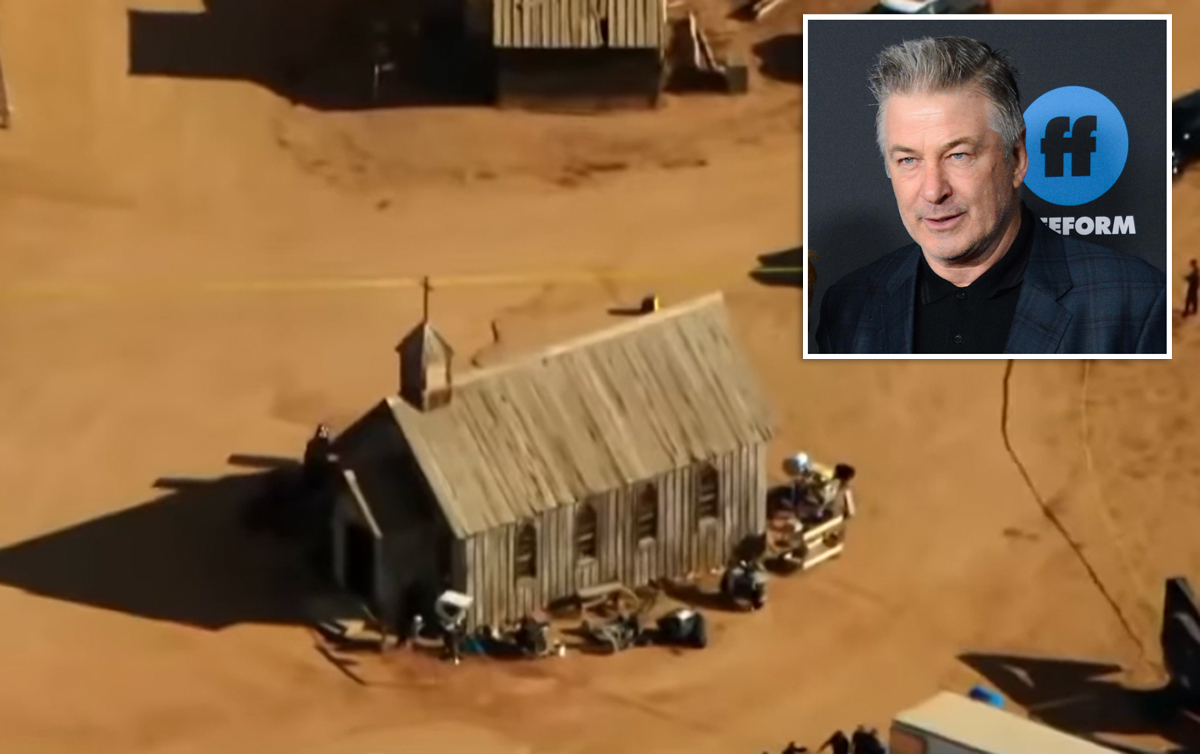
“#Former Colleague Claims Rust Assistant Director Had A History Of Safety Issues
”
In an interview with NBC News Sunday, Maggie Goll revealed that the AD Dave Halls allegedly neglected to maintain a safe environment several times while working on Hulu’s Into The Dark anthology series in February 2019. She described her colleague as someone who initially appeared to be an “affable first [assistant director] with the usual run of idiosyncrasies.” However, the “facade soon disappeared” when some troubling things started happening on set…
Related: Hailey Bieber & Ireland Baldwin Send Messages Of Support To Halyna Hutchins Family
In one instance, the prop maker recalled when he attempted to keep filming despite a pyrotechnician having a medical emergency and the set becoming dangerous. WTF??? Goll said that Halls even failed to make announcements before a weapon would be brought out for a scene, explaining:
“The only reason the crew was made aware of a weapon’s presence was that the assistant prop master demanded Dave acknowledge and announce the situation each day.”
Perhaps what’s more alarming given what’s happened is that she claims he also rarely held safety meetings during that time:
“He did not maintain a safe working environment: Sets were almost always allowed to become increasingly claustrophobic, no established fire lanes, exits blocked … safety meetings were nonexistent.”
That is extremely concerning to hear — especially when you remember that several crew members for Rust had actually walked off the set in protest of the working conditions, and there have been reports of three previous misfires before the fatal shooting. The more we find out, the more we know this tragedy would’ve been avoided if safety precautions had been followed or in place…
As we previously reported, Halls had actually passed the firearm to Baldwin and told him it was safe to use before the accidental shooting. A recent search warrant stated that the assistant director had shouted “cold gun” at the time — but in reality, it had been loaded with live rounds. And moments after the incident, a script supervisor for Rust called 911 and blamed Halls for not double-checking the weapon, saying:
“This f**king AD that yelled at me at lunch — asking about revisions, this motherf**ker — he’s supposed to check the guns, he’s responsible for what happens on the set.”
Crazy…
To be honest, we cannot help but wonder if Halls even bothered to see if the prop gun had been loaded before handing it off to Baldwin. Reactions to this latest revelation, Perezcious readers? Let us know in the comments (below).
[Image via NBC News/YouTube, Patricia Schlein/WENN]
If you liked the article, do not forget to share it with your friends. Follow us on Google News too, click on the star and choose us from your favorites.
For forums sites go to Forum.BuradaBiliyorum.Com
If you want to read more Like this articles, you can visit our Social Media category.




