#Add Run in Sandbox Context Menu in Windows 10
Table of Contents
“#Add Run in Sandbox Context Menu in Windows 10”
Windows Sandbox is an isolated, temporary, desktop environment where you can run untrusted software without the fear of lasting impact to your PC. To run a specific app in Windows Sandbox faster, you can add a special entry to the right-click menu of Windows 10.
RECOMMENDED: Click here to fix Windows errors and optimize system performance
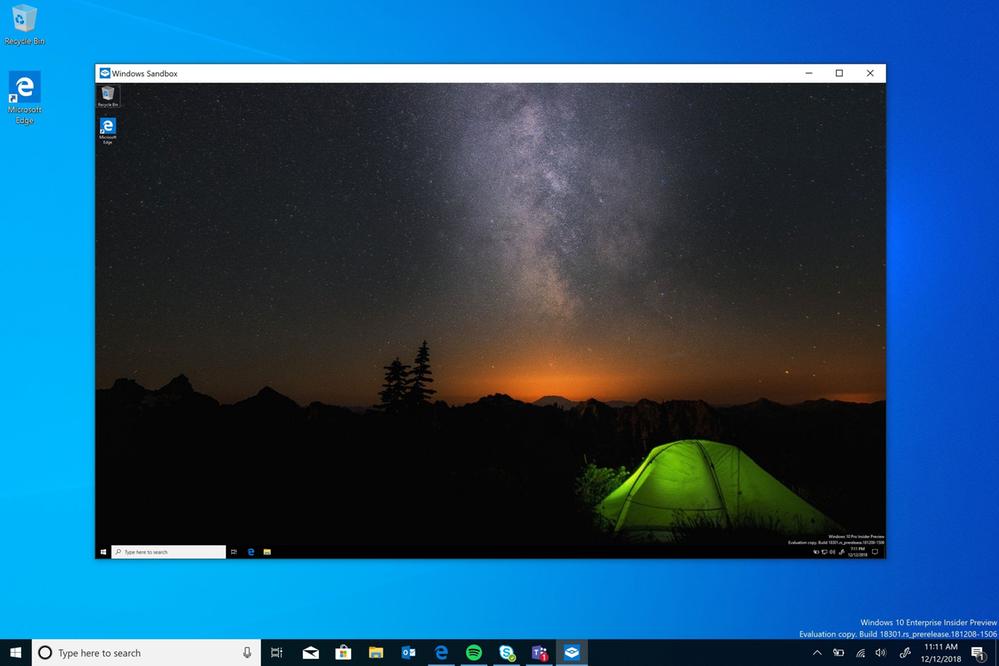
Any software installed in Windows Sandbox stays only in the sandbox and cannot affect your host. Once Windows Sandbox is closed, all the software with all its files and state are permanently deleted.
Windows Sandbox has the following properties:
Part of Windows– everything required for this feature ships with Windows 10 Pro and Enterprise. No need to download a VHD!Pristine– every time Windows Sandbox runs, it’s as clean as a brand-new installation of WindowsDisposable– nothing persists on the device; everything is discarded after you close the applicationSecure– uses hardware-based virtualization for kernel isolation, which relies on the Microsoft’s hypervisor to run a separate kernel which isolates Windows Sandbox from the hostEfficient– uses integrated kernel scheduler, smart memory management, and virtual GPU
Run in Sandbox
The Run in Sandbox software add new commands to File Explorer context menu for a number of file extension. After install it, all you need to do is to right-click on the supported file type and select Run in Sandbox from the menu.
The software is actually a PowerShell script, and it doesn’t install and activate the Windows Sandbox feature automatically. You have to do it manually, as described here:
- How to enable Windows Sandbox (and what is it)
- Enable Windows 10 Sandbox with PowerShell and Dism
After that, you can add the new context menu as follows.
To Add Run in Sandbox Context Menu in Windows 10,
- Download the latest version from the developer’s GitHub project site. Click on
Code > Download Zip. - Unblock the downloaded file.
- Extract the contents to any folder.
- In that folder, click on File > Open Windows PowerShell > Open Windows PowerShell as Administrator in File Explorer.
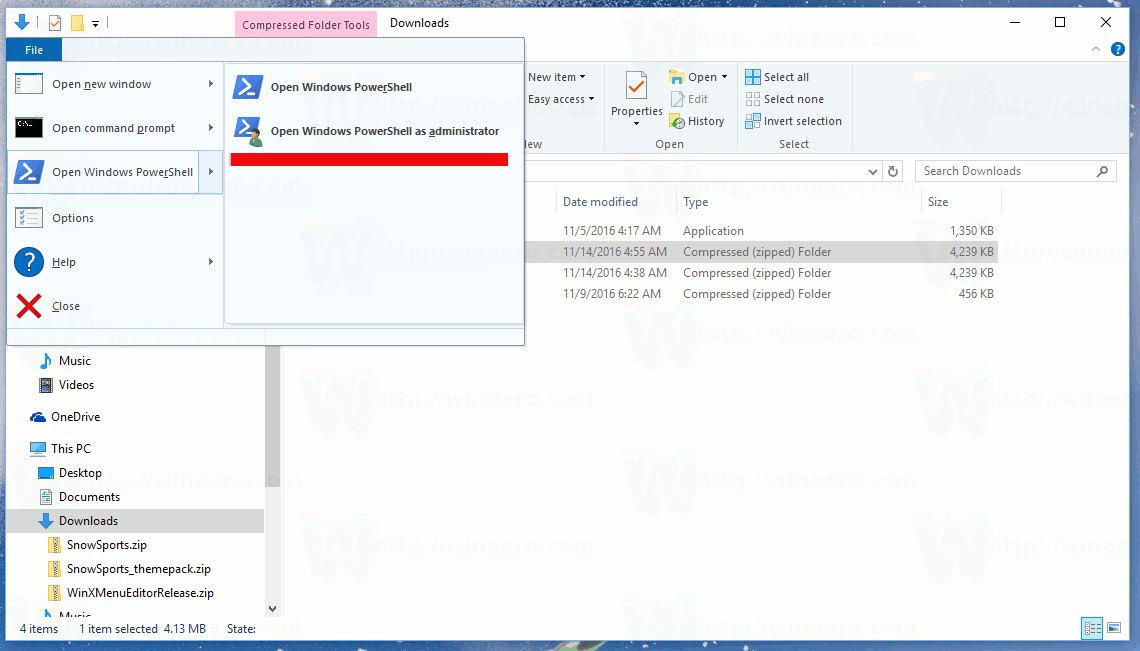
- Run the following commands in the PowerShell prompt and select Y whenever you are prompted.
Set-ExecutionPolicy Unrestricted.Add_Structure.ps1Set-ExecutionPolicy AllSigned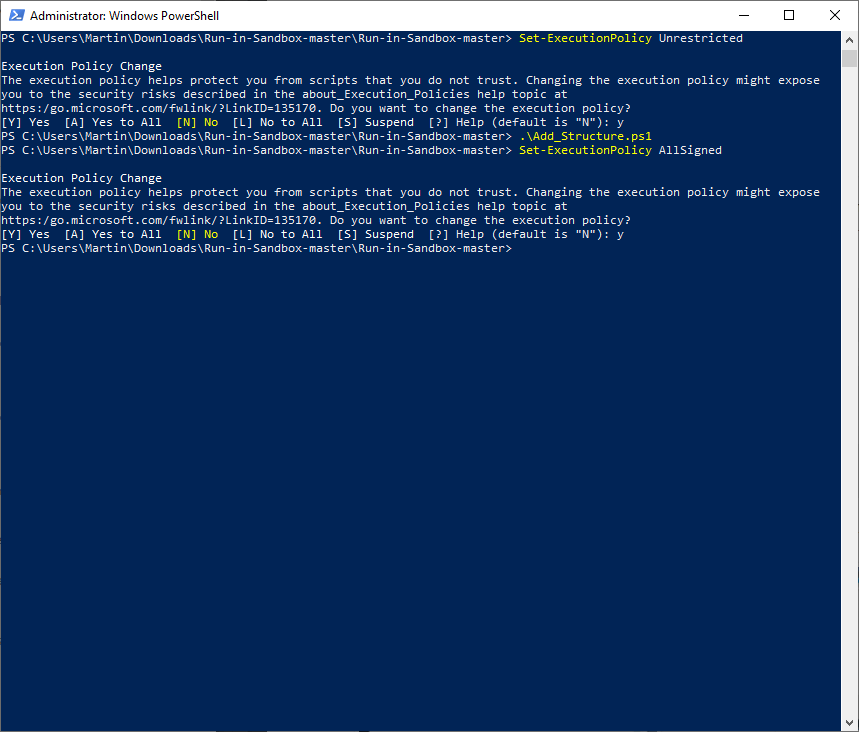
- Now, right-click on some executable file. You’ll see the
Run in Sandboxentry.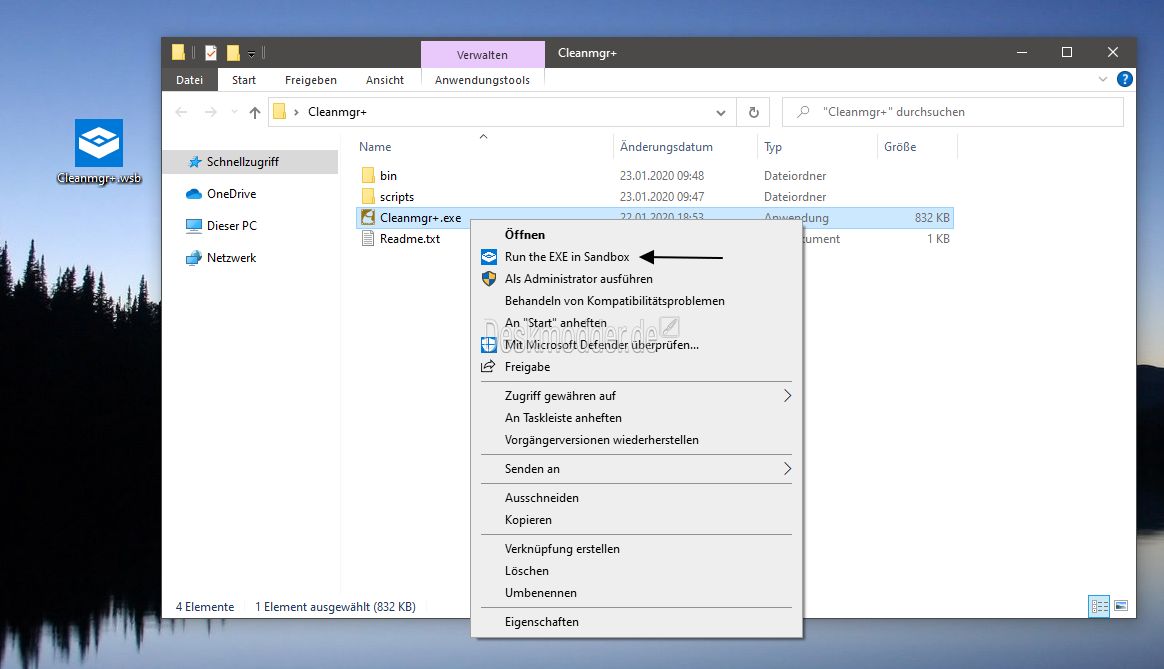
You will get the selected app running in Sandbox with one click!
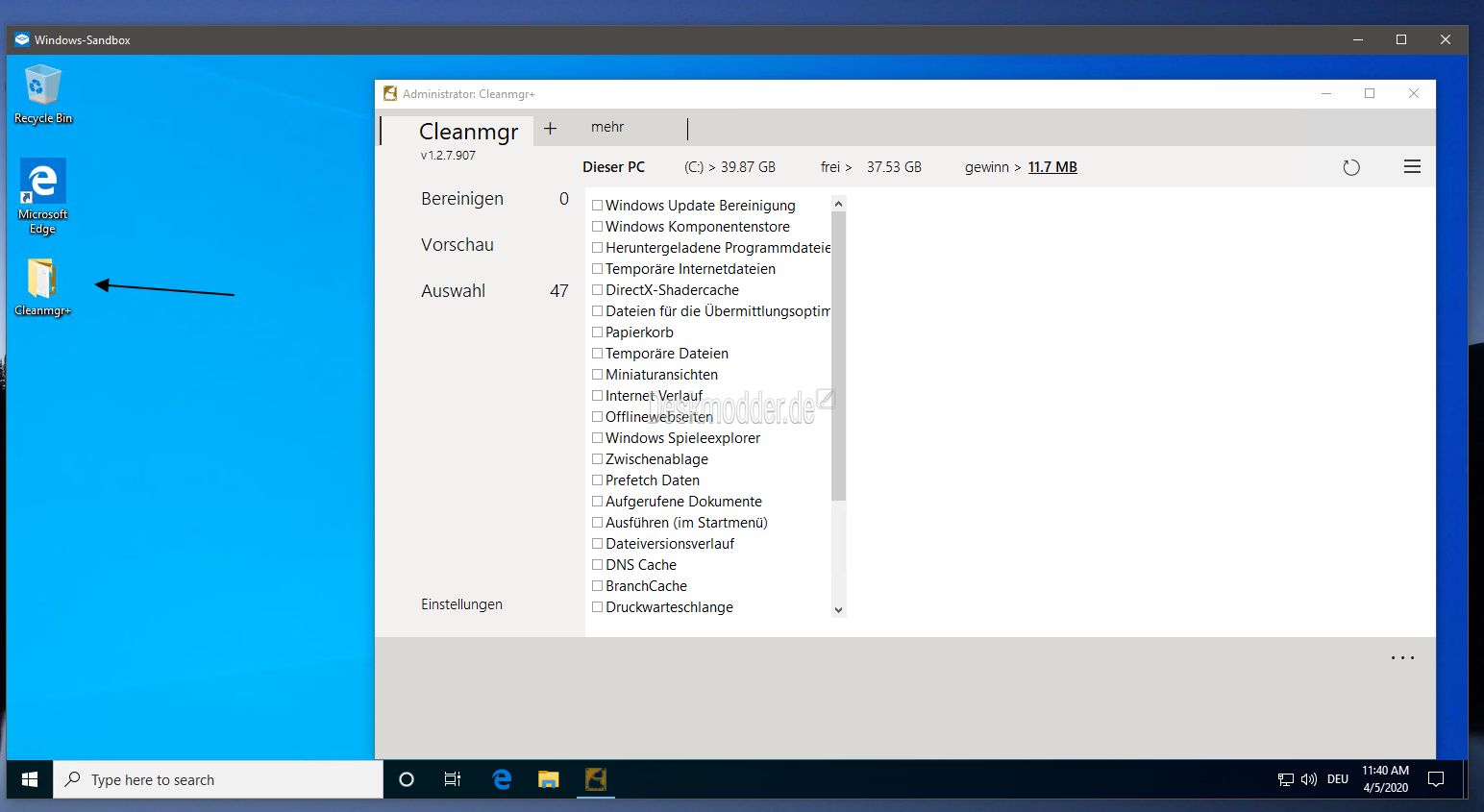
More on Windows Sandbox
- How to enable Windows Sandbox (and what is it)
- Windows Sandbox Introduces Simple Config Files in Windows 10
- Enable Windows 10 Sandbox with PowerShell and Dism
- Enable Windows Sandbox in Windows 10 Home
- InPrivate Desktop is a Sandbox Feature in Windows 10
Windows Sandbox Group Policies
- Enable or Disable Clipboard Sharing with Windows Sandbox in Windows 10
- Enable or Disable Audio Input in Windows Sandbox in Windows 10
- Enable or Disable Networking in Windows Sandbox in Windows 10
- Enable or Disable Printer Sharing with Windows Sandbox in Windows 10
- Enable or Disable vGPU Sharing for Windows Sandbox in Windows 10
- Enable or Disable Video Input in Windows Sandbox in Windows 10
Thanks to Ghacks and Deskmodder.de for the tip.
RECOMMENDED: Click here to fix Windows errors and optimize system performance
If you want to read more like this article, you can visit our Technology category.
if you want to watch Movies or Tv Shows go to Dizi.BuradaBiliyorum.Com for forums sites go to Forum.BuradaBiliyorum.Com



