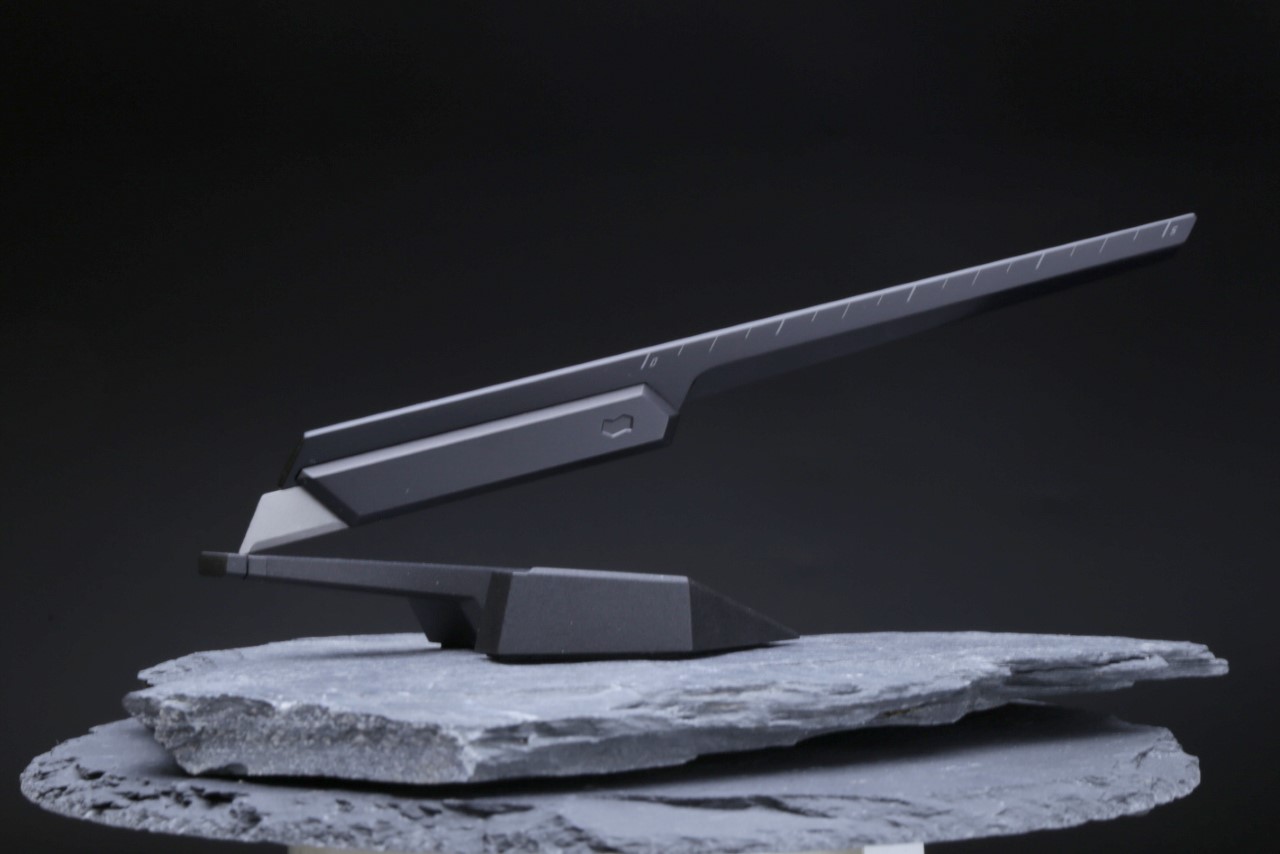#A Pricey Beginner Board – Review Geek

Table of Contents
“A Pricey Beginner Board – Review Geek”
Price: $129.99

What do you look for in a mechanical gaming keyboard? Media buttons, hot-swap capabilities, RGB lighting, and keycap finish options? You’ll find it all in NZXT’s Function Tenkeyless (TKL) Keyboard—but at this price, it leaves seasoned veterans wanting more.
Here’s What We Like
- Aluminum top plate means no deck flex
- Accent color finish options
- Hot-swappable
- Volume wheel
And What We Don’t
- Total cost
- Stock switches feel clunky
Whether you want a numpad for quick Windows PIN logins, a Tenkeyless layout for desk space management, or a mini TKL setup for travel and tight fits, NZXT’s new Function Keyboard lineup has you covered.
But if you’re looking for buttery smooth keystrokes and an affordable price…keep looking.
Build, Features, and Form Factor
To lead with the admirable aspects, the foam-lined aluminum top plate is an excellent foundation. The 778g board feels sturdy when you type away at the keys, even for someone such as myself who bottoms out every key every time. The layer of foam that rests between the chassis and PCB does a decent job of mitigating sharp clacking sounds.
Speaking of sound, if you’re looking for dedicated media buttons , NZXT meets you halfway. The left side of the keyboard features a dedicated volume control wheel, and media keys like Play/Pause are available when used in conjunction with the function (FN) key.
You’ll also find three buttons spanning the left side of the board; from top to bottom, they control the Mute function, Windows key locking, and RGB lighting brightness level.
The RGB lighting on the NZXT Function Keyboard is respectable but nothing to write home about. If you choose the stock versions, you’ll get ABS shine-through keycaps for an extra pop, whereas custom NZXT BLD PBT black or grey keycaps block more light. To cycle through RGB profiles, use the function key (FN) and F1 through F4—standard procedure.
If you’re a fan of wrist rests, you’ll be happy with NZXT in this department, so long as you aren’t ordering the Mini TKL version—the magnetic wrist rest is only included in the full size and Tenkeyless form factors.

The original 2-meter detachable USB-C 2.0 cable that comes with the Function Keyboard is beautifully braided and long enough to accommodate spacious setups and cable-managed configurations alike. If you’re opting for keycap accent colors, you’re probably also considering picking up an NZXT Accent Keyboard Cable.
While the accent cables look great and do a marvelous job matching the color of accented keycaps, know that you’ll have to drop an extra $20 for a colored cable of the same quality. To some, the fluid design scheme is well worth it; to others, the stock black cable is perfectly fine.
Moving to the backside of the keyboard, you’ll see adjustable legs for ergonomics and rubber pads to keep the board from moving around as you type or game.
The included keycap puller, keyswitch remover, extra keycaps, and replacement switches are appreciated additions.

NZXT BLD: To Customize or Not to Customize
That is the question; at least it is when you’re looking at a potential $50 to $120 increase over the original MSRP.
A key talking point of the NZXT Function board is customization, and NZXT BLD is the place to go if you’re looking for something extra. If you’d rather have grey keycaps than black or white, immediately you’re adding a $10 standard assembly charge to your total.

Add to that some accented keys (you can choose from blue, cyan, purple, red, or yellow) for $20, and an accent cable to match for another $20, and now the same board that ekes by at $130 becomes a steep $180. This is, of course, before you even touch the stock switches.
If you’re a streamer, content creator, or participate in meetings while working from home, you may want to opt for the Gateron Aliaz Silent or Silent Black Ink switches. Be prepared to burn a $70 sized hole in your wallet for the upgrade, though.
If this is your first mechanical keyboard or you’re not accustomed to lubed stabilizers in general, you’ll likely feel no problems with the Function’s stock switches. And from a technical standpoint, there are no problems. I didn’t notice any ghosting, duplicate keystrokes, or immediate switch deterioration. N-key rollover is a huge plus for consistency, too. The problem lies in how it feels to use the keys.

I’ve been using a Function board with Gateron Blue switches for the last few weeks. Blue switches are supposed to feel clicky and tactile by design—but that doesn’t mean they have to feel stiff and sound sharp due to loose, rattling stabilizers. You can also choose Gateron Red or Gateron Brown switches with NZXT BLD. Thankfully, you have the option to swap them out for any MX-compatible 5-pin switch of your choosing.
Note: If you decide against customization and opt for a stock Function keyboard, it’ll come equipped with Gateron Red switches.
And sure, the argument can be made that a hot-swappable board shouldn’t be defined by its switches. But if you’re worried about more than matching the accent colors on your NZXT Lift, should you pay $180 for a board that needs upgraded parts from the get-go? If you ask me, the answer is a resounding no.
NZXT CAM: Macro Mapping and Lighting Software
This was a disappointing area for the Function coming from NZXT’s Lift Gaming Mouse, which had settings that I thought were easy to navigate in its custom lighting and macro configuration software, NZXT CAM.
Unfortunately for Mac and Linux users, NZXT CAM is only available on Windows—and it doesn’t appear NZXT CAM will be coming to other platforms any time soon. Continuing on that note, the macro mapping options leave something to be desired.
I don’t use many keyboard macros, but the few I wanted to set up led me somewhere tucked away.
Rather than using the keyboard that takes up two-thirds of the screen, or even heading to “Remap Keys,” you have to scroll down to the “Macros” section and select the tiny “Add Macro” button.

From here, it’s fairly straightforward with a few twists. Give your macro a name, add it, and select your Activation Key. If you want to use the function (FN) key, you’ll need to check the box “Use FN for Activation Key.”
Then, record your macro; if you prefer, you can add each function individually and set the delay times manually. From this point, it’s not clear what to do. There’s no “Confirm” button or visual feedback, you just have to back out to the Keyboard screen.
If you want to do some remapping, head to the “Remap Keys” section and drag your selection from Keys, Numbers, or Special onto the key you want to remap. It’s not the most intuitive solution, but it’s not so bad once you understand it.
Onto the RGB lighting software. It’s not bad—you have four customizable on-board profiles to choose from. You can’t create custom lighting effects in NZXT CAM like you can with Razer Synapse, but the available presets (Color Modes) cover most of the bases you’ll want from a gaming keyboard. You’ll find the same options for the NZXT Lift, so you can match RGB presets as well as accent finishes across your peripherals.
Opt For Something Better
If you have an accent-colored NZXT Lift mouse, the Function with accented keycaps creates a flowing design sure to tie your setup together. Other than that, there are few reasons to purchase an NZXT Function keyboard over something that gives you the same capabilities with a better tactile feel and a smaller price tag, like a Ducky One 3 or Keychron Q3 QMK.
With a lower price mark, NZXT would’ve hit the nail on the head. But as it stands, their Function keyboard and Lift mouse are only viable at a discounted rate since you’ll almost definitely want to customize it.
Price: $129.99
Here’s What We Like
- Aluminum top plate means no deck flex
- Accent color finish options
- Hot-swappable
- Volume wheel
And What We Don’t
- Total cost
- Stock switches feel clunky
If you liked the article, do not forget to share it with your friends. Follow us on Google News too, click on the star and choose us from your favorites.
For forums sites go to Forum.BuradaBiliyorum.Com
If you want to read more like this article, you can visit our Technology category.